Belkin F8T003 Support and Manuals
Get Help and Manuals for this Belkin item
This item is in your list!

View All Support Options Below
Free Belkin F8T003 manuals!
Problems with Belkin F8T003?
Ask a Question
Free Belkin F8T003 manuals!
Problems with Belkin F8T003?
Ask a Question
Most Recent Belkin F8T003 Questions
Kann Man Die Installations Cd Noch Kaufen Oder Herunterladen? Meine Ist Verschwu
(Posted by nikiwild 2 years ago)
Popular Belkin F8T003 Manual Pages
F8T001_v2 Manual - Page 1


Bluetooth™ USB Adapter
Connect your peripherals and computing devices, without cables
User Manual F8T001 ver. 2 F8T003 ver. 2
F8T001_v2 Manual - Page 2


TABLE OF CONTENTS
Introduction 2 Product Features 3 System Requirements 4 Package Contents 5 USB Adapter Specifications 6 Supported Profiles 7 Software Setup 9 Hardware Setup 14 Initial Configuration Wizard 17 Uninstalling the Software 20 Glossary 21 Information 23
1
F8T001_v2 Manual - Page 3


...of this manual.
2
PRODUCT FEATURES
The USB Adapter is compliant with Bluetooth standard version 1.1 and provides: • Compliancy with Bluetooth specification v1.1 devices • USB bus powering: no external power supply necessary • Support for Microsoft® Windows® 98 SE, Me, 2000, and XP • Compatible with USB desktop and notebook computers
*Mac OS X driver and software...
F8T001_v2 Manual - Page 4


..., and XP
Mac® System Requirements
• One available USB port, USB 1.1 standard • Mac OS X v10.2 and higher*
*Mac OS X driver and software provided by Apple.
4
PACKAGE CONTENTS
• Bluetooth USB Adapter • CD-ROM for installation software and documentation • User Manual • Quick Installation Guide • Registration Card
For a complete explanation of the Belkin...
F8T001_v2 Manual - Page 5
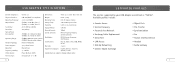
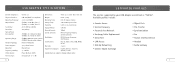
USB ADAPTER SPECIFICATIONS
SUPPORTED PROFILES
Bluetooth Compliance: Physical Interface: Operating Frequency: Output Power:
Sensitivity: Data Rate: Typical Power Consumption:
Operating Range:
Network Topology: Packet Support: Operation: Frequency Stability: LED Indicator: Antenna Type:
Version 1.1 USB UHCI/OHCI 1.1-compliant 2.4 to 2.4835GHz (F8T001) 4~20 dBm, Class I (F8T003) -6~4 dBm, Class II
F8T001_v2 Manual - Page 6


...; Print
The basic functions of the Bluetooth Neighborhood include: • Device Discovery • Service Discovery • Establishing links with remote devices
8
SOFTWARE SETUP
Software Setup for Windows 98 SE, Me, 2000, and XP
To install the software for the USB Adapter, follow the instructions below: Note: The installation process for Windows XP may look slightly different from Windows...
F8T001_v2 Manual - Page 7
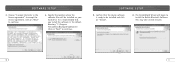
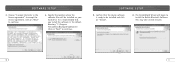
...continue. Click on "Next" to install the Belkin Bluetooth Software.
This may take several minutes.
10
11 The InstallShield Wizard will be installed and click on your hard drive. SOFTWARE SETUP
5. Specify the location where the software files will begin to continue.
4. Confirm that the device software is recommended that you install the software in the license agreement" to...
F8T001_v2 Manual - Page 8


... may insert it into your computer at any time during the installation process you may be prompted to continue the installation process.
12
13 Note: If at this User Manual for instructions for installing the hardware. SOFTWARE SETUP
8. Click on your USB Adapter.
During the installation process you receive a "Driver Signature Notice", click "OK" to insert your desktop or notebook...
F8T001_v2 Manual - Page 9


... SETUP
3. HARDWARE SETUP
Hardware Setup for the location of your desktop or notebook computer. Your system should register a new USB device found.
2. To protect your device, always touch the metal chassis of the device driver ":\Program Files\Belkin\ Bluetooth\Software\bin\" then click "Next".
4. Avoid touching the metal connector when handling the USB Adapter. Note: Your USB Adapter...
F8T001_v2 Manual - Page 10


... when your computer is name will guide you will appear that confirms the completion of your Bluetooth device. Once the installation process is complete you through the initial setup of the hardware installation; Name your computer for Windows 98 SE, Me, 2000, and XP
1.
This Wizard will be prompted by other Bluetooth devices.
16
17 INITIAL CONFIGURATION WIZARD
Configuring...
F8T001_v2 Manual - Page 11


Otherwise click "Skip".
18
19 Choose the type of other Bluetooth devices to use its services, click "Next". If you have another Bluetooth device and you want to configure the way this computer will make available of computer you have installed the USB Adapter to configure the Bluetooth services that this computer will use . INITIAL CONFIGURATION WIZARD
5. Click "Next". Choose...
F8T001_v2 Manual - Page 12


... that requires user approval before exchanging data. Device Address Unique electronic address of Bluetooth devices.
UNINSTALLING THE SOFTWARE Uninstalling the Software for Windows 98 SE, Me, 2000, and XP
Follow these instructions to verify a numeric password
before another . This "InstallShield Wizard" should now appear. Bonded Device Recognized by another user
is allowed to...
F8T001_v2 Manual - Page 13


... the potential for human contact during normal operation. GLOSSARY Device Name Name that may not cause harmful interference, and (2) this device must accept any interference received, including interference that a Bluetooth device provides when discovered by
another device. The radiated output power of this declaration relates, complies with Part 15 of the FCC Rules.
When connecting an...
F8T001_v2 Manual - Page 14


...Belkin product.
0470
Products with the CE marking comply with the EMC Directive (89/336/EEC) and the Low Voltage Directive (72/23/EEC) issued by one or more of the European Community.
0470
24
INFORMATION
Compliance with this device complies with the instructions... Immunity • EN 61000-3-2 (IEC610000-3-2) - If not installed and used in accordance with RSS 139 & RSS 210 Industry...
F8T001_v2 Manual - Page 15


... REPRODUCING ANY PROGRAM OR DATA STORED IN, OR USED WITH, BELKIN PRODUCTS. All rights reserved. The Bluetooth name and the Bluetooth trademarks are owned by Bluetooth SIG, Inc., and are trademarks of Apple Computer, Inc., registered in materials and workmanship for its option, repair or replace the product at its warranty period.
Some states do not...
Belkin F8T003 Reviews
Do you have an experience with the Belkin F8T003 that you would like to share?
Earn 750 points for your review!
We have not received any reviews for Belkin yet.
Earn 750 points for your review!
