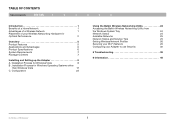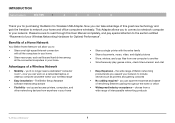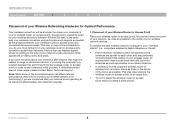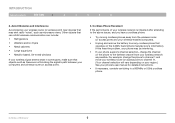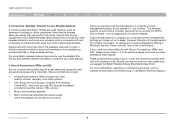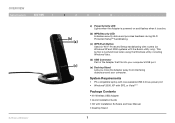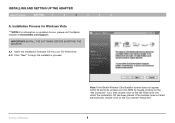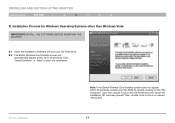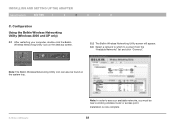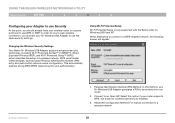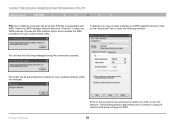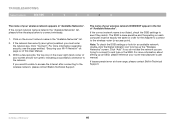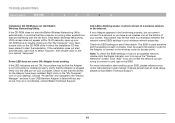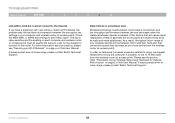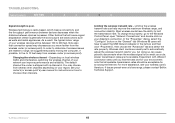Belkin F5D8055 Support and Manuals
Get Help and Manuals for this Belkin item

View All Support Options Below
Free Belkin F5D8055 manuals!
Problems with Belkin F5D8055?
Ask a Question
Free Belkin F5D8055 manuals!
Problems with Belkin F5D8055?
Ask a Question
Most Recent Belkin F5D8055 Questions
Belkin F5d8055 Cannot See 5ghz Windows 7
(Posted by midsugu 9 years ago)
Windows 98 Driver
Where can I get a driver which will work on windows 98?
Where can I get a driver which will work on windows 98?
(Posted by JT5481 9 years ago)
The Light On The Adapter Is Not On Please Help No Internet
After downloading registry easy program it asked for a connection to the internet and the light went...
After downloading registry easy program it asked for a connection to the internet and the light went...
(Posted by kingleon1983 10 years ago)
Popular Belkin F5D8055 Manual Pages
Belkin F5D8055 Reviews
 Belkin has a rating of 5.00 based upon 1 review.
Get much more information including the actual reviews and ratings that combined to make up the overall score listed above. Our reviewers
have graded the Belkin F5D8055 based upon the following criteria:
Belkin has a rating of 5.00 based upon 1 review.
Get much more information including the actual reviews and ratings that combined to make up the overall score listed above. Our reviewers
have graded the Belkin F5D8055 based upon the following criteria:
- Durability [1 rating]
- Cost Effective [1 rating]
- Quality [1 rating]
- Operate as Advertised [1 rating]
- Customer Service [1 rating]