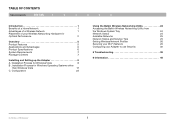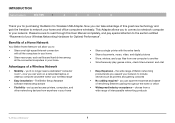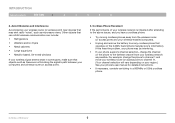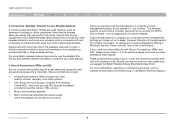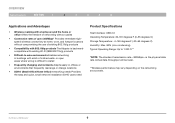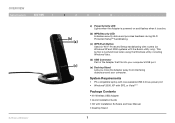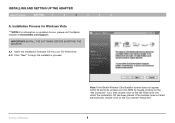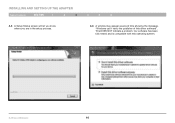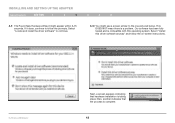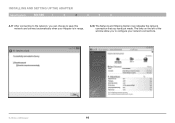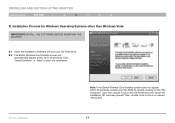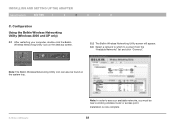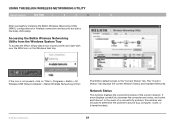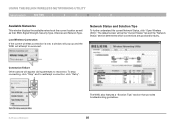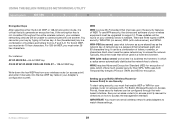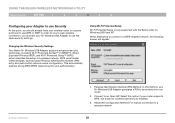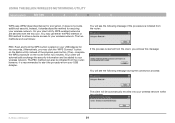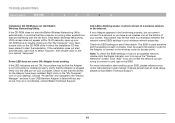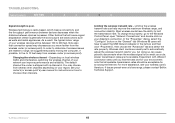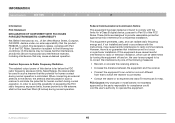Belkin F5D8055 Support Question
Find answers below for this question about Belkin F5D8055.Need a Belkin F5D8055 manual? We have 1 online manual for this item!
Question posted by JT5481 on July 16th, 2014
Windows 98 Driver
Current Answers
Answer #1: Posted by BusterDoogen on July 16th, 2014 1:45 PM
I hope this is helpful to you!
Please respond to my effort to provide you with the best possible solution by using the "Acceptable Solution" and/or the "Helpful" buttons when the answer has proven to be helpful. Please feel free to submit further info for your question, if a solution was not provided. I appreciate the opportunity to serve you!
Related Belkin F5D8055 Manual Pages
Similar Questions
Is there a driver avaialbel fro windows 10 fro the Belkin F7D3302au wireless router. Without one I a...
Have installed the mini driver adapter as instructed but I cannot turn adaptor on,they are reporting...
I've been looking for a driver so some of the computers here at work can connect to the internet. Is...