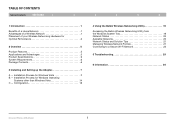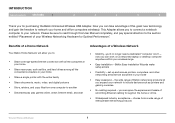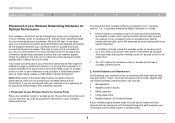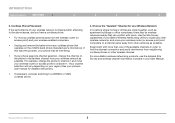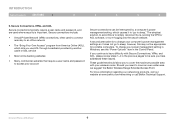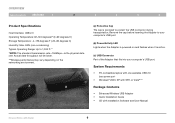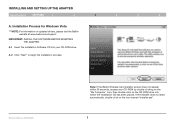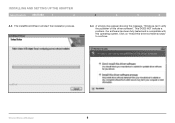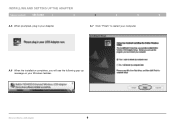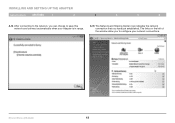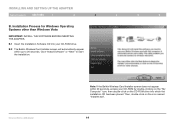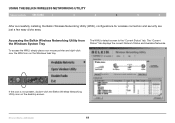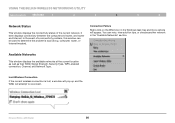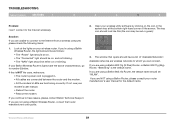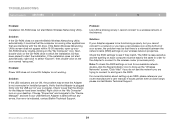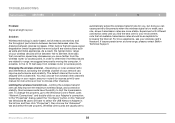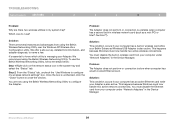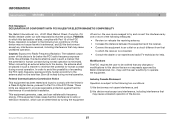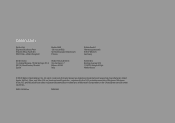Belkin F6D4050 Support Question
Find answers below for this question about Belkin F6D4050.Need a Belkin F6D4050 manual? We have 1 online manual for this item!
Question posted by jancopavel on February 1st, 2013
Driver To Windows Me
Current Answers
Answer #1: Posted by tintinb on February 1st, 2013 9:39 AM
- Windows 2000, Windows XP 32 BIT, Windows Vista 32 bit, Windows Vista 64 bit, Windows XP 64 BIT
Please follow these steps for your download.
1. Visit
https://www.belkin.com/support/article/?lid=en&pid=F6D4050&aid=14966&scid=221
2. Click the Arrow Down button at the right side of the page
3. Download the driver and install in your computer system
If you have more questions, please don't hesitate to ask here at HelpOwl. Experts here are always willing to answer your questions to the best of our knowledge and expertise.
Regards,
Tintin
Related Belkin F6D4050 Manual Pages
Similar Questions
Where can I get a driver which will work on windows 98?
Have installed the mini driver adapter as instructed but I cannot turn adaptor on,they are reporting...