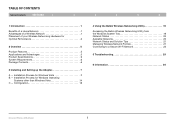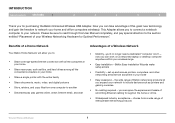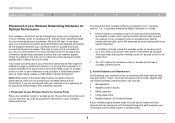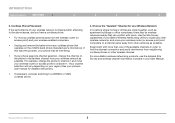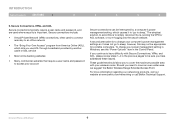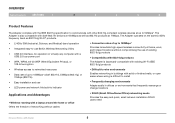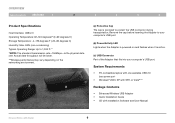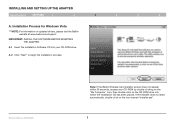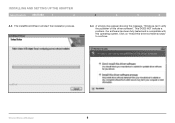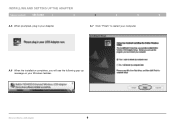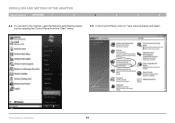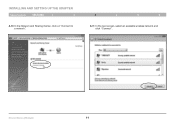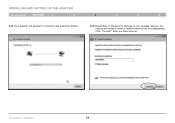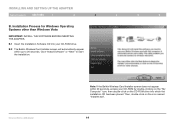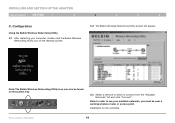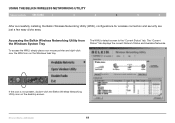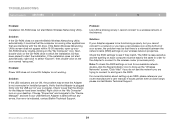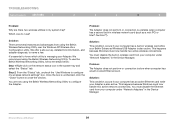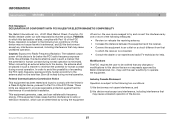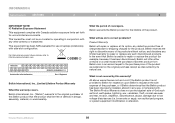Belkin F6D4050 Support Question
Find answers below for this question about Belkin F6D4050.Need a Belkin F6D4050 manual? We have 1 online manual for this item!
Question posted by carolyn73879 on December 6th, 2012
My Laptop Has No Cd Drive. How Can I Install The Belkin F6d4050 Wireless Adapter
Current Answers
Answer #1: Posted by RathishC on December 6th, 2012 9:08 AM
Since your laptop does not have a CD drive, would recommend clicking the below mentioned link to download the drivers for Belkin F6D4050:
Hope this helps.
Thanks & Regards
Rathish C
#iworkfordell