Belkin F6D4050 Support Question
Find answers below for this question about Belkin F6D4050.Need a Belkin F6D4050 manual? We have 1 online manual for this item!
Current Answers
There are currently no answers that have been posted for this question.
Be the first to post an answer! Remember that you can earn up to 1,100 points for every answer you submit. The better the quality of your answer, the better chance it has to be accepted.
Be the first to post an answer! Remember that you can earn up to 1,100 points for every answer you submit. The better the quality of your answer, the better chance it has to be accepted.
Related Belkin F6D4050 Manual Pages
User Manual - Page 2
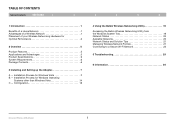
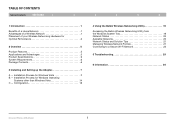
...18
3
4
5
6
4 Using the Belkin Wireless Networking Utility 19
Accessing the Belkin Wireless Networking Utility from the Windows System Tray 19 Network Status 20 Available Networks 20 Network Status and Solution Tips 21 Managing Wireless Network Profiles 21 Connecting to a Secure Wi-Fi Network 22
5 Troubleshooting 29
6 Information 36
Enhanced Wireless USB Adapter
i Table of Contents...
User Manual - Page 3
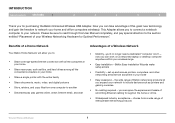
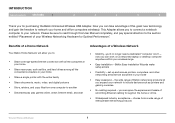
... pay special attention to :
• Share one high-speed Internet connection with all the computers in your Wireless Networking Hardware for purchasing the Belkin Enhanced Wireless USB Adapter. Benefits of a Home Network
Advantages of a Wireless Network
Your Belkin Home Network will allow you to the section entitled "Placement of your home
• Share resources, such...
User Manual - Page 4
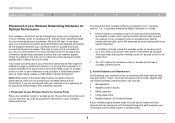
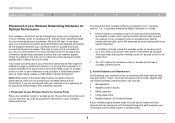
...-based, UV-tinted windows
If your wireless signal seems weak in the way of your network's radio waves are concerned that is between your computers and wireless router (or access...position between your wireless router (or access point) and connected devices increases.
To achieve the best wireless network coverage for your "wireless clients," (i.e., computers enabled by Belkin Adapters or ...
User Manual - Page 5
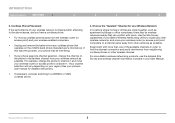
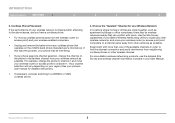
... more than one of Contents
sections
1
2
3
4
5
6
3.
Introduction
Table of the available channels in your Belkin Wireless Networking Utility to locate any cordless phone that can conflict with more Belkin wireless networking products, use the detailed Site Survey and wireless channel information included in order to find the clearest connection and avoid interference from...
User Manual - Page 6
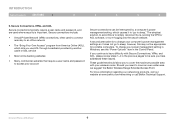
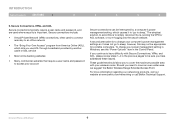
...belkin.com/networking or call Belkin Technical Support.
Should you use AOL through broadband provided by another cable or DSL service
• Most online banking websites
• Many commercial websites that require a user name and password to access your wireless router. A second alternative is to sleep." To change your power management setting in Windows... the Belkin Wireless Range ...
User Manual - Page 7
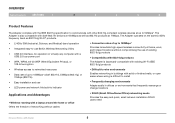
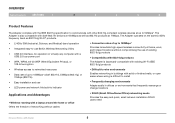
... offices or environments that frequently rearrange or change locations
Applications and Advantages
• Wireless roaming with a laptop around the home or office Offers the freedom of Contents...2.4GHz ISM (Industrial, Science, and Medical) band operation
• Integrated easy-to-use Belkin Wireless Networking Utility
• USB 2.0 interface, for operation in virtually any computer with a USB...
User Manual - Page 8
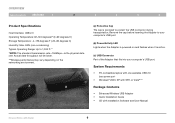
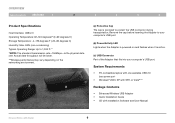
...; PC-compatible laptop with one available USB 2.0 bus-power port
• Windows® 2000, XP with SP2, or Vista®***
Package Contents
• Enhanced Wireless USB Adapter • Quick Installation Guide • CD with Installation Software and User Manual
Enhanced Wireless USB Adapter
6 Overview
Table of the Adapter that fits into your computer...
User Manual - Page 9
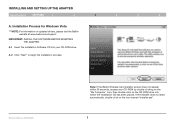
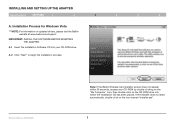
... automatically, double-click on updated drivers, please visit the Belkin website at www.belkin.com/support. Installation Process for Windows Vista
***NOTE: For information on the icon named "Installer.exe".
7
then double-click on the "My Computer" icon;
Enhanced Wireless USB Adapter
Note: If the Belkin Wireless Card Installer screen does not appear within 20 seconds...
User Manual - Page 10
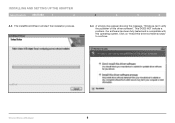
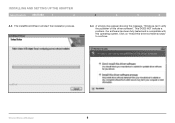
... system. Enhanced Wireless USB Adapter
8 This DOES NOT indicate a problem. Our software has been fully tested and is compatible with this driver software anyway" to continue. Installing and Setting up the Adapter
Table of Contents
sections
1
2
A.3 The InstallShield Wizard will start the installation process.
3
4
5
6
A.4 A window may appear showing the message, "Windows can't verify...
User Manual - Page 11
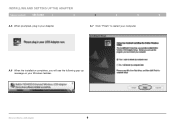
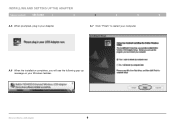
A.6 When the installation completes, you will see the following pop-up the Adapter
Table of Contents
sections
1
2
3
4
5
6
A.5 When prompted, plug in your Adapter.
Enhanced Wireless USB Adapter
9 A.7 Click "Finish" to restart your Windows taskbar. Installing and Setting up message on your computer.
User Manual - Page 15
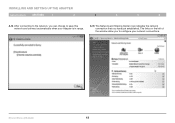
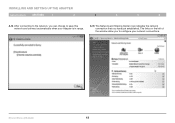
Enhanced Wireless USB Adapter
13 A.15 The Network and Sharing Center now indicates the network connection that you have just established. The ...
6
A.14 After connecting to the network, you can choose to configure your Adapter is in range. Installing and Setting up the Adapter
Table of the window allow you to save this network and connect automatically when your network connections.
User Manual - Page 16
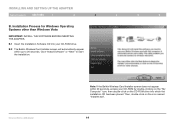
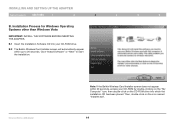
Click "Install Software" or "Next" to 20 seconds. Enhanced Wireless USB Adapter
Note: If the Belkin Wireless Card Installer screen does not appear within up the Adapter
Table of Contents
sections
1
2
3
4
5
6
B. then double-click on the "My Computer" icon; Installation Process for Windows Operating Systems other than Windows Vista
IMPORTANT: INSTALL THE SOFTWARE BEFORE INSERTING THE...
User Manual - Page 18


Our software has been fully tested and is compatible with this operating system. Enhanced Wireless USB Adapter
16 B.6 When prompted, plug in your Adapter. Installing and Setting up the Adapter
Table of Contents
sections
1
2
3
4
5
6
B.5 A window may appear showing the message, "The software you are installing..." Click on "Continue Anyway" to continue.
This DOES...
User Manual - Page 21
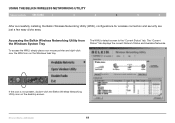
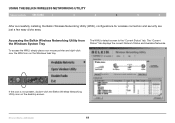
...
4
5
6
After successfully installing the Belkin Wireless Networking Utility (WNU), configurations for wireless connection and security are just a few easy clicks away. If the icon is the "Current Status" tab. The "Current Status" tab displays the current Network Status and Available Networks.
Accessing the Belkin Wireless Networking Utility from the Windows System Tray
The WNU's default...
User Manual - Page 22
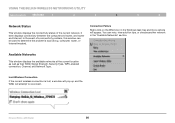
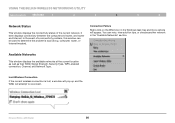
...-enabled connection, Channel, and Network Type. Lost Wireless Connection
If the current wireless connection is lost, a window will pop up and the WNU will appear. Using the Belkin Wireless Networking Utility
Table of Contents
sections
1
2
3
4
5
6
Network Status
This window displays the connectivity status of a connectivity problem, this window can retry, view solution tips, or choose...
User Manual - Page 31
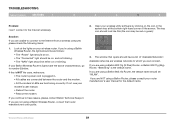
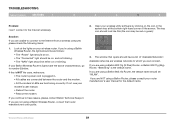
... Router, consult that opens should be "WLAN". If you 're using a Belkin Router, please consult your Belkin Wireless Router's lights have issues, please contact Belkin Technical Support. The window that router manufacturer's user guide.
2. Available networks are wireless networks to the Internet wirelessly.
Open your modem's user manual. • Reboot the router. •...
User Manual - Page 35
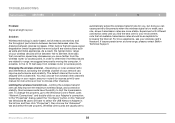
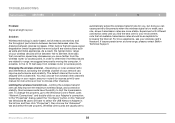
... at close range, please contact Belkin Technical Support.
Other factors that will cause signal degradation (metal is radio-based, which means connectivity and the throughput performance between devices decreases when the distance between 100 to the Windows Control Panel, open "Network Connections" and double-click on your wireless devices will have the ability...
User Manual - Page 36
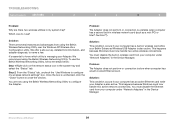
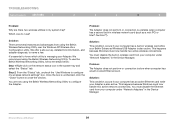
... Utility, follow the steps below:
Step 1 Right-click on the network status icon in wireless card while your Adapter. We recommend using the Belkin Wireless Networking Utility over the Windows XP Wireless Zero Configuration utility.
It's essential to close the window. Solution: This condition occurs if your computer has a built-in the system tray and select...
User Manual - Page 39
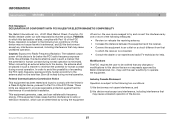
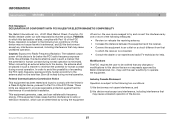
... RULES FOR ELECTROMAGNETIC COMPATIBILITY
We, Belkin International, Inc., of 501 West Walnut Street, Compton, CA 90220, declare under our sole responsibility that the product, F6D4050, to minimize the potential for ... • Consult the dealer or an experienced radio/TV technician for help. Enhanced Wireless USB Adapter
37 Operation is subject to operate the equipment. Caution: Exposure to the...
User Manual - Page 43
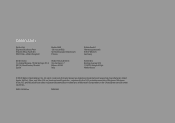
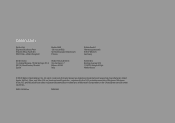
... and/or other countries. and other countries.
8820-00050ea
F6D4050 Windows, Windows Vista, NT, and Microsoft are either registered trademarks or trademarks of respective manufacturers listed. Express Business Park Shipton Way, Rushden NN10 6GL, United Kingdom
Belkin SAS 130 rue de Silly 92100 Boulogne-Billancourt, France
Belkin Iberia C/ Anabel Segura, 10 planta baja, Of. 2 28108...
Similar Questions
Como Actualizo Mi Usb Wireless Adapter F5d8051 V1 A Windows 8.
(Posted by rn2088 8 years ago)
Is Belkin Wireless Router Model F5d7234-4 V3 Compatible With Windows 8?
(Posted by Eavevvm 9 years ago)
My Laptop Has No Cd Drive. How Can I Install The Belkin F6d4050 Wireless Adapter
(Posted by carolyn73879 11 years ago)
Need To Download Driver For Model F6d4050 V1
(Posted by peepingandgeeking 11 years ago)

