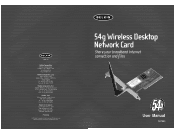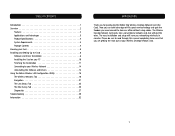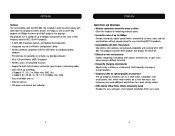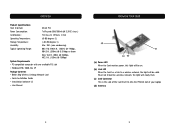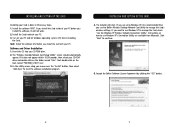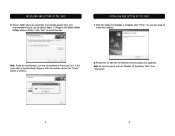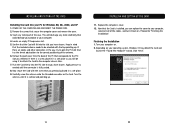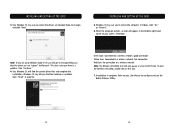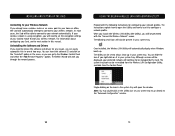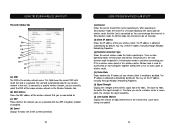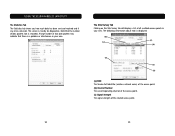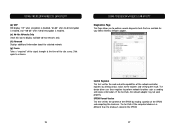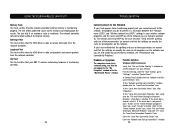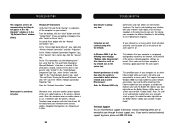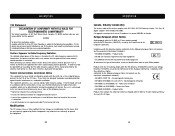Belkin F5D7000 Support and Manuals
Get Help and Manuals for this Belkin item

View All Support Options Below
Free Belkin F5D7000 manuals!
Problems with Belkin F5D7000?
Ask a Question
Free Belkin F5D7000 manuals!
Problems with Belkin F5D7000?
Ask a Question
Most Recent Belkin F5D7000 Questions
Ca Va
(Posted by difori 10 years ago)
Windows 7 Driver?
I've been looking for a driver so some of the computers here at work can connect to the internet. Is...
I've been looking for a driver so some of the computers here at work can connect to the internet. Is...
(Posted by mccrackenwilliam 11 years ago)
Windows 7 Compatibility?
I've been looking for a Windows 7 driver for the Belkin Wireless G Desktop Card Part # F5D7000 P1009...
I've been looking for a Windows 7 driver for the Belkin Wireless G Desktop Card Part # F5D7000 P1009...
(Posted by mccrackenwilliam 11 years ago)
Belkin F5D7000 Videos
Popular Belkin F5D7000 Manual Pages
Belkin F5D7000 Reviews
We have not received any reviews for Belkin yet.