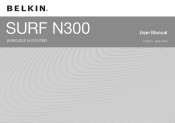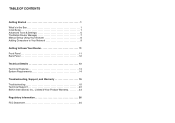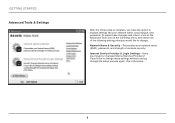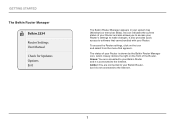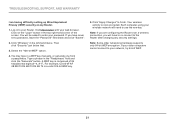Belkin F7D6301 Support and Manuals
Get Help and Manuals for this Belkin item

View All Support Options Below
Free Belkin F7D6301 manuals!
Problems with Belkin F7D6301?
Ask a Question
Free Belkin F7D6301 manuals!
Problems with Belkin F7D6301?
Ask a Question
Most Recent Belkin F7D6301 Questions
How Do I Get The Belkin Firmware For Belkin N300 Router Model F7d6301 V3
I am not able to set up my belkin router because my cd rom is broken and i need the software for it ...
I am not able to set up my belkin router because my cd rom is broken and i need the software for it ...
(Posted by gina49 10 years ago)
Popular Belkin F7D6301 Manual Pages
Belkin F7D6301 Reviews
We have not received any reviews for Belkin yet.