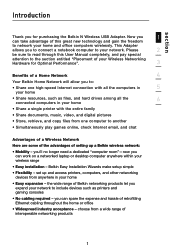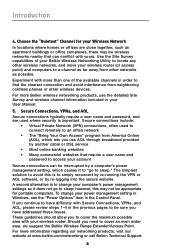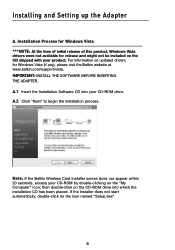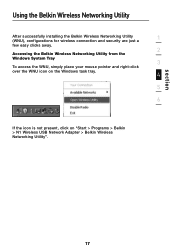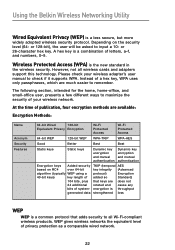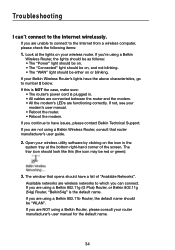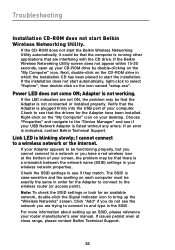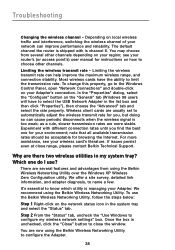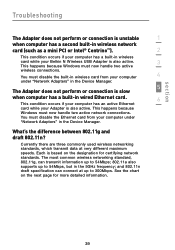Belkin F5D8053 Support and Manuals
Get Help and Manuals for this Belkin item

View All Support Options Below
Free Belkin F5D8053 manuals!
Problems with Belkin F5D8053?
Ask a Question
Free Belkin F5D8053 manuals!
Problems with Belkin F5D8053?
Ask a Question
Most Recent Belkin F5D8053 Questions
Lost Cd Rom
can not install belkin F5D8053v6 on new computer as I have lost cd rom
can not install belkin F5D8053v6 on new computer as I have lost cd rom
(Posted by srthomas5 10 years ago)
Unable To Install Belkin
Unble to install Belkin F5D8053. Windows Vista pop-up explains reason. "Windows found driver softwar...
Unble to install Belkin F5D8053. Windows Vista pop-up explains reason. "Windows found driver softwar...
(Posted by mailliwj 11 years ago)
Popular Belkin F5D8053 Manual Pages
Belkin F5D8053 Reviews
We have not received any reviews for Belkin yet.