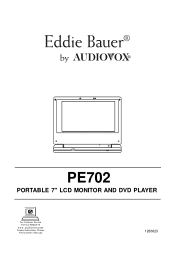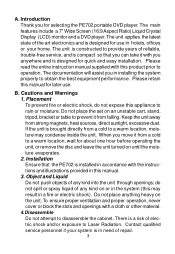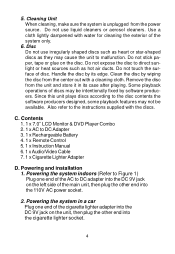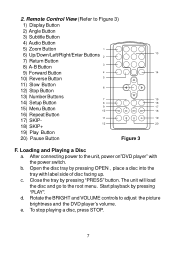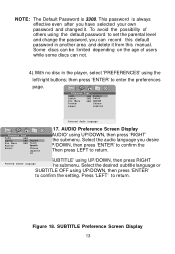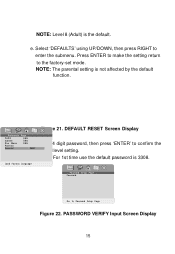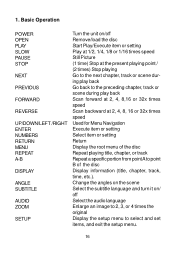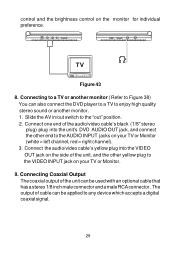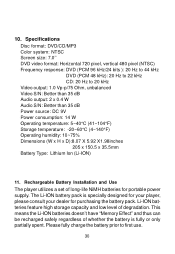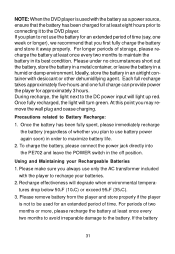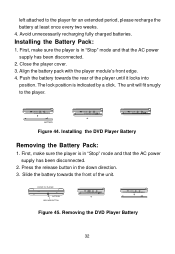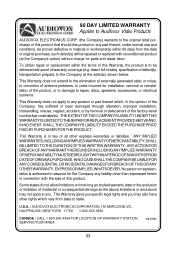Audiovox PE702 - Eddie Bauer 7" Slim Portable DVD Player Support and Manuals
Get Help and Manuals for this Audiovox item

View All Support Options Below
Free Audiovox PE702 manuals!
Problems with Audiovox PE702?
Ask a Question
Free Audiovox PE702 manuals!
Problems with Audiovox PE702?
Ask a Question
Most Recent Audiovox PE702 Questions
Tv Hook Up
What do I need to hook up the DVD palyer Audiovox PE702 to the TV?
What do I need to hook up the DVD palyer Audiovox PE702 to the TV?
(Posted by vgant24 12 years ago)
Why Won't My Dvd Play?
My brother recently gave me his old audiovox pe702 DVD player and I was very excited. I put in a DVD...
My brother recently gave me his old audiovox pe702 DVD player and I was very excited. I put in a DVD...
(Posted by Anonymous-33505 12 years ago)
Popular Audiovox PE702 Manual Pages
Audiovox PE702 Reviews
We have not received any reviews for Audiovox yet.