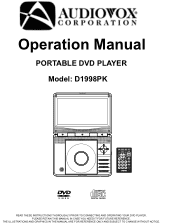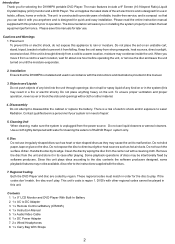Audiovox D1998PK - 9" Slim Line Portable DVD Player Support and Manuals
Get Help and Manuals for this Audiovox item

View All Support Options Below
Free Audiovox D1998PK manuals!
Problems with Audiovox D1998PK?
Ask a Question
Free Audiovox D1998PK manuals!
Problems with Audiovox D1998PK?
Ask a Question
Most Recent Audiovox D1998PK Questions
New Lithium Ion Battery For Dvd Player D1998
how to obtain replacement Li+ battery for dvd player D1998
how to obtain replacement Li+ battery for dvd player D1998
(Posted by jmkjrdo 9 years ago)
Popular Audiovox D1998PK Manual Pages
Audiovox D1998PK Reviews
We have not received any reviews for Audiovox yet.