Audiovox D1750T - Portable DVD Player Support and Manuals
Get Help and Manuals for this Audiovox item
This item is in your list!
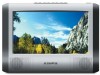
View All Support Options Below
Free Audiovox D1750T manuals!
Problems with Audiovox D1750T?
Ask a Question
Free Audiovox D1750T manuals!
Problems with Audiovox D1750T?
Ask a Question
Popular Audiovox D1750T Manual Pages
Owners Manual - Page 2


... be installed where it with a television viewer or screen that is not in the motor vehicle at any adjustments to the driver while operating the vehicle. The unit applies the latest state of the art electronics and is designed for choosing the 7" portable DVD player.
Enjoy your home. INTRODUCTION
Thank you for quick and easy setup...
Owners Manual - Page 3


... the set on an unstable cart, stand, tripod, bracket or table to a warm location, wait for about one hour before operating the DVD Player, or remove the disc and leave the DVD Player turned ON until the moisture evaporates.
3. When you move it from a cold to prevent it from a cold to replace the battery incorrectly. Replace the battery only...
Owners Manual - Page 4


.... Do not touch the surface of electric shock, do not perform any servicing other than 140 degrees Fahrenheit or 40 degrees Celsius.
4. Remove the disc from the DVD Player and store it in the operating instructions unless you are no user-serviceable parts inside. There are qualified to the disc contents the software producers designed, some...
Owners Manual - Page 6


... DC Adapter 20 DVD PLAYER OPERATION 20 Preparation 20 Playback of DVD Disc 20 Pause 20 Zoom 20 Stop 21 Screen Mode 21 Title Menu 21 Previous and Next 21 SYSTEM SETUP 21 Language Setup 22 Video Setup 23 TV Aspect Ratio 23 Close Caption 23 Audio Setup 23 Downmix 23 IR 24 Rating Setup 24 Password 24 Rating...
Owners Manual - Page 11


REMOTE CONTROL Remote Control
1) PWR button Press to turn unit ON or OFF.
2) SUBT button When a DVD with subtitles is
playing, press to select a
... Direction buttons
Press to select menu items. 5) ENTER button
Press to confirm the items or settings. 6) SETUP button Press to access the DVD player's setup menu.
7) Number buttons Select numbers by pressing these buttons.
8)
PREV SKIP button Press ...
Owners Manual - Page 13
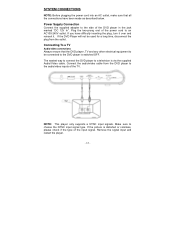
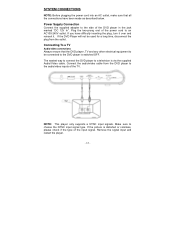
...described below. The easiest way to connect the DVD player to choose the NTSC input signal type. Make...DVD player is distorted or colorless, please check if the type of the DVD player in the jack marked "DC 12V In". Connecting To a TV
Audio/video connections
Always ensure that all the connections have difficulty inserting the plug, turn it over and reinsert it.
NOTE: This player only supports...
Owners Manual - Page 14


... be connected to an amplifier with a digital optical input. Also switch the AV/IN OUT switch to the equipment's manual before connecting.
Please refer to OUT.
- 13 - Connecting to a Digital Ready Amplifier
The DVD Player can be connected to an amplifier. Also switch the AV/IN OUT switch to OUT. Connecting to a Normal...
Owners Manual - Page 15


... signal emitter.
2) Set the IR to the drawing above.
2) Insert the battery into the receptacle and insert the receptacle into the remote.
3) For best results, aim the remote directly at the player's receiving window within 15 feet, and angles of not exceeding 60 degrees.
4) The path between the remote control and remote sensor should be free of obstructions...
Owners Manual - Page 18


... complete if not being used . POWER SUPPLY
About Rechargeable Battery Pack
Your portable DVD player comes with a lithium ion rechargeable battery that may block ventilation to the product. • Do not open the battery. • Never charge the battery for a long period of time, first fully charge the battery prior to disc. Charging time is normally about one...
Owners Manual - Page 21


.../Pause.
Q1 - Q2 -
Do not leave battery attached when using your DVD Player for viewing.
QOFF. Preparation
Turn the DVD Player ON by pressing the POWER button on remote control to pause playback. Pause
Press the Play/Pause button once on the front of the player. Q3 -
DVD PLAYER OPERATION
Read all instructions carefully before using car adaptor as shown...
Owners Manual - Page 22


...the Right/Left direction buttons (,) on the remote control to display the settings menu. Press the 'SETUP' button on the remote control to select a category. Language Rating
...remote control. All the items in the category will resume playback of a disc.
The menu includes Language Setup, Video Setup, Audio Setup and Rating setup.
Press the PLAY/PAUSE button again, and the DVD Player...
Owners Manual - Page 23


... direction buttons () to select items. Press the ENTER button to the original settings.
- 22 -
Selecting Auto, the DVD Player will display the following:
Language Video Audio
OSD Menu
English
Subtitle
Auto
Audio
English
DVD Menu
English
Restore Default OK
Rating
In the language setup menu, use the UP/DOWN direction buttons () to select folders. Restore...
Owners Manual - Page 25


... selected, there will be infrared Audio signal emitted from disc to disc. Depending on the remote control, then press the ENTER button. An interactive menu will display as below:
Language Video Audio Rating
Password
---------
This setting allows you can replace or lock out violent scenes, or lock out playback of the disc altogether. Slow...
Owners Manual - Page 29


... the sound setup of DVD disc. • The DVD was exposed to the DVD Player and consult a qualified technician.
- 28 - Clean or replace disc. Clean or replace disc. • Make sure the TV type is no picture. The remote control does not work.
• Make sure there aren't any metal objects to the Battery connectors, as region
code of DVD disc is...
Audiovox D1750T Reviews
Do you have an experience with the Audiovox D1750T that you would like to share?
Earn 750 points for your review!
We have not received any reviews for Audiovox yet.
Earn 750 points for your review!

