Audiovox DVD1500 - Portable DVD Player Support and Manuals
Get Help and Manuals for this Audiovox item
This item is in your list!
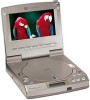
View All Support Options Below
Free Audiovox DVD1500 manuals!
Problems with Audiovox DVD1500?
Ask a Question
Free Audiovox DVD1500 manuals!
Problems with Audiovox DVD1500?
Ask a Question
Popular Audiovox DVD1500 Manual Pages
Owners Manual - Page 2


... safety. Protect the power cord from being walked on or pinched particularly at plug, convenience receptacles, and the point where they exit from the DVD.
11. Servicing is required when the DVD has been damaged in accordance with the manufacturer's instructions.
7. Follow all warnings.
4. Unplug this DVD during lighting storms or when unused for replacement of the ventilation...
Owners Manual - Page 4
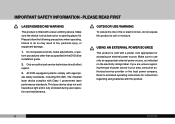
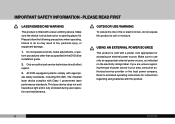
... light and is sold with a power cord appropriate for instructions regarding the type of fire or electric shock, do so may result in the DVD drive installation guide.
2. If you are unsure regarding using batteries with Class 1 government laser performance standards. Only an authorized service technician should effect repairs.
3. The installed laser device complies with this product...
Owners Manual - Page 5


... in accordance with manufacturer's instructions. Contact your authorized service provider regarding further questions about power cord selection and use in your purchase or you have lost the power cord, you should be a minimum 0.75mm2 /18AWG with a battery pack designed specifically for product voltage and current requirements (refer to 2 meters). Replace only with a recommended length...
Owners Manual - Page 6


... midsummer.
6
DVD1500 When transporting the player
Be sure to turn off the power when not using the player while driving. Place of installation
Select a stable place near the TV or stereo system to connect the player. If this should happen, turn off the power, then unplug the power cord once "OFF" on . Do not leave the player or the battery pack...
Owners Manual - Page 10


... the next page. The manual discusses player operation, the use , may we recommend you familiarize yourself with this player, you the ultimate in a specific topic(s), please refer to give you can refer to page 14 - Quick Starting Guide.
10
DVD1500 We appreciate your purchase of remote controller, system setup and player maintenance. Before use of the portable DVD player.
If you are...
Owners Manual - Page 12


DVD Player - AC/DC Power Adapter - one 4. Please contact your player or be offered for Remote Control - Digital Audio Signal Cable - one
12
DVD1500 one 7. one 5. AAA Batteries for optional purchase. Wireless Remote Control - Some of the following items, in good order, with your authorized retailer service regarding any questions. one 3. Power Cord - two ...
Owners Manual - Page 14


... an External Power Source
Connect the power cord (provided with any other power supply device may result in use of any other device. The use , always unplug the transformer from the power source.
14
DVD1500 When player is not in unstable voltage or power spikes that could damage the player. 3 Quick Starting Guide
3
Quick Starting Guide
If you plan to power this manual.
1.
Owners Manual - Page 31


... on playing a disc immediately, it is recommended that you plan to suspend use of the player for a significant period of time, it is recommended that the power cord (or batteries) be turned back on by pressing the POWER button on the remote control or by switching the ON/OFF button on the left side of the...
Owners Manual - Page 50


... new variables will be saved and employed on the player or remote will bring up and down cursor keys to scroll through and select your preference. However, some settings set in the Setup Menu could be defined, such as broadcast language, rating level, password and many DVD player function defaults can be temporarily overwritten during play by pressing...
Owners Manual - Page 51


... all show the screen in English display mode.
Press SETUP to exit from the setup menu altogether. Language Select
1 GUIDE MESSAGE: [ON / OFF] Scroll or to the Guide Message option, press ENTER and select whether your preference...): [ENGLISH / CHINESE] Scroll or to this option on the player or remote control to return to have this option and press ENTER. ENTER PDDV-D2155800
7 System...
Owners Manual - Page 66


...confirm and go to this field, then press or to make a selection. 8 Changing Setting While in the format [hours, minutes, seconds].
3 AUDIO Symbol Pressing the Audio ...of the current VCD program in Play - VCD
Changing Settings While in Play (Part II: for further information regarding programming.
66
DVD1500 Press the or keys on the player or remote control to go to page 70 for VCD)
1...
Owners Manual - Page 68


... Symbol This field displays the play has been set. CD
Changing Settings while in Play - Press the or keys to select between current chapter (song) or full disc repeat.
68
DVD1500 8 Changing Setting While in Play (Part III: for CD play . Press the or keys on the player or remote control to enable or disable programmed play...
Owners Manual - Page 79


... rating
8 all DVDs can be suitable for children and minors.
5. Please press the STOP ( ) button. 2. Press the or keys to the password screen.
Turn player power on the player or re- matically begin play. Once the disc has stopped, press the SETUP button on . 11 Setting the Password and Rating 1. If a disc is already installed in the player, it will...
Owners Manual - Page 80


... a password error message. Please
enter your password into memory.
0
8. If the password is still at this password.
7. Press ENTER once again to return to re-enter the rating level screen. 10. In the Password Set screen are three fields, namely "REMOVE", "CHANGE PASSWORD", and "CHANGE RATING LEVEL".
80
DVD1500 Press ENTER to select password numbers. 11 Setting the Password...
Owners Manual - Page 82


... a set of long-life NiMH batteries for purchasing the battery pack. Please under no circumstances short out the battery, store the battery in a metal container, or leave the battery in software lock up to the DVD can be recharged approximately 300 times. NOTE When the DVD player is specially designed for your player, please consult your dealer for portable power supply. NiMH batteries...
Audiovox DVD1500 Reviews
Do you have an experience with the Audiovox DVD1500 that you would like to share?
Earn 750 points for your review!
We have not received any reviews for Audiovox yet.
Earn 750 points for your review!
