Asus Zen AiO E5401WRA Support and Manuals
Get Help and Manuals for this Asus item
This item is in your list!

View All Support Options Below
Free Asus Zen AiO E5401WRA manuals!
Problems with Asus Zen AiO E5401WRA?
Ask a Question
Free Asus Zen AiO E5401WRA manuals!
Problems with Asus Zen AiO E5401WRA?
Ask a Question
Popular Asus Zen AiO E5401WRA Manual Pages
Users Manual - Page 2
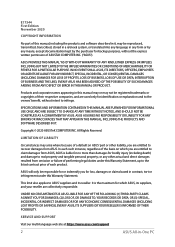
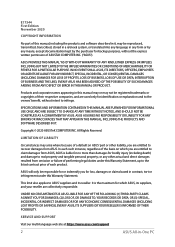
... IMPLIED WARRANTIES OR CONDITIONS OF MERCHANTABILITY OR FITNESS FOR A PARTICULAR PURPOSE.
SERVICE AND SUPPORT
Visit our multi-language web site at https://www.asus.com/support
2
ASUS All-in-One PC
All Rights Reserved. E17344 First Edition November 2020
COPYRIGHT INFORMATION
No part of this manual, including the products and software described in it, may be reproduced...
Users Manual - Page 3


...Chapter 1: Hardware Setup ASUS All-in-One PC...15
Front view...15 Left view...19 Rear view...23
Chapter 2: Using your ASUS All-in-One PC Setting up your ASUS All-in-One PC 27
Installing the stand......on the system 31 Positioning your ASUS All-in-One PC 33 Installing your ASUS All-in-One PC to a VESA mount-compatible device 34 Using the touch screen (on selected models only 38 Gestures for the ...
Users Manual - Page 6
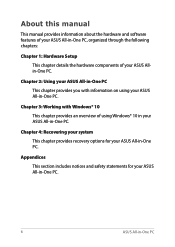
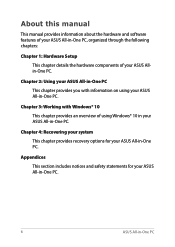
... provides an overview of using your ASUS All-in -One PC. Appendices This section includes notices and safety statements for your ASUS All-in -One PC, organized through the following chapters:
Chapter 1: Hardware Setup This chapter details the hardware components of your ASUS Allin-One PC. About this manual
This manual provides information about the hardware...
Users Manual - Page 8


... Visit the ASUS website at www.asus.com for the latest information.
8
ASUS All-in this manual are for completing a series of tasks or procedures on your ASUS All-in-One PC.
= Use the touch screen panel (on selected models).
= (optional) Use the wired/wireless mouse.
= (optional) Use the wired/wireless keyboard. Actual product specifications and software...
Users Manual - Page 10
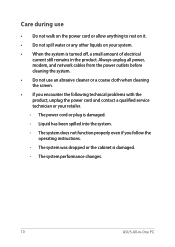
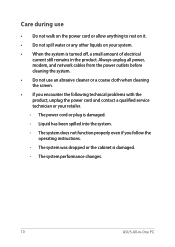
... changes.
10
ASUS All-in the product. Care during use an abrasive cleaner or a coarse cloth when cleaning the screen.
• If you follow the operating instructions.
- The system does not function properly even if you encounter the following technical problems with the product, unplug the power cord and contact a qualified service technician or...
Users Manual - Page 15
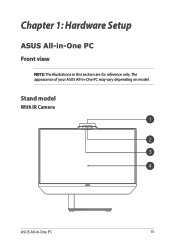
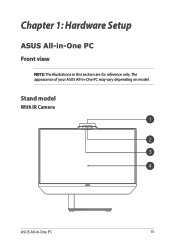
The appearance of your ASUS All-in -One PC
15
Stand model
With IR Camera
ASUS All-in -One PC may vary depending on model. Chapter 1: Hardware Setup
ASUS All-in-One PC Front view
NOTE: The illustrations in this section are for reference only.
Users Manual - Page 18
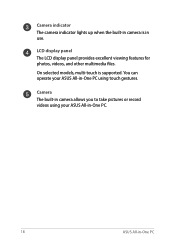
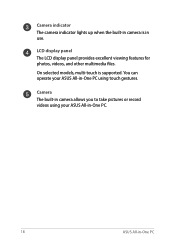
You can operate your ASUS All-in-One PC using your ASUS All-in-One PC.
18
ASUS All-in-One PC Camera The built-in camera allows you to take pictures or record videos using touch gestures. Camera indicator The camera indicator lights up when the built-in camera is supported. LCD display panel...
Users Manual - Page 27
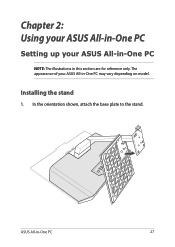
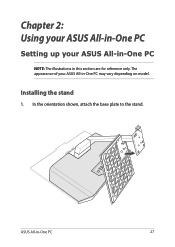
Chapter 2: Using your ASUS All-in-One PC
Setting up your ASUS All-in-One PC may vary depending on model. Installing the stand
1.
ASUS All-in this section are for reference only. In the orientation shown, attach the base plate to the stand.
The appearance of your ASUS All-in-One PC
NOTE: The illustrations in -One PC
27
Users Manual - Page 38
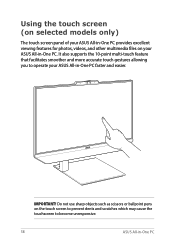
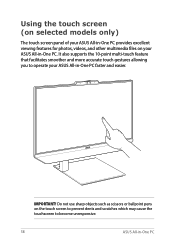
... (on selected models only)
The touch screen panel of your ASUS All-in-One PC provides excellent viewing features for photos, videos, and other multimedia files on the touch screen to prevent dents and scratches which may cause the touchscreen to operate your ASUS All-in -One PC It also supports the 10-point...
Users Manual - Page 39


... model. Swipe from the left edge of your ASUS All-in -One PC. ASUS All-in -One PC's touch screen panel.
Left edge swipe
Right edge swipe
Swipe from the right edge of your ASUS All...launch programs and access the settings of the screen to the following screenshots are for the touch screen panel
Gestures allow you to launch programs and access the settings of the screen to launch...
Users Manual - Page 43
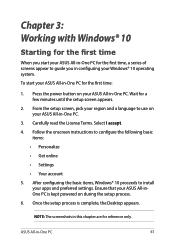
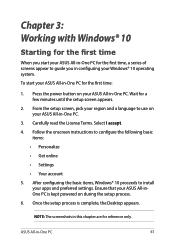
... and preferred settings. After configuring the basic items, Windows® 10 proceeds to install
your ASUS All-in-One PC.
3.
Ensure that your Windows® 10 operating system. NOTE: The screenshots in this chapter are for a few minutes until the setup screen appears.
2. Carefully read the License Terms. Select I accept. 4. Follow the onscreen instructions to...
Users Manual - Page 59
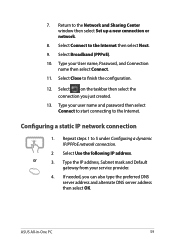
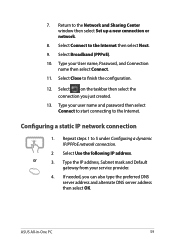
... Connect.
11. Type your user name and password then select Connect to start connecting to finish the configuration.
12. 7. Repeat steps 1 to the Internet then select Next.
9. Select Connect to 5 under Configuring a dynamic IP/PPPoE network connection.
2 Select Use the following IP address. Type your service provider.
4. Configuring a static IP network connection...
Users Manual - Page 63
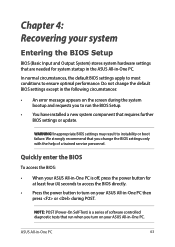
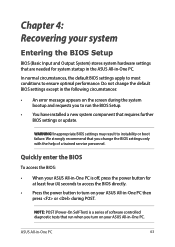
... help of software controlled diagnostic tests that run the BIOS Setup.
• You have installed a new system component that you change the default BIOS settings except in the following circumstances:
• An error message appears on your ASUS All-in-One PC is a series of a trained service personnel. Quickly enter the BIOS
To access the BIOS...
Users Manual - Page 73


....
Ecodesign Directive
European Union announced a framework for the setting of specific products or across multiple product types. ASUS All-in providing solutions for protecting our environment.
Please...materials. Specific Implementing Measures are aimed at https://csr.asus.com/english/article.aspx?id=1555. We believe in -One PC
73
ASUS Recycling/Takeback Services
ASUS recycling...
Users Manual - Page 74


...
EPEAT Registered Products
The public disclosure of key environmental information for ASUS EPEAT (Electronic Product Environmental Assessment Tool) registered products is automatically set to sleep within 30 minutes of the U.S. More information about ... is available at www.epeat.net.
74
ASUS All-in-One PC NOTE: Energy Star is NOT supported on the keyboard, or press the power button.
Asus Zen AiO E5401WRA Reviews
Do you have an experience with the Asus Zen AiO E5401WRA that you would like to share?
Earn 750 points for your review!
We have not received any reviews for Asus yet.
Earn 750 points for your review!
