Asus Zen AIO A5200WFA Support and Manuals
Get Help and Manuals for this Asus item
This item is in your list!

View All Support Options Below
Free Asus Zen AIO A5200WFA manuals!
Problems with Asus Zen AIO A5200WFA?
Ask a Question
Free Asus Zen AIO A5200WFA manuals!
Problems with Asus Zen AIO A5200WFA?
Ask a Question
Popular Asus Zen AIO A5200WFA Manual Pages
Users Manual - Page 2


... INFORMATION
No part of this manual, including the products and software described in it, may be reproduced, transmitted, transcribed, stored in a retrieval system, or translated into any language in any form or by the purchaser for backup purposes, without intent to ASUS' suppliers and its suppliers, and your reseller are collectively responsible. SPECIFICATIONS AND...
Users Manual - Page 3


... Adapter...11 DC Fan Warning...11 Package contents...12
Chapter 1: Hardware Setup ASUS All-in-One PC...15
Front view...15 Left view...19 Rear view...23
Chapter 2: Using your ASUS All-in-One PC Setting up your ASUS All-in-One PC 27
Installing the stand...27 Connecting the wireless keyboard and mouse 29 Connecting...
Users Manual - Page 5


... of Compliance for Product Environmental Regulation 68 EU REACH and Article 33 68 EU RoHS...69 Japan JIS-C-0950 Material Declarations 69 India RoHS...69 ASUS Recycling/Takeback Services 69 Ecodesign Directive...69 ENERGY STAR Qualified Product 70 EPEAT Registered Products 70 Simplified EU Declaration of Conformity 71...
Users Manual - Page 6


... your system This chapter provides recovery options for your ASUS All-in-One PC.
6
ASUS All-in-One PC About this manual
This manual provides information about the hardware and software features of your ASUS All-in-One PC, organized through the following chapters:
Chapter 1: Hardware Setup This chapter details the hardware components of using your...
Users Manual - Page 7


... and tips that can refer to keep you can help complete tasks.
ASUS All-in this manual, some texts are presented as follows:
IMPORTANT! WARNING! Italic = This...followed to your device's data and components.
Conventions used in this manual
To highlight key information in this manual.
This message contains important information that you safe while performing tasks and prevent...
Users Manual - Page 10


... If you follow the operating instructions.
- The system does not function properly even if you encounter the following technical problems with the product, unplug the power cord and contact a qualified service technician or your system.
&#... on your retailer.
- The system performance changes.
10
ASUS All-in the product. Liquid has been spilled into the system.
- The power cord or plug ...
Users Manual - Page 11


... that the power socket is a moving part and can cause hearing loss or permanent damage to the ASUS All-in-One PC. Adapter
1. Increasing the volume and equalizer beyond default levels increases the output voltage and sound pressure produced by the earphones or headphones. Adapter specifications:
Models
Input voltage
Input
Rating output Rating output...
Users Manual - Page 15
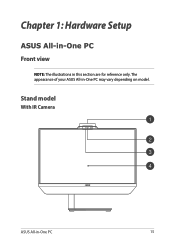
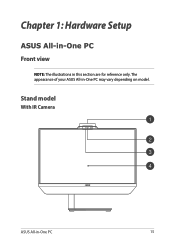
Chapter 1: Hardware Setup
ASUS All-in-One PC Front view
NOTE: The illustrations in -One PC
15 Stand model
With IR Camera
ASUS All-in this section are for reference only. The appearance of your ASUS All-in-One PC may vary depending on model.
Users Manual - Page 27


ASUS All-in-One PC
27
Installing the stand
1. In the orientation shown, attach the base plate to the stand. The appearance of your ASUS All-in-One PC
NOTE: The illustrations in this section are for reference only. Chapter 2: Using your ASUS All-in-One PC
Setting up your ASUS All-in-One PC may vary depending on model.
Users Manual - Page 39
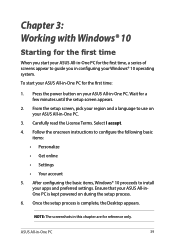
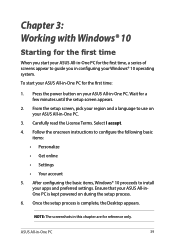
... a few minutes until the setup screen appears.
2. NOTE: The screenshots in -One PC.
3. After configuring the basic items, Windows® 10 proceeds to configure the following basic
items: • Personalize • Get online • Settings • Your account 5. ASUS All-in -One PC. Follow the onscreen instructions to install
your ASUS All-inOne PC is complete...
Users Manual - Page 54


... that a network cable is connected between your ASUS All-in setting up your network administrator for details or your Internet connection.
Connecting to wired networks
You can also connect to the following actions. Select your ASUS All-in -One PC NOTE: Contact your Internet Service Provider (ISP) for assistance in -One PC's LAN port...
Users Manual - Page 55
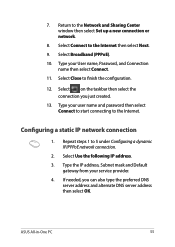
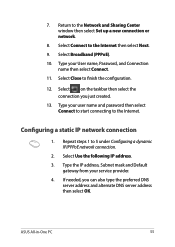
... and password then select Connect to start connecting to the Internet.
Select Connect to the Network and Sharing Center window then select Set up... a new connection or network.
8. Repeat steps 1 to finish the configuration.
12. Select Use the following IP address. 3. ASUS...7. Type your User name, Password, and Connection
name then select Connect. 11. Type the IP address...
Users Manual - Page 59


... for system startup in the ASUS All-in-One PC.
Chapter 4: Recovering your system
Entering the BIOS Setup
BIOS (Basic Input and Output System) stores system hardware settings that you turn on your ASUS All-in the following circumstances:
• An error message appears on your ASUS All-in-One PC is a series of a trained service personnel.
Users Manual - Page 69


...related products (2009/125/EC). ASUS Recycling/Takeback Services
ASUS recycling and takeback programs come from our commitment to http://csr.asus.com/english/Takeback.htm for detailed ...
European Union announced a framework for the setting of specific products or across multiple product types. Specific Implementing Measures are aimed at https://csr.asus.com/english/article.aspx?id=1555. EU...
Users Manual - Page 72
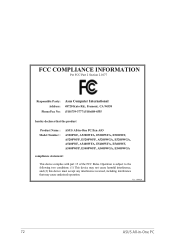
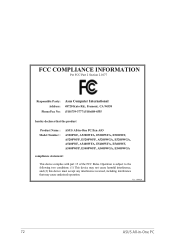
... may cause undesired operation.
FCC COMPLIANCE INFORMATION
Per FCC Part 2 Section 2.1077
Responsible Party: Address:
Phone/Fax No:
Asus Computer International 48720 Kato Rd., Fremont, CA 94538 (... interference that the product
Product Name : Model Number :
ASUS All-in -One PC Ver. 180620
72
ASUS All-in -One PC/Zen AiO A5200WF, A5200WFA, E5200WFA, E5200WF, A5200WFP, E5200WFP, A5200WGA...
Asus Zen AIO A5200WFA Reviews
Do you have an experience with the Asus Zen AIO A5200WFA that you would like to share?
Earn 750 points for your review!
We have not received any reviews for Asus yet.
Earn 750 points for your review!
