Asus Zen AIO A5400WFA Support and Manuals
Get Help and Manuals for this Asus item
This item is in your list!

View All Support Options Below
Free Asus Zen AIO A5400WFA manuals!
Problems with Asus Zen AIO A5400WFA?
Ask a Question
Free Asus Zen AIO A5400WFA manuals!
Problems with Asus Zen AIO A5400WFA?
Ask a Question
Popular Asus Zen AIO A5400WFA Manual Pages
Users Manual - Page 2


...on which ASUS, its reseller. SPECIFICATIONS AND INFORMATION CONTAINED IN THIS MANUAL ARE FURNISHED...ASUS' part or other actual and direct damages resulted from omission or failure of performing legal duties under this Warranty Statement. IN NO EVENT SHALL ASUS...ERROR IN THIS MANUAL OR PRODUCT.
SERVICE AND SUPPORT
Visit our multi-language web site at https://www.asus.com/support
2
ASUS...
Users Manual - Page 3


... Adapter...11 DC Fan Warning...11 Package contents...12
Chapter 1: Hardware Setup ASUS All-in-One PC...15
Front view...15 Left view...19 Rear view...23
Chapter 2: Using your ASUS All-in-One PC Setting up your ASUS All-in-One PC 27
Installing the stand...27 Connecting the wireless keyboard and mouse 29 Connecting...
Users Manual - Page 5


... of Compliance for Product Environmental Regulation 68 EU REACH and Article 33 68 EU RoHS...69 Japan JIS-C-0950 Material Declarations 69 India RoHS...69 ASUS Recycling/Takeback Services 69 Ecodesign Directive...69 ENERGY STAR Qualified Product 70 EPEAT Registered Products 70 Simplified EU Declaration of Conformity 71...
Users Manual - Page 6


... provides an overview of your ASUS Allin-One PC.
About this manual
This manual provides information about the hardware and software features of your ASUS All-in-One PC, organized through the following chapters:
Chapter 1: Hardware Setup This chapter details the hardware components of using your ASUS All-in-One PC.
6
ASUS All-in -One PC.
Chapter...
Users Manual - Page 7


... message contains important information that must be followed to keep you can help complete tasks. ASUS All-in this manual, some texts are presented as follows:
IMPORTANT! Conventions used in this manual
To highlight key information in this manual. This message contains vital information that you safe while performing tasks and prevent damage to...
Users Manual - Page 10


... cleaning the screen.
• If you follow the operating instructions.
- The system performance changes.
10
ASUS All-in the product. The system does not function properly even if you encounter the following technical problems with the product, unplug the power cord and contact a qualified service technician or your system.
• When the system is...
Users Manual - Page 11


Adapter
1. Adapter specifications:
Models
Input voltage
Input
Rating output Rating output
frequency
current
voltage
WGA 100-240Vac 50-60Hz 4.74A (90W)
19V... DC fan is in close proximity to hearing.
ASUS All-in -One PC.
DC Fan Warning
Please note that the power socket is a moving part and can cause hearing loss or permanent damage to the ASUS All-in -One PC
11
Keep away from ...
Users Manual - Page 15
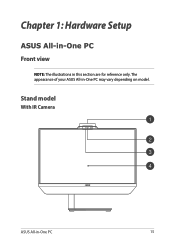
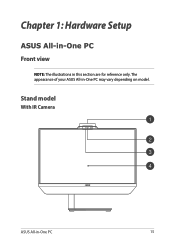
Stand model
With IR Camera
ASUS All-in -One PC may vary depending on model. The appearance of your ASUS All-in -One PC
15 Chapter 1: Hardware Setup
ASUS All-in-One PC Front view
NOTE: The illustrations in this section are for reference only.
Users Manual - Page 27


ASUS All-in this section are for reference only. Chapter 2: Using your ASUS All-in-One PC
Setting up your ASUS All-in-One PC may vary depending on model.
Installing the stand
1. In the orientation shown, attach the base plate to the stand. The appearance of your ASUS All-in-One PC
NOTE: The illustrations in -One PC
27
Users Manual - Page 39
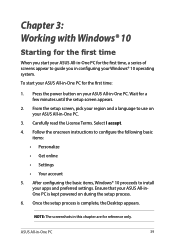
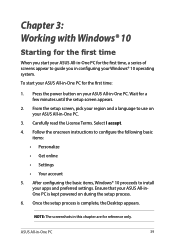
Follow the onscreen instructions to install
your apps and preferred settings. Once the setup process is kept powered on your ASUS All-in-One PC.
To start your ASUS All-in-One PC for reference only. Wait for the first time:
1. Ensure that your ASUS All-inOne PC is complete, the Desktop appears. NOTE: The screenshots in this...
Users Manual - Page 54


... network connection
1. Select your Internet connection.
Ensure that a network cable is connected between your ASUS All-in-One PC's LAN port.
NOTE: Contact your Internet Service Provider (ISP) for details or your network administrator for assistance in setting up your LAN then select Properties. 5. Select Obtain an IP address automatically then
select OK...
Users Manual - Page 55
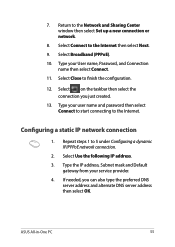
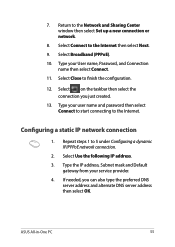
...
name then select Connect. 11.
Select Close to the Internet then select Next. 9. Type your user name and password then select Connect to start connecting to the Network and Sharing Center window then select Set up a new connection or network.
8. Select on the taskbar then select the connection you can also type...
Users Manual - Page 59


... (Basic Input and Output System) stores system hardware settings that requires further BIOS settings or update. Inappropriate BIOS settings may result to ensure optimal performance. Do not change the BIOS settings only with the help of software controlled diagnostic tests that run the BIOS Setup.
• You have installed a new system component that are needed for at...
Users Manual - Page 69


... of specific products or across multiple product types. ASUS All-in-One PC
69 ASUS Recycling/Takeback Services
ASUS recycling and takeback programs come from our commitment to http://csr.asus.com/...European Union announced a framework for the setting of ecodesign requirements for energy-related products (2009/125/EC). For more details, see http://csr.asus.com/english/article.aspx?id=35.
EU...
Users Manual - Page 72
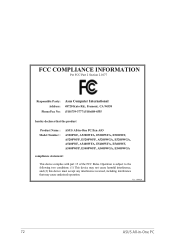
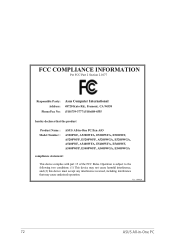
..., including interference that the product
Product Name : Model Number :
ASUS All-in -One PC Ver. 180620
72
ASUS All-in -One PC/Zen AiO A5200WF, A5200WFA, E5200WFA, E5200WF, A5200WFP, E5200WFP, A5200WGA, E5200WGA, A5400WF, A5400WFA, E5400WFA, E5400WF, A5400WFP, E5400WFP, A5400WGA, E5400WGA
compliance statement:
This device complies with part 15 of the FCC Rules. Operation is subject...
Asus Zen AIO A5400WFA Reviews
Do you have an experience with the Asus Zen AIO A5400WFA that you would like to share?
Earn 750 points for your review!
We have not received any reviews for Asus yet.
Earn 750 points for your review!
