Asus Zen AiO 24 A5401 Support and Manuals
Get Help and Manuals for this Asus item
This item is in your list!

View All Support Options Below
Free Asus Zen AiO 24 A5401 manuals!
Problems with Asus Zen AiO 24 A5401?
Ask a Question
Free Asus Zen AiO 24 A5401 manuals!
Problems with Asus Zen AiO 24 A5401?
Ask a Question
Popular Asus Zen AiO 24 A5401 Manual Pages
Users Manual - Page 2


... the express written permission of ASUSTeK COMPUTER INC. ("ASUS"). SERVICE AND SUPPORT
Visit our multi-language web site at https://www.asus.com/support
2
ASUS All-in any form or by any language in -One PC E18104 Revised Edition V2 February 2021
COPYRIGHT INFORMATION
No part of this manual, including the products and software described in it, may...
Users Manual - Page 3


...Chapter 1: Hardware Setup ASUS All-in-One PC...15
Front view...15 Left view...19 Rear view...23
Chapter 2: Using your ASUS All-in-One PC Setting up your ASUS All-in-One PC 27
Installing the stand......on the system 31 Positioning your ASUS All-in-One PC 33 Installing your ASUS All-in-One PC to a VESA mount-compatible device 34 Using the touch screen (on selected models only 38 Gestures for the ...
Users Manual - Page 4


... a dynamic IP/PPPoE network connection 58 Configuring a static IP network connection 59 Turning your ASUS All-in-One PC off 60 Putting your ASUS All-in-One PC to sleep 61
Chapter 4: Recovering your system Entering the BIOS Setup 63
Quickly enter the BIOS 63 Recovering your system 64
Performing a recovery option 65...
Users Manual - Page 6


...® 10 in -One PC.
About this manual
This manual provides information about the hardware and software features of your ASUS All-in-One PC, organized through the following chapters:
Chapter 1: Hardware Setup This chapter details the hardware components of using your ASUS All-in-One PC.
6
ASUS All-in-One PC
Chapter 4: Recovering your system...
Users Manual - Page 7


... tips that must be followed to your device's data and components. Conventions used in this manual
To highlight key information in this manual. This message contains important information that must be selected. Typography
Bold = This indicates a...contains vital information that can refer to in this manual, some texts are presented as follows:
IMPORTANT! WARNING!
ASUS All-in-One PC
7
Users Manual - Page 8


Actual product specifications and software screen images may vary with territories. Icons
The icons below indicate the devices you can use for the latest information.
8
ASUS All-in-One PC Visit the ASUS website at www.asus.com for completing a series of tasks or procedures on selected models).
= (optional) Use the wired/wireless mouse.
= (optional) Use...
Users Manual - Page 10
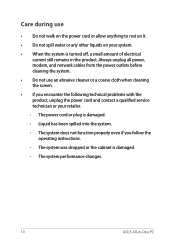
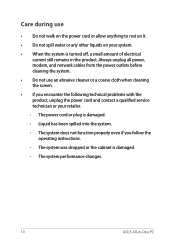
...not function properly even if you encounter the following technical problems with the product, unplug the power cord and contact a qualified service technician or your system.
• When the system is... system performance changes.
10
ASUS All-in the product. Care during use an abrasive cleaner or a coarse cloth when cleaning the screen.
• If you follow the operating instructions.
-
Users Manual - Page 15


The appearance of your ASUS All-in -One PC
15
Stand model
With IR Camera
ASUS All-in -One PC may vary depending on model. Chapter 1: Hardware Setup
ASUS All-in-One PC Front view
NOTE: The illustrations in this section are for reference only.
Users Manual - Page 27


Installing the stand
1. In the orientation shown, attach the base plate to the stand. ASUS All-in this section are for reference only.
Chapter 2: Using your ASUS All-in-One PC
Setting up your ASUS All-in-One PC may vary depending on model. The appearance of your ASUS All-in-One PC
NOTE: The illustrations in -One PC
27
Users Manual - Page 38


...supports the 10-point multi-touch feature that facilitates smoother and more accurate touch gestures allowing you to become unresponsive.
38
ASUS All-in -One PC faster and easier.
IMPORTANT! Do not use sharp objects such as scissors or ballpoint pens on your ASUS... All-in -One PC Using the touch screen (on selected models only)
The touch screen panel of your ASUS All-in-...
Users Manual - Page 39


... may vary depending on your touch screen panel.
Using touch screen panel gestures on your ASUS All-in-One PC's touch screen panel. Left edge swipe
Right edge swipe
Swipe from... gestures on Windows® 10
The gestures allow you to launch programs and access the settings of your ASUS All-in-One PC.
Gestures for reference only.
Refer to the following screenshots are for...
Users Manual - Page 43


... onscreen instructions to guide you in -One PC for the first time:
1. NOTE: The screenshots in -One PC
43 Chapter 3: Working with Windows® 10
Starting for the first time
When you start your ASUS All-inOne PC is complete, the Desktop appears.
From the setup screen, pick your region and a language to install
your...
Users Manual - Page 58


.... NOTE: Proceed to the next steps if you are using your Internet connection. Launch Settings.
2. Select Ethernet > Network and Sharing Center. NOTE: Contact your Internet Service Provider (ISP) for details or your network administrator for assistance in setting up your ASUS All-in -One PC
Select your LAN then select Properties.
5.
IMPORTANT!
Select Network...
Users Manual - Page 63
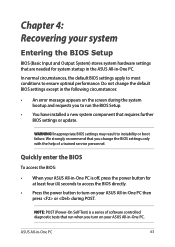
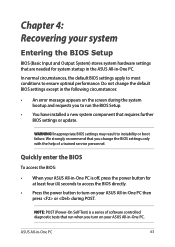
... with the help of software controlled diagnostic tests that run the BIOS Setup.
• You have installed a new system component that requires further BIOS settings or update.
ASUS All-in the following circumstances:
• An error message appears on your ASUS All-in-One PC then press or during the system bootup and requests you change the...
Users Manual - Page 76


... must accept any interference received, including interference that the product
Product Name : Model Number :
ASUS All-in -One PC
Operation is subject to the following two conditions: (1) This device may cause undesired operation. Ver. 180620
76
ASUS All-in -One PC/Zen AiO A5200WF, A5200WFA, A5200WFP, E5200WF, E5200WFA, E5200WFP, A5400WF, A5400WFA, E5400WF, E5400WFA, A5400WFP, E5400WFP...
Asus Zen AiO 24 A5401 Reviews
Do you have an experience with the Asus Zen AiO 24 A5401 that you would like to share?
Earn 750 points for your review!
We have not received any reviews for Asus yet.
Earn 750 points for your review!
