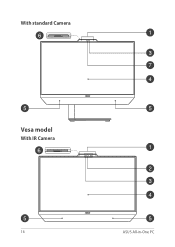Asus Zen AiO 22 A5200 Support and Manuals
Get Help and Manuals for this Asus item
This item is in your list!

View All Support Options Below
Free Asus Zen AiO 22 A5200 manuals!
Problems with Asus Zen AiO 22 A5200?
Ask a Question
Free Asus Zen AiO 22 A5200 manuals!
Problems with Asus Zen AiO 22 A5200?
Ask a Question
Popular Asus Zen AiO 22 A5200 Manual Pages
Users Manual - Page 2


... LIABILITY FOR ANY ERRORS OR INACCURACIES THAT MAY APPEAR IN THIS MANUAL, INCLUDING THE PRODUCTS AND SOFTWARE DESCRIBED IN IT.
LIMITATION OF LIABILITY
Circumstances may not be responsible for or indemnify you for which you are collectively responsible. ASUS will only be registered trademarks or copyrights of ASUSTeK COMPUTER INC. ("ASUS").
SERVICE AND SUPPORT
Visit our...
Users Manual - Page 3


... Adapter...11 DC Fan Warning...11 Package contents...12
Chapter 1: Hardware Setup ASUS All-in-One PC...15
Front view...15 Left view...19 Rear view...23
Chapter 2: Using your ASUS All-in-One PC Setting up your ASUS All-in-One PC 27
Installing the stand...27 Connecting the wireless keyboard and mouse 29 Connecting...
Users Manual - Page 6


...-One PC
Chapter 4: Recovering your system This chapter provides recovery options for your ASUS All-in-One PC. About this manual
This manual provides information about the hardware and software features of your ASUS All-in-One PC, organized through the following chapters:
Chapter 1: Hardware Setup This chapter details the hardware components of using your...
Users Manual - Page 10
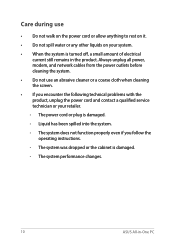
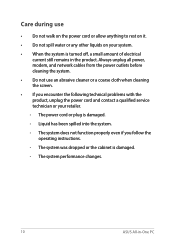
... function properly even if you encounter the following technical problems with the product, unplug the power cord and contact a qualified service technician or your system.
• When the system... performance changes.
10
ASUS All-in the product. Care during use an abrasive cleaner or a coarse cloth when cleaning the screen.
• If you follow the operating instructions.
- Liquid has ...
Users Manual - Page 13
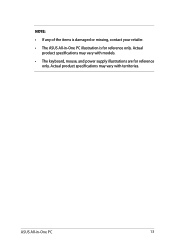
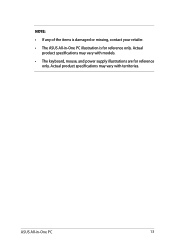
Actual product specifications may vary with models.
• The keyboard, mouse, and power supply illustrations are for reference only. Actual product specifications may vary with territories. NOTE:
• If any of the items is damaged or missing, contact your retailer.
• The ASUS All-in -One PC
13
ASUS All-in -One PC illustration is for reference only.
Users Manual - Page 15
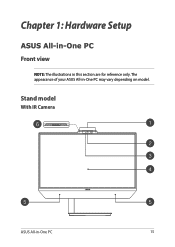
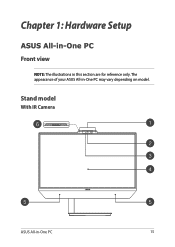
Chapter 1: Hardware Setup
ASUS All-in-One PC Front view
NOTE: The illustrations in -One PC
15 Stand model
With IR Camera
ASUS All-in this section are for reference only.
The appearance of your ASUS All-in-One PC may vary depending on model.
Users Manual - Page 25
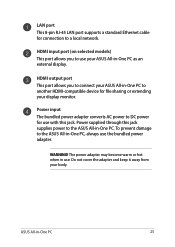
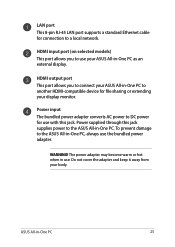
...-45 LAN port supports a standard Ethernet cable for file sharing or extending your display monitor. Power input The bundled power adapter converts AC power to connect your body. Power supplied through this jack.
HDMI input port (on selected models) This port allows you to DC power for use your ASUS All-in -One...
Users Manual - Page 27
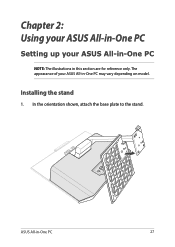
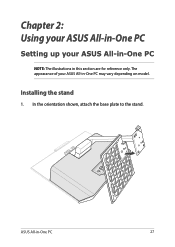
In the orientation shown, attach the base plate to the stand. ASUS All-in this section are for reference only.
Installing the stand
1.
Chapter 2: Using your ASUS All-in-One PC
Setting up your ASUS All-in-One PC may vary depending on model. The appearance of your ASUS All-in-One PC
NOTE: The illustrations in -One PC
27
Users Manual - Page 39
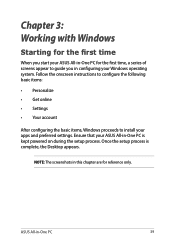
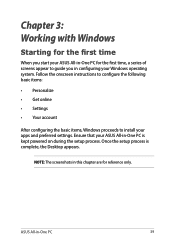
... the basic items, Windows proceeds to guide you in configuring your apps and preferred settings. Chapter 3: Working with Windows
Starting for the first time
When you start your ASUS All-in-One PC for reference only. Once the setup process is kept powered on during the setup process. ASUS All-in this chapter are for the...
Users Manual - Page 45


ASUS All-in setting up your Internet connection. NOTE: Contact your Internet Service Provider (ISP) for assistance in -One PC
45 Connecting to wired networks
You can also connect to wired networks, such as local area networks and broadband Internet connection, using your network administrator for details or your ASUS All-in-One PC's LAN port.
Users Manual - Page 49
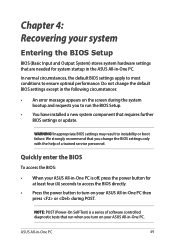
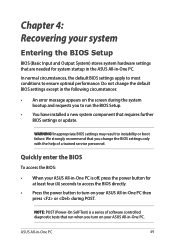
...:
• An error message appears on your ASUS All-in-One PC. In normal circumstances, the default BIOS settings apply to most conditions to instability or boot failure. Chapter 4: Recovering your system
Entering the BIOS Setup
BIOS (Basic Input and Output System) stores system hardware settings that run the BIOS Setup.
• You have installed a new system...
Users Manual - Page 59
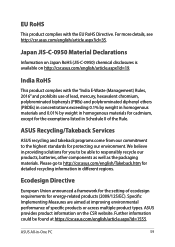
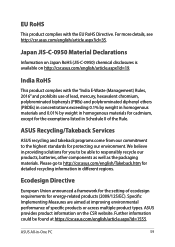
...asus.com/english/Takeback.htm for detailed recycling information in providing solutions for you to the highest standards for protecting our environment.
ASUS Recycling/Takeback Services
ASUS... the CSR website. Specific Implementing Measures are aimed at https://csr.asus.com/english/article.aspx...setting of specific products or across multiple product types. For more details, see http://csr...
Users Manual - Page 60


Department of user inactivity; The monitor is NOT supported on power management and its benefits to the environment.
In addition, please visit http://www.energystar.gov for ASUS EPEAT (Electronic Product Environmental Assessment Tool) registered products is automatically set to sleep within 10 minutes of Energy helping us all save money and protect the...
Users Manual - Page 63


... product
Product Name : Model Number :
ASUS All-in -One PC
63
Operation is subject to the following two conditions: (1) This device may cause undesired operation. Ver. 180620
ASUS All-in -One PC/Zen AiO A5200WF, A5200WFA, A5200WFP, E5200WF, E5200WFA, E5200WFP, A5400WF, A5400WFA, E5400WF, E5400WFA, A5400WFP, E5400WFP
compliance statement:
This device complies with part 15 of the...
Asus Zen AiO 22 A5200 Reviews
Do you have an experience with the Asus Zen AiO 22 A5200 that you would like to share?
Earn 750 points for your review!
We have not received any reviews for Asus yet.
Earn 750 points for your review!