Asus Zen AiO 27 Z272 Support and Manuals
Get Help and Manuals for this Asus item
This item is in your list!

View All Support Options Below
Free Asus Zen AiO 27 Z272 manuals!
Problems with Asus Zen AiO 27 Z272?
Ask a Question
Free Asus Zen AiO 27 Z272 manuals!
Problems with Asus Zen AiO 27 Z272?
Ask a Question
Asus Zen AiO 27 Z272 Videos
Popular Asus Zen AiO 27 Z272 Manual Pages
Users Manual - Page 2


... OR FOR ANY ECONOMIC CONSEQUENTIAL DAMAGES (INCLUDING LOST PROFITS OR SAVINGS), EVEN IF ASUS, ITS SUPPLIERS OR YOUR RESELLER IS INFORMED OF THEIR POSSIBILITY.
Products and corporate names appearing in -One PC SPECIFICATIONS AND INFORMATION CONTAINED IN THIS MANUAL ARE FURNISHED FOR INFORMATIONAL USE ONLY, AND ARE SUBJECT TO CHANGE AT ANY TIME...
Users Manual - Page 3


Contents
About this manual...6 Conventions used in this manual 7
Typography...7 Icons...8 Safety information...9 Setting up your system 9 Care during use...9 Sound Pressure Warning 11 Adapter...11 DC Fan Warning...11 Package contents...12
Chapter 1: Hardware Setup
Front view...13 Right view...16 Rear view...17 Top view...20
Chapter 2: Using your ASUS All-in-One PC...
Users Manual - Page 4


... a dynamic IP/PPPoE network connection 48 Configuring a static IP network connection 49 Turning your ASUS All-in-One PC off 50 Putting your ASUS All-in-One PC to sleep 51
Chapter 4: Recovering your system Entering the BIOS Setup 53
Quickly enter the BIOS 53 Recovering your system 54
Performing a recovery option 55...
Users Manual - Page 6
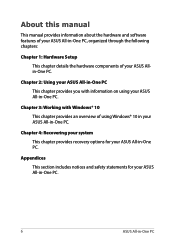
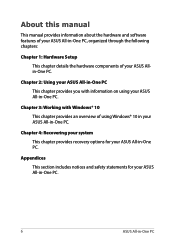
... provides you with Windows® 10 This chapter provides an overview of your ASUS All-in-One PC.
About this manual
This manual provides information about the hardware and software features of your ASUS All-in-One PC, organized through the following chapters:
Chapter 1: Hardware Setup This chapter details the hardware components of using your...
Users Manual - Page 7


... your device's data and components.
NOTE: This message contains additional information and tips that you safe while performing tasks and prevent damage to complete a task.
ASUS All-in this manual, some texts are presented as follows:
IMPORTANT!
WARNING! Italic = This indicates sections that can refer to keep you can help complete tasks.
Users Manual - Page 8


All illustrations and screenshots in this manual are for the latest information.
8
ASUS All-in -One PC.
= Use the touch screen panel (on selected models).
= Use the mouse.
= Use the keyboard. Actual product specifications and software screen images may vary with territories. Visit the ASUS website at www.asus.com for reference only. Icons
The icons below...
Users Manual - Page 10
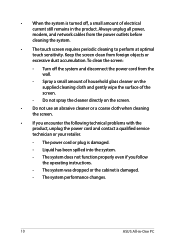
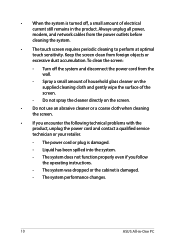
... clean the screen:
- The system does not function properly even if you encounter the following technical problems with the product, unplug the power cord and contact a qualified service technician or your retailer.
- The system performance changes.
10
ASUS All-in the product. Liquid has been spilled into the system.
- The power cord or...
Users Manual - Page 14


..., and beam forming functions for photos, videos, and other multimedia files. On selected models, multi-touch is in use.
14
ASUS All-in -One PC. Camera The built-in camera allows you sign in with Windows Hello, the set up when the built-in -One PC using Windows Hello. Camera indicator The camera...
Users Manual - Page 15


... slot that the air vents are free from obstructions. For optimum air flow, ensure that supports SD cards. Memory card reader This ASUS All-in-One PC has a built-in -One PC is only enabled on selected models. IMPORTANT! Wireless charger indicator (on .
Status Off Orange Orange (blinking)
White
Description No device detected...
Users Manual - Page 27


ASUS All-in Working with Windows®10. NOTE: For details on turning off your ASUS All-in-One PC, refer to the section Turning your ASUS All-in-One PC off in -One PC
27
Users Manual - Page 29


... screenshots are for reference only. Swipe from the left edge of your ASUS All-in -One PC
29 Using touch screen panel gestures (on model.
Left edge swipe
Right edge swipe
Swipe from the right edge of the screen to launch programs and access the settings of the screen to launch Task view.
Users Manual - Page 32


Using the wireless charger (on selected models)
Place a Qi compatible device on the wireless charger to charge your device and take note of the wireless charger indicator, for more information on the wireless charger indicator statuses, please refer to align the wireless charger with your device. Ensure to the Hardware Setup section.
32
ASUS All-in-One PC
Users Manual - Page 33
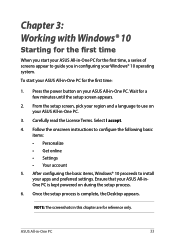
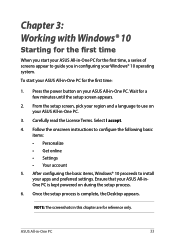
... screens appear to install your ASUS All-in -One PC.
3. After configuring the basic items, Windows® 10 proceeds to guide you in configuring your ASUS All-in -One PC for the first time:
1. Chapter 3: Working with Windows® 10
Starting for the first time
When you start your apps and preferred settings. Carefully read...
Users Manual - Page 48


... then
select OK. NOTE: Contact your Internet Service Provider (ISP) for details or your Internet connection. Select Network & Internet.
To configure your LAN then select Properties. 5. Select your settings, refer to the following actions. Ensure that a network cable is connected between your ASUS All-in setting up your network administrator for assistance in -One...
Users Manual - Page 53
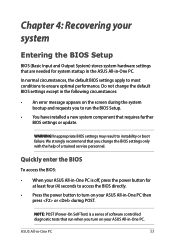
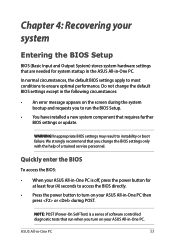
... system bootup and requests you to run the BIOS Setup.
• You have installed a new system component that run when you change the default BIOS settings except in the following circumstances:
• An error message appears on your ASUS All-in-One PC is a series of a trained service personnel. We strongly recommend that are needed for...
Asus Zen AiO 27 Z272 Reviews
Do you have an experience with the Asus Zen AiO 27 Z272 that you would like to share?
Earn 750 points for your review!
We have not received any reviews for Asus yet.
Earn 750 points for your review!

