Asus Z97-P Support and Manuals
Asus Z97-P Videos
Popular Asus Z97-P Manual Pages
User Guide - Page 2
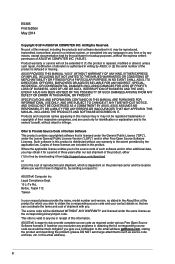
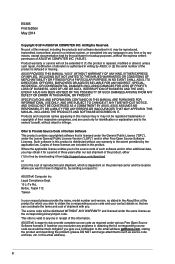
...code and your request please provide the name, model number and version, as source code archives, etc. ASUS ASSUMES NO RESPONSIBILITY OR LIABILITY FOR ANY ERRORS OR INACCURACIES THAT MAY APPEAR IN THIS MANUAL...warranty or service will be much obliged if you encounter any warranty to the extent permitted by the applicable law. SPECIFICATIONS AND INFORMATION CONTAINED IN THIS MANUAL ARE ...
User Guide - Page 3
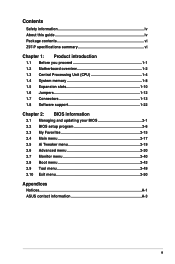
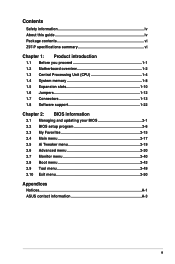
... this guide iv Package contents vi Z97-P specifications summary vi
Chapter 1: Product introduction
1.1 Before you proceed 1-1 1.2 Motherboard overview 1-2 1.3 Central Processing Unit (CPU 1-4 1.4 System memory 1-8 1.5 Expansion slots 1-10 1.6 Jumpers 1-12 1.7 Connectors 1-13 1.8 Software support 1-22
Chapter 2: BIOS information
2.1 Managing and updating your BIOS 2-1 2.2 BIOS setup...
User Guide - Page 4
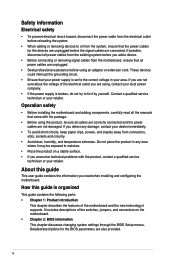
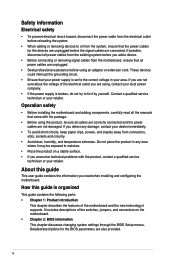
...; To avoid short circuits, keep paper clips, screws, and staples away from the motherboard, ensure that all the manuals that came with the product, contact a qualified service
technician or your retailer. About this guide is broken, do not try to fix it supports. Safety information Electrical safety
• To prevent electrical shock hazard, disconnect the...
User Guide - Page 10
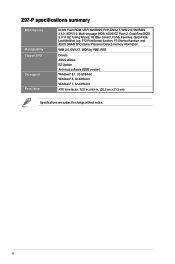
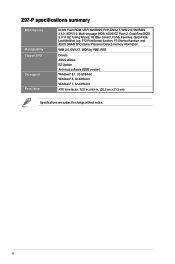
Z97-P specifications summary
BIOS features
Manageability Support DVD
OS support Form factor
64 Mb Flash ROM, UEFI AMI BIOS, PnP, DMI 2.7, WfM 2.0, SM BIOS 2.8.0, ACPI 5.0, Multi-language BIOS, ASUS EZ Flash 2, CrashFree BIOS 3, F11 EZ Tuning Wizard, F6 Qfan Control, F3 My Favorites, Quick Note, Last Modified Log, F12 PrintScreen function, F3 Shortcut function, and ASUS DRAM SPD (Serial ...
User Guide - Page 18
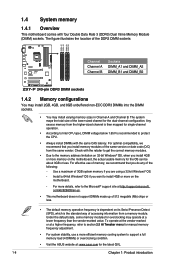
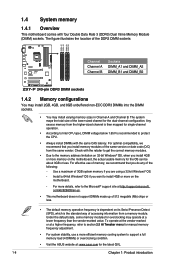
...; According to Intel CPU spec, DIMM voltage below 1.65V is recommended to support a full memory load (4 DIMMs) or overclocking condition.
• Visit the ASUS website at a higher frequency, refer to section 2.5 Ai Tweaker menu for manual memory frequency adjustment.
• For system stability, use of memory, we recommend that you install memory modules of 3GB...
User Guide - Page 20
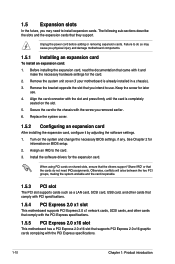
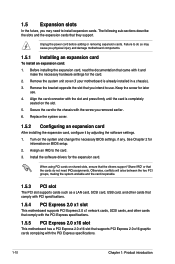
... change the necessary BIOS settings, if any.
Otherwise, conflicts will arise between the two PCI groups, making the system unstable and the card inoperable.
1.5.3 PCI slot
The PCI slot supports cards such as a LAN card, SCSI card, USB card, and other cards that comply with PCI specifications.
1.5.4 PCI Express 2.0 x1 slot
This motherboard supports PCI Express...
User Guide - Page 26
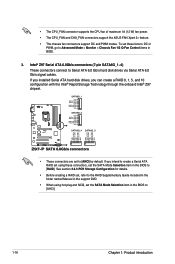
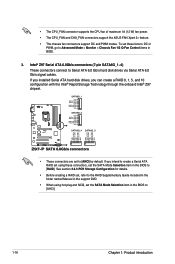
... power.
• The CPU_FAN and CHA_FAN connectors support the ASUS FAN Xpert 2+ feature.
• The chassis fan connectors support DC and PWM modes.
See section 2.6.3 PCH Storage Configuration for details.
• Before creating a RAID set, refer to the RAID Supplementary Guide included in the folder named Manual in the BIOS to Serial ATA 6.0 Gb/s hard disk drives...
User Guide - Page 33
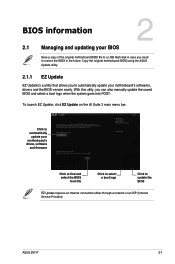
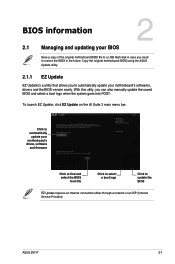
... utlity, you can also manually update the saved BIOS and select a boot logo when the system goes into POST. BIOS information
2
2.1 Managing and updating your BIOS
Save a copy of the original motherboard BIOS file to a USB flash disk in case you need to automatically update your motherboard's driver, software
and firmware
Click to find and select the BIOS
from file
Click to select...
User Guide - Page 35
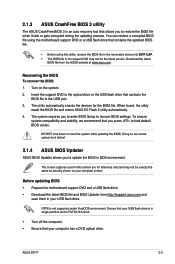
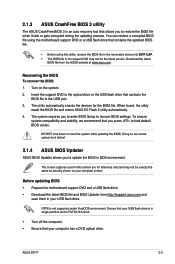
... recommend that you to update the BIOS in your USB flash drive is not supported under FreeDOS environment. Doing so can restore a corrupted BIOS file using the motherboard support DVD or a USB flash drive that contains the updated BIOS file.
• Before using this section are for the BIOS file. ASUS Z97-P
2-3 Download the latest
BIOS file from http://support.asus.com and
save...
User Guide - Page 39


... < or > to the system. ASUS Z97-P
2-7
Click the button to manually tune the fans
Loads optimized default settings
Shows the bootable devices
Saves the changes and resets the system
Displays the Advanced mode
menus
Selects the boot device priority
The boot device options vary depending on the devices you installed to switch EZ System Tuning...
User Guide - Page 41


... for more information.
Click this button to manually tweak the fans to view and tweak the overclocking settings of your BIOS screen. Q-Fan Control (F6) This button above the menu bar allows you want to section 2.2.3 QFan Control for that menu. Refer to display in a Tree Map setup. ASUS Z97-P
2-9
To display the submenu, select the...
User Guide - Page 51
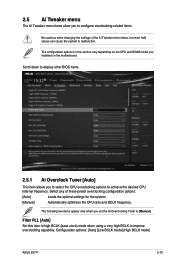
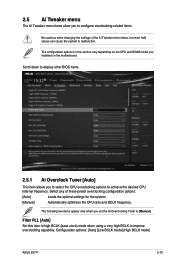
... to achieve the desired CPU internal frequency.
Configuration options: [Auto] [Low BCLK mode] [High BCLK mode]
ASUS Z97-P
2-19
The following two items appear only when you installed on the CPU and DIMM model you set the Ai Overclocking Tuner to [Manual]. The configuration options for the system.
[Manual]
Automatically optimizes the CPU ratio and BCLK frequency.
User Guide - Page 60
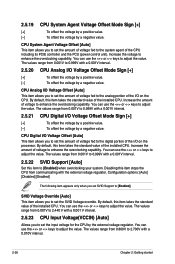
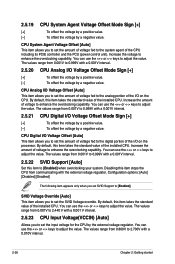
... Analog I/O Voltage Offset [Auto]
This item allows you to set the amount of the installed CPU. The values range from 0.800V to 2.700V with a 0.001 V interval.
2.5.23 CPU Input Voltage(VCCIN) [Auto]
Allows you to 0.999V with a 0.001V interval.
2.5.22 SVID Support [Auto]
Set this item takes the standard value of voltage fed to...
User Guide - Page 65
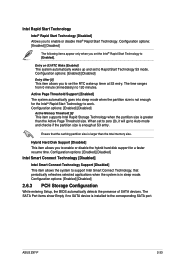
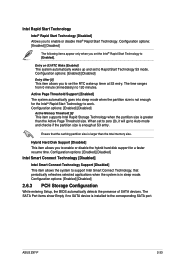
...Configuration
While entering Setup, the BIOS automatically detects the presence of SATA devices.
When set to support Intel Smart Connect Technology, that the caching partition size is installed to enable ...Support [Disabled] This item allows the system to Rapid Start Technology S3 mode. The SATA Port items show Empty if no SATA device is larger than the Active Page Threshold size. ASUS Z97...
User Guide - Page 77
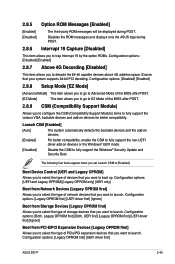
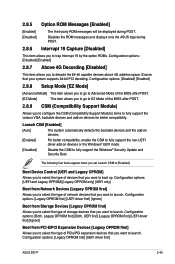
...-on devices or the Windows® UEFI mode.
[Disabled] Disable the CSM to fully support the Windows® Security Update and Security Boot. Configuration options: [Legacy OPROM first] [UEFI driver first]
ASUS Z97-P
2-45
Disables the ROM messages and displays only the ASUS logo during POST. Configuration options: [UEFI and Legacy OPROM] [Legacy OPROM only] [UEFI...
Asus Z97-P Reviews
Do you have an experience with the Asus Z97-P that you would like to share?
Earn 750 points for your review!
We have not received any reviews for Asus yet.
Earn 750 points for your review!


