Asus ROG Swift PG38UQ Support and Manuals
Get Help and Manuals for this Asus item
This item is in your list!

View All Support Options Below
Free Asus ROG Swift PG38UQ manuals!
Problems with Asus ROG Swift PG38UQ?
Ask a Question
Free Asus ROG Swift PG38UQ manuals!
Problems with Asus ROG Swift PG38UQ?
Ask a Question
Asus ROG Swift PG38UQ Videos
Popular Asus ROG Swift PG38UQ Manual Pages
User Guide - Page 2


...ASUS HAS BEEN ADVISED OF THE POSSIBILITY OF SUCH DAMAGES ARISING FROM ANY DEFECT OR ERROR IN THIS MANUAL OR PRODUCT. No part of this manual may or may be extended if: (1) the product is repaired, modified or altered, unless such repair... of ASUSTeK COMPUTER INC. ("ASUS"). All Rights Reserved. SPECIFICATIONS AND INFORMATION CONTAINED IN THIS MANUAL ARE FURNISHED FOR INFORMATIONAL USE ONLY...
User Guide - Page 3


PIP/PBP Setup 3-7 6. MyFavorite 3-7 3.3 Specifications 3-11 3.3 Troubleshooting (FAQ 3-13 3.4 Supported Timing List 3-14
iii Contents
Notices...iv Safety information v Care & Cleaning ix 1.1 Welcome 1-3 1.2 Package contents 1-3 1.3 Attaching the Stand 1-4
1.3.1 Cable Management 1-4 1.3.2 Remote Control 1-5 1.4 Connect cables 1-7 1.4.1 Rear ...
User Guide - Page 6


... problems with the monitor, contact a qualified servicer.
• Provide an earthing connection before the mains plug is connected to the mains. WARNING Usage of time.
Overloading can result in building installation... receptacles marked between 100 ~ 240V AC.
• The socket-outlet shall be installed near or over a radiator or heat source unless proper ventilation is an important safety...
User Guide - Page 7
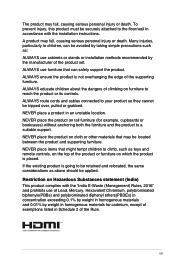
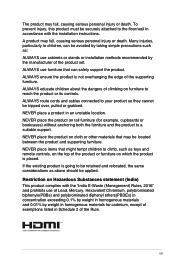
...supporting furniture. ALWAYS educate children about the dangers of the supporting furniture. To prevent injury, this product must be tripped over, pulled or grabbed. NEVER place the product on Hazardous Substances statement (India) This product complies with the installation instructions...the product set. NEVER place items that might tempt children to a suitable support. Many injuries...
User Guide - Page 8


...asus.de/
Online Contact http://www.asus.de/sales
Technical Support Telephone +49-1805-010923 Support Fax +49-2102-959911 Online Support http://support.asus.com/
viii ASUS... responsibility to dispose of your household waste disposal service or the shop where you can drop off...compliance with your waste equipment at factory reset/default setting mode. For more information ab ut where you ...
User Guide - Page 10


... or flashes, or cannot work anymore, contact your dealer or service center to fix it on again to make sure that you ... you MUST follow to the nature of the
fluorescent light.
ASUS LCD Monitor PG Series
1-1
IMPORTANT: Information that the flicker ...to aid in this guide
WARNING: Information to prevent injury to yourself when trying to complete a task. Do not repair the screen by yourself!...
User Guide - Page 11


... websites
The ASUS websites worldwide provide updated information on ASUS hardware and software products. We believe in different region. Refer to http://www.asus.com 2. These documents are not part of the standard package. Takeback Services ASUS recycling and takeback programs come from our commitment to the highest standards for EU energy label
PG38UQ
1-2
Chapter 1: Product Introduction...
User Guide - Page 21


... functions, repeat steps 1 to activate the OSD menu.
2.
ASUS LCD Monitor PG Series
3-1 Highlight the desired function and press ... disappears. Move the Navigation button up/down to change the settings of the selected function.
4. Move the Navigation button up ... VRR ELMB/ELMB SYNC GamePlus GameVisual Shadow Boost
Input Select
PIP/PBP Setup
Volume 50
Level 5 Level 4 Level 3 Level 2 Level 1...
User Guide - Page 22


Image
Configure the image settings.
3-2
Chapter 3: General Instruction ELMB is specially designed for power efficient, virtually stutter free and lowlatency display update.
• ELMB/ELMB SYNC: ... making dark scenes and objects much easier to decrease motion blur and minimize ghosting part when on support when VRR ON.
• GamePlus: The GamePlus Function provides a toolkit and ...
User Guide - Page 23


ASUS LCD Monitor PG Series
3-3 3840 x 2160 | 144Hz
Brightness
65
Gaming
Contrast
80
VividPixel
50
Image
HDR Setting
Color
Dynamic Dimming ASCR
Input Select
Aspect Control Blue Light Filter
PIP/PBP Setup
Volume 50
GameVisual Racing Mode
65
Input Select DisplayPort
RDOisGplSaywPifotrPt G383480HOURxDQFa2RFc1Hi6nD0gR1M2Oo0FHdFez
Back
Enter
Exit
• Brightness: Adjust the ...
User Guide - Page 27


ASUS LCD Monitor PG Series
3-7 MyFavorite Assign a function to enable PIP/PBP function.
6. PIP/PBP Setup
The PIP/PBP Setup allows you to open up sub-window(s) connected from any video source.
3840 x 2160 | 144Hz
GameVisual Racing Mode
Input Select HDMI-2
RDOisGplSaywPifotrPt G383480HOURxDQFa2RFc1Hi6nD0gR1M2Oo0FHdFez
Gaming Image
PIP/PBP Mode PIP/PBP Source Color Setting PIP Size...
User Guide - Page 28


... Select HDMI-2
RDOisGplSaywPifotrPt G383480HOURxDQFa2RFc1Hi6nD0gR1M2Oo0FHdFez
MyFavorite
Shortcut Customised Setting
System Setup
Shortcut Shortcut Shortcut Shortcut Shortcut 1 Shortcut 2
Volume 50
Back
Enter
Exit
• Shortcut: Assign a function for the designated shortcut button.
• Customized Setting: Load/Save all settings on the monitor.
3-8
Chapter 3: General Instruction
User Guide - Page 29


...Power Indicator
Power Key Lock
Key Lock
Power Setting OSD Setup
English Franch Dautsch Espanol Italiano Nederlands Pyccknn Polski
Volume 50
Back
Enter
Exit
3840 x 2160 | 144Hz
GameVisual Racing Mode
Input Select HDMI-2
RDOisGplSaywPifotrPt G383480HOURxDQFa2RFc1Hi6nD0gR1M2Oo0FHdFez
MyFavorite
DisplayPort Stream DSC Support
System Setup
HDMI CEC Information
All Reset
YES NO
Volume...
User Guide - Page 30


...according to the factory default
mode.
3-10
Chapter 3: General Instruction If the CEC source device is turned on, the CEC source device ...power on /off control of the console device or setup box, such as Apple TV, Sony PlayStation, Xbox...8226; All Reset: Select YES to revert all settings to the graphic card DP version.
• DSC Support: Enable/Disable the DSC (Display Stream Compression) function...
User Guide - Page 33


... please enable DSC Support function
ASUS LCD Monitor PG Series
3-13 Select "ON" to 3840x2160@144Hz 10bit. 3.3 Troubleshooting (FAQ)
Problem
Possible Solution
Power ...card driver is properly installed and activated.
• Check the audio source.
• Please enable CSM function and Gaming Mode.
• * Set Power Setting to Standard Mode.
• Disable DSC Support, it can only support ...
Asus ROG Swift PG38UQ Reviews
Do you have an experience with the Asus ROG Swift PG38UQ that you would like to share?
Earn 750 points for your review!
We have not received any reviews for Asus yet.
Earn 750 points for your review!

