Asus ROG Swift PG32UQ Support and Manuals
Get Help and Manuals for this Asus item
This item is in your list!

View All Support Options Below
Free Asus ROG Swift PG32UQ manuals!
Problems with Asus ROG Swift PG32UQ?
Ask a Question
Free Asus ROG Swift PG32UQ manuals!
Problems with Asus ROG Swift PG32UQ?
Ask a Question
Asus ROG Swift PG32UQ Videos

Asus ROG Swift PG32UQ review: Best 4K monitor for console & PC gamers? | TotallydubbedHD
Duration: 15:19
Total Views: 11,216
Duration: 15:19
Total Views: 11,216
Popular Asus ROG Swift PG32UQ Manual Pages
PG32UQ Series User Guide - Page 2


... and corporate names appearing in this manual, including the products and software described in writing by the purchaser for backup purposes, without intent to infringe.
PIP/PBP Setting 3-6 3.2 Specifications 3-10 3.3 Troubleshooting (FAQ 3-11 3.4 Supported Timing List 3-12
Copyright © 2020 ASUSTeK COMPUTER INC. IN NO EVENT SHALL ASUS, ITS DIRECTORS, OFFICERS, EMPLOYEES OR AGENTS...
PG32UQ Series User Guide - Page 5
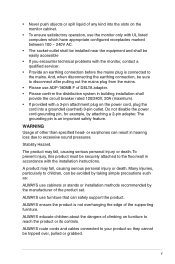
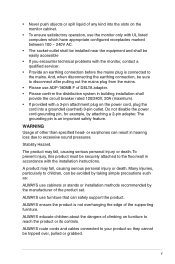
... which have appropriate configured receptacles marked between 100 ~ 240V AC.
• The socket-outlet shall be installed near the equipment and shall be easily accessible
• If you encounter technical problems with the monitor, contact a qualified servicer.
• Provide an earthing connection before the mains plug is an important safety feature. ALWAYS use furniture...
PG32UQ Series User Guide - Page 6
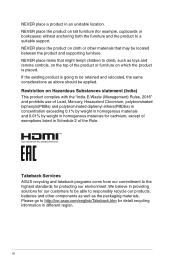
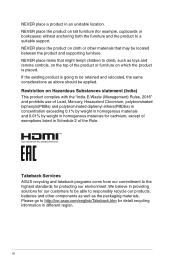
... providing solutions for our customers to be applied.
If the existing product is placed. Takeback Services ASUS recycling and takeback programs come from our commitment to a suitable support. vi Please go to be located between the product and supporting furniture. NEVER place items that may be retained and relocated, the same considerations as the...
PG32UQ Series User Guide - Page 8
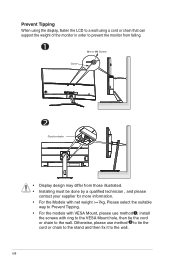
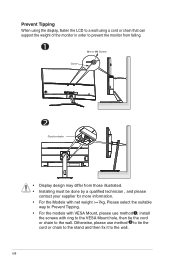
..., fasten the LCD to a wall using a cord or chain that can support the weight of the monitor in order to the wall. Please select the suitable
way to Prevent Tipping. • For the models with net weight >=7kg.
Otherwise, please use method , install
the screws with ring to the VESA Mount hole, then tie...
PG32UQ Series User Guide - Page 9
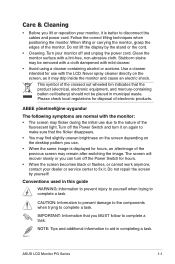
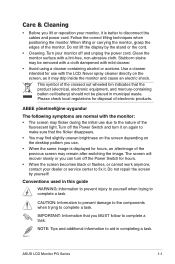
... local regulations for disposal of the
fluorescent light. Do not repair the screen by the stand or the cord.
• ... when trying to complete a task. ASUS LCD Monitor PG Series
1-1 Turn your monitor off the Power Switch and turn it... contact your dealer or service center to complete a task. Follow the correct lifting techniques when positioning the monitor.
IMPORTANT: Information that ...
PG32UQ Series User Guide - Page 11


ASUS LCD Monitor PG Series
1-3 1.1 Welcome
Thank you for the following items: LCD Monitor Monitor Base Quick Start Guide Warranty Card 1x Power Cord 1x HDMI Cable 1x DP Cable 1x Power Adapter 1x USB 3.0 Cable ROG Sticker Thanks Card VESA kits
• If any of features that the monitor brings you can enjoy the convenience and delightful visual...
PG32UQ Series User Guide - Page 19
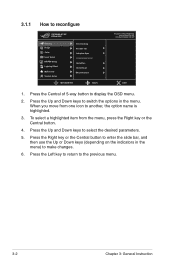
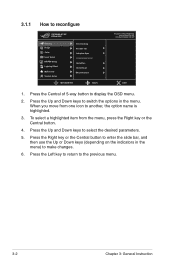
... switch the options in the menu) to the previous menu.
3-2
Chapter 3: General Instruction Press the Left key to return to make changes.
6. To select a highlighted item...Setup Lighting Effect
MyFavorite System Setup
Overclocking Variable OD Adaptive-Sync ELMB/ELMB SYNC GamePlus GameVisual Shadow Boost
MOVE/ENTER
BACK
DisplayPort 2560x1440@165Hz Scenery Mode Aura Off
ROG Swift PG32UQ...
PG32UQ Series User Guide - Page 20


... Mode Aura Off
ROG Swift PG32UQ HDR OFF
Gaming Image Color Input Select PIP/PBP Setup Lighting Effect
MyFavorite System Setup
Overclocking Variable OD Adaptive-Sync ELMB/ELMB SYNC GamePlus GameVisual Shadow Boost
MOVE/ENTER
BACK
EXIT
• Overclocking: This function allows you can allow an Adaptive-Sync or FreeSync Premium Pro supported graphics source to...
PG32UQ Series User Guide - Page 21


...HDR modes (ASUS Cinema HDR, ASUS Gaming HDR and Console Mode).
• Vivldplxel: ASUS Exclusive Technology ...Instruction Gaming Image Color Input Select PIP/PBP Setup Lighting Effect
MyFavorite System Setup
Brightness
90
Contrast
80
HDR
Vivldplxel
Dynamic Dimming
ASCR
Aspect Control
Blue Light Filter
MOVE/ENTER
BACK
DisplayPort 2560x1440@165Hz Scenery Mode Aura Off
ROG Swift PG32UQ...
PG32UQ Series User Guide - Page 22


... Racing Mode will be automatically imported.
• Between Level 1 to reduces eye strain. ASUS LCD Monitor PG Series
3-5 Taking short and frequent breaks is more effective than a single longer break.... TUV Low Blue Light Certification. • When Blue Light Filter is activated,the default settings of continuous working for long hours. Eye exercises: (1) Repeating look up and down ...
PG32UQ Series User Guide - Page 23


... range is from this function. 3.
Input Select Select the input source:
• HDMI-1(v 2.1), HDMI-2(v 2.1) and DisplayPort
Gaming Image Color Input Select PIP/PBP Setup Lighting Effect
HDMI-1(v 2.1) HDMI-2(v 2.1) DisplayPort
MyFavorite System Setup
MOVE/ENTER
BACK
DisplayPort 2560x1440@165Hz Scenery Mode Aura Off
ROG Swift PG32UQ HDR OFF
EXIT
3-6
Chapter 3: General Instruction
PG32UQ Series User Guide - Page 24


PIP/PBP Setup
The PIP/PBP Setting allows you to turn on PIP/PBP function will disable FreeSync Premium Pro/FreeSync, Dynamic Dimming and HDR function.
6. ASUS LCD Monitor PG Series
3-7 Lighting Effect
DisplayPort 2560x1440@165Hz Scenery Mode Aura Off
ROG Swift PG32UQ HDR OFF
Gaming Image Color Input Select PIP/PBP Setup
Aura Sync Aura RGB
Lighting Effect...
PG32UQ Series User Guide - Page 25


.../ENTER
BACK
DisplayPort 2560x1440@165Hz Scenery Mode Aura Off
ROG Swift PG32UQ HDR OFF
EXIT
• Shortcut: User can select from this function you want to your favorite.
8. System Setup Adjusts the system configuration.
3-8
Chapter 3: General Instruction
MyFavorite You can adjust Shortcut and Customized Setting from "GamePlus, GameVisual, User Mode, Brightness, Contrast, PIP/PBP...
PG32UQ Series User Guide - Page 26


Selects "Sound Source" to adjust the output volume level. ASUS LCD Monitor PG Series
3-9 The selections are: English, French, German, ...Setup Lighting Effect
DSC Information All Reset
MyFavorite System Setup
MOVE/ENTER
BACK
DisplayPort 2560x1440@165Hz Scenery Mode Aura Off
ROG Swift PG32UQ HDR OFF
EXIT
DisplayPort 2560x1440@165Hz Scenery Mode Aura Off
ROG Swift PG32UQ HDR OFF
Model...
PG32UQ Series User Guide - Page 28
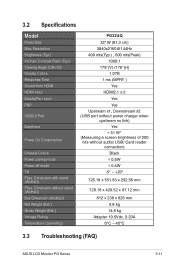
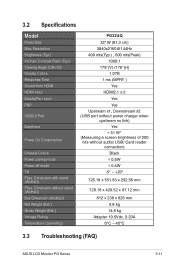
...)
PG32UQ 32...Troubleshooting (FAQ)
ASUS LCD Monitor PG Series
3-11 Dimension with stand (WxHxD) Phys. Resolution Brightness (Typ.) Intrinsic Contrast Ratio (Typ.) Viewing Angle (CR>10) Display Colors Response Time Sound from HDMI HDMI input DisplayPort input PBP
USB3.0 Port
Earphone
Power On Consumption
Chassis Colors Power saving mode Power off mode Tilt Phys. 3.2 Specifications
Model...
Asus ROG Swift PG32UQ Reviews
Do you have an experience with the Asus ROG Swift PG32UQ that you would like to share?
Earn 750 points for your review!
We have not received any reviews for Asus yet.
Earn 750 points for your review!
