Asus ROG Swift PG279QM Support and Manuals
Get Help and Manuals for this Asus item
This item is in your list!

View All Support Options Below
Free Asus ROG Swift PG279QM manuals!
Problems with Asus ROG Swift PG279QM?
Ask a Question
Free Asus ROG Swift PG279QM manuals!
Problems with Asus ROG Swift PG279QM?
Ask a Question
Asus ROG Swift PG279QM Videos
Popular Asus ROG Swift PG279QM Manual Pages
User Guide - Page 2
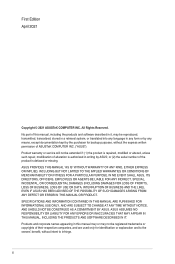
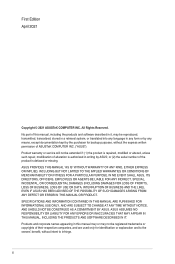
... alteration is defaced or missing. SPECIFICATIONS AND INFORMATION CONTAINED IN THIS MANUAL ARE FURNISHED FOR INFORMATIONAL USE ONLY, AND ARE SUBJECT TO CHANGE AT ANY TIME WITHOUT NOTICE, AND SHOULD NOT BE CONSTRUED AS A COMMITMENT BY ASUS.
Product warranty or service will not be extended if: (1) the product is repaired, modified or altered, unless such...
User Guide - Page 3
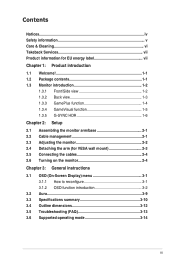
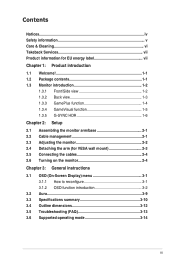
... 2-2 2.4 Detaching the arm (for VESA wall mount 2-3 2.5 Connecting the cables 2-4 2.6 Turning on the monitor 2-4 Chapter 3: General instructions 3.1 OSD (On-Screen Display) menu 3-1 3.1.1 How to reconfigure 3-1 3.1.2 OSD function introduction 3-2 3.2 Aura 3-9 3.3 Specifications summary 3-10 3.4 Outline dimensions 3-12 3.5 Troubleshooting (FAQ 3-13 3.6 Supported operating mode 3-14
iii
User Guide - Page 5


... to open the monitor cabinet. If you encounter technical problems with the package.
• To prevent fire or shock...battery) should be operated only from damage due to other settings than the center position may increase the ear-/headphones output...Inc., Model: ADP-120VH B
This symbol of the crossed out wheeled bin indicates that came with the monitor, contact a qualified service technician ...
User Guide - Page 9


...base Quick start guide Warranty card Power adapter Power cord DP cable HDMI cable USB cable Input/Output port cover Color calibration testing report ROG welcome card with envelope ROG sticker
If ... The latest widescreen LCD monitor from ASUS provides a broader, brighter and crystal-clear display, plus a host of the above items is detected for purchasing the ASUS® LCD monitor!
Select "ON...
User Guide - Page 13


...choice for viewing photos and graphics from PCs. To exit the menu, move the button right to highlight a desired setting.
3.
FPS counter
GamePlus
FPS
Stopwatch
FPS FPS Counter
Display Alignment
NEXT
BACK/EXIT
NEXT
BACK/EXIT
NEXT
BACK/EXIT... - Timer
GamePlus
GamePlus - GamePlus Main Menu
GamePlus
Crosshair (Practice Mode)
Timer
GamePlus - ASUS PG279QM Series LCD Monitor
1-5
User Guide - Page 19


... activate it .
3. ASUS PG279QM Series LCD Monitor
3-1 Highlight the desired function and press the ( ) button to reconfigure
G-SYNC® Processor Gaming Image Color Input Select Shortcut Lighting Effect System Setup
G-SYNC Mode HDR Off
NVIDIA Reflex Latency Analyzer
DisplayPort
Racing Mode G-SYNC® Processor
2560x1440@240 Hz Analyzer Inactive
ROG Swift 240Hz PG279QM
MOVE/ENTER...
User Guide - Page 20


....
3-2
Chapter 3: General Instructions When enabled, the analyzer detects clicks coming from your game. G-SYNC® Processor
G-SYNC® Processor Gaming Image Color Input Select Shortcut Lighting Effect System Setup
G-SYNC Mode HDR Off
NVIDIA Reflex Latency Analyzer
DisplayPort
Racing Mode G-SYNC® Processor
2560x1440@240 Hz Analyzer Inactive
ROG Swift 240Hz PG279QM
MOVE/ENTER
BACK...
User Guide - Page 21


... Panel. i. Ensure Performance is set to 240Hz in -game overlay. j. This will open , click Performance. The GeForce Experience setup steps are as follows:
a. b. Press ALT + Z to configure the performance overlay.
ASUS PG279QM Series LCD Monitor
3-3 * Monitoring Rectangle Size: Manually adjusts the size of the LCD panel.
You can also download and install the GeForce Experience to...
User Guide - Page 22


...is optimized setting. Level 4 is activated,the default settings of ...Setup
G-SYNC Mode HDR Off
Brightness Contrast Variable Backlight Aspect Control Blue Light Filter Display SDR Input
DisplayPort
Racing Mode G-SYNC® Processor
2560x1440@240 Hz Analyzer Inactive
ROG Swift 240Hz PG279QM...Computer Vision Syndrome).
3-4
Chapter 3: General Instructions Eye exercises: (1) Repeating look up and...
User Guide - Page 23


... Color Input Select Shortcut Lighting Effect System Setup
G-SYNC Mode HDR Off
DisaplyPort HDMI-1 HDMI-2 HDMI-3 Input Auto Switch
DisplayPort
Racing Mode G-SYNC® Processor
2560x1440@240 Hz Analyzer Inactive
ROG Swift 240Hz PG279QM
MOVE/ENTER
BACK
EXIT
ASUS PG279QM Series LCD Monitor
3-5 Input Select In this function, you to set the color mode to 1.8, 2.0, 2.2, 2.4 or 2.6.
•...
User Guide - Page 24


... from your shortcut button may not support. Shortcut
G-SYNC® Processor Gaming Image Color Input Select Shortcut Lighting Effect System Setup
Shortcut 1 Shortcut 2
G-SYNC Mode HDR Off
DisplayPort
Racing Mode G-SYNC® Processor
2560x1440@240 Hz Analyzer Inactive
ROG Swift 240Hz PG279QM
MOVE/ENTER
BACK
EXIT
• Shortcut 1/Shortcut 2: Sets the shortcut functions for shortcut...
User Guide - Page 25


System Setup Allows you to 120 seconds.
ASUS PG279QM Series LCD Monitor
3-7 Since HDR10 is an absolute standard, where the ... System Setup
G-SYNC Mode HDR Off
Language Sound Auto SDR Brightness ECO Mode Warning Message (HDR) DisplayPort Deep Sleep HDMI Deep Sleep Key Lock
DisplayPort
Racing Mode G-SYNC® Processor
2560x1440@240 Hz Analyzer Inactive
ROG Swift 240Hz PG279QM
MOVE/ENTER...
User Guide - Page 27


... colorful LEDs on these devices and select different light effects. Install Armoury Crate and then restart the computer. 4. ASUS PG279QM Series LCD Monitor
3-9 Execute Armoury Crate. Turn ON the Aura... of the monitor to the computer and then restart the computer.
• Visit https://rog.asus.com/innovation/armoury_crate/ for more details. 3.2 Aura
Armoury Crate is disconnected, to resume ...
User Guide - Page 29
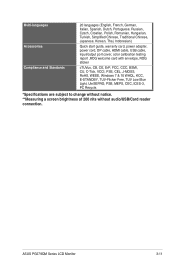
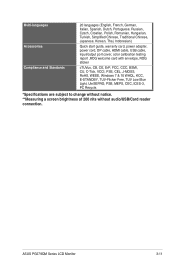
...Quick start guide, warranty card, power adapter, power cord, DP cable, HDMI cable, USB cable, input/output port cover, color calibration testing report ,ROG welcome card with envelope, ROG sticker
cTUVus,... PC Recycle.
*Specifications are subject to change without notice. **Measuring a screen brightness of 200 nits without audio/USB/Card reader connection.
ASUS PG279QM Series LCD Monitor
3-11
User Guide - Page 31


...Troubleshooting (FAQ)
Problem...not played properly
• Make sure the input source supports HDR playback (with another available monitor to more tightly ... the image
connected to the monitor and the power outlet.
ASUS PG279QM Series LCD Monitor
3-13 The power LED lights white and ...• Adjust the Contrast and Brightness settings via OSD.
When executing NVIDI Reflex Latency...
Asus ROG Swift PG279QM Reviews
Do you have an experience with the Asus ROG Swift PG279QM that you would like to share?
Earn 750 points for your review!
We have not received any reviews for Asus yet.
Earn 750 points for your review!

