Asus ROG Swift PG32UQXR Support and Manuals
Get Help and Manuals for this Asus item
This item is in your list!

View All Support Options Below
Free Asus ROG Swift PG32UQXR manuals!
Problems with Asus ROG Swift PG32UQXR?
Ask a Question
Free Asus ROG Swift PG32UQXR manuals!
Problems with Asus ROG Swift PG32UQXR?
Ask a Question
Asus ROG Swift PG32UQXR Videos
Popular Asus ROG Swift PG32UQXR Manual Pages
User Guide - Page 2


Product warranty or service will not be extended if: (1) the product is repaired, modified or altered, unless such repair, modification of the product is authorized in any form or by any means, except documentation kept by ASUS; or (2) the serial number of alteration is defaced or missing. SPECIFICATIONS AND INFORMATION CONTAINED IN THIS MANUAL ARE FURNISHED FOR...
User Guide - Page 3


... wall mount 2-3 2.4 Adjusting the monitor 2-4 2.5 Connecting the cables 2-5 2.6 Turning on/off the monitor 2-6 Chapter 3: General instructions 3.1 OSD (On-Screen Display) menu 3-1 3.1.1 How to reconfigure 3-1 3.1.2 OSD function introduction 3-2 3.2 Aura 3-10 3.3 Specifications summary 3-11 3.4 Outline dimensions 3-13 3.5 Troubleshooting (FAQ 3-14 3.6 Supported operating modes 3-15
iii
User Guide - Page 5
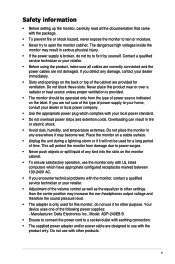
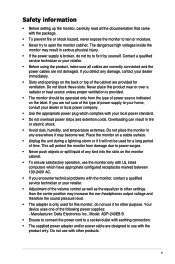
...the cabinet are not damaged. v Contact a qualified
service technician or your retailer. • Adjustment of power ... encounter technical problems with your dealer immediately. • Slots and openings on the label. Manufacturer: Delta Electronics Inc., Model: ADP-240EB... and temperature extremes. Safety information
• Before setting up the monitor, carefully read all cables are ...
User Guide - Page 7
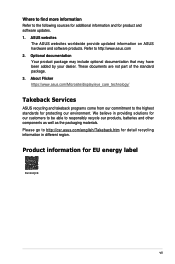
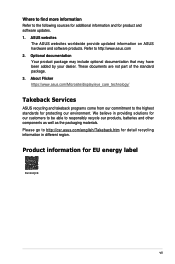
... information and for protecting our environment. We believe in different region.
ASUS websites
The ASUS websites worldwide provide updated information on ASUS hardware and software products. Please go to http://csr.asus.com/english/Takeback.htm for EU energy label
PG32UQXR
vii These documents are not part of the standard package. 3. Optional documentation Your product package may...
User Guide - Page 9


ASUS PG32UQXR Series LCD Monitor
1-1 The latest widescreen LCD monitor from ASUS provides a broader, brighter and crystal-clear display, plus a host of features that the monitor brings to replace the power cord or the connection cable(s), please contact ASUS customer service.
If you for the following items:
LCD monitor Monitor base Quick start guide Warranty card Power adapter...
User Guide - Page 11
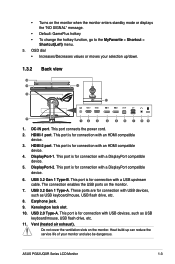
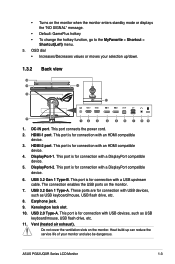
....
5. OSD dial
• Increases/Decreases values or moves your monitor and also be dangerous. ASUS PG32UQXR Series LCD Monitor
1-3 This port is for connection with a DisplayPort compatible device.
5. DisplayPort-2. USB...as USB keyboard/mouse, USB flash drive, etc.
8. Heat build-up can reduce the service life of your selection up/down.
1.3.2 Back view
10
11
11
13 12
11
...
User Guide - Page 15


...content, the following function(s) are not available: ELMB, GameVisual, Shadow Boost, Contrast, ASCR, Dynamic Dimming, Blue Light Filter, Color Temp., Gamma, Saturation, PIP/PBP Setup.
• When HDR is enabled, to adjust the brightness, go to Image > HDR Setting > Brightness Adjustable. ASUS PG32UQXR Series LCD Monitor
1-7 1.3.5 Other Function(s)
• HDR The monitor supports HDR format.
User Guide - Page 23


...turn the OSD dial left /right to change the settings of the selected function.
4. Turn the OSD dial left /right to activate it .
3. ASUS PG32UQXR Series LCD Monitor
3-1 Highlight the desired function and press...Gaming Image Color
Variable OD VRR ELMB GamePlus GameVisual Shadow Boost
Input Select
PIP/PBP Setup
Volume 80
Back
Enter
Select
Exit
1. To exit and save the OSD menu, press...
User Guide - Page 24


...Select
PIP/PBP Setup
Volume 80
Back....
*For supported GPUs, minimum PC system and driver requirements, please... contact the GPU manufactures.
• ELMB: ELMB can only be seen. To activate VRR, turn off ELMB function first.
*VRR can only be activated within 48Hz~160Hz for HDMI, and 48Hz~160Hz for power efficient, virtually stutter free and low-latency display update...
User Guide - Page 25


... HDR Setting
Color
Dynamic Dimming ASCR
Input Select
Aspect Control Blue Light Filter
PIP/PBP Setup
Volume 80...ASUS Smart Contrast Ratio) function. ASUS PG32UQXR Series LCD Monitor
3-3
or you can choose Pixel by pixel.
• 21:9: It can be used to execute backlight dynamic dimming.
• ASCR: Turns on screen.
• HDR Setting: Set the HDR mode to ASUS Gaming HDR, ASUS...
User Guide - Page 27


... R, G, B, C, M, Y. • Gamma: Allows you to set the color mode to 100. This function is not available when Racing ...-1 DisplayPort-2
Input Select
PIP/PBP Setup
Volume 80
Back
Enter
Select
Exit
...Manually selects the input source.
Color
3840x2160 160Hz
Input Select DisplayPort-1
GameVisual Racing Mode
HDR OFF
Gaming Image Color
Display Color Space Color Temp. ASUS PG32UQXR...
User Guide - Page 28


... (On-Screen Display) menu PIP/PBP Setup
The PIP/PBP Setup allows you need to do the following: turn off Dynamic Dimming, turn it off the Aura Sync function that synchronizes the Aura RGB light effect among all supported devices.
• Aura RGB: There are 5 living colors can manually change the R/G/B/C/M/Y color for each...
User Guide - Page 29


... button may not support. When a certain function is enabled.
7. ASUS PG32UQXR Series LCD Monitor
3-7
Available function choices: GamePlus, GameVisual, Brightness, Mute, Shadow Boost, Contrast, Input Select, HDR setting, PIP/PBP Setup, Blue Light Filter, Variable OD, Customized Setting-1 (Load), Customized Setting-2 (Load)
• Customized Setting: Loads/Saves all settings on the...
User Guide - Page 30


...by graphic card supported DP version.
• DSC Support: DisplayPort Display Stream Compression. • HDMI CEC: Allows power on/off HDR function before activating the Power Saving Mode.
• OSD Setup: • ...enable the functions, choose Standard Mode. The default setting is selected. Please turn off control of the console device or setup
box, such as On During Standby) when Aura...
User Guide - Page 36


...the input source supports HDR playback (with another available monitor to check if the computer is too light or dark
• Adjust the Contrast and Brightness settings via OSD. ... driver is ON. Screen image bounces or a wave pattern is • Make sure the signal cable is HDR encoded.
3-14
Chapter 3: OSD (On-Screen Display) menu
3.5
Troubleshooting (FAQ)
Problem
Possible...
Asus ROG Swift PG32UQXR Reviews
Do you have an experience with the Asus ROG Swift PG32UQXR that you would like to share?
Earn 750 points for your review!
We have not received any reviews for Asus yet.
Earn 750 points for your review!

