Asus Pro E800 G4 Support and Manuals
Get Help and Manuals for this Asus item
This item is in your list!

View All Support Options Below
Free Asus Pro E800 G4 manuals!
Problems with Asus Pro E800 G4?
Ask a Question
Free Asus Pro E800 G4 manuals!
Problems with Asus Pro E800 G4?
Ask a Question
Asus Pro E800 G4 Videos
Popular Asus Pro E800 G4 Manual Pages
User Manual - Page 7


...service.
• If the power supply is broken, do not try to fix it by trained service personnel only. • Before operating the server, carefully read all the manuals...temperature extremes. Operation Safety
• Servicing of used batteries according to the manufacturer's instructions. Safety information
Electrical Safety
• Before installing or removing signal cables, ensure that ...
User Manual - Page 12


...
Check your system package for the following items.
Model Name ASUS Pro E800 G4
Accessories
1 x CPU heatsink 1 x ASUS Pro E800 G4 support DVD 1 x AC power cord
Optional Items DVD-ROM / DVD-RW
If any of the above items is damaged or missing, contact your retailer.
1.2 Serial number label
Before requesting support from the ASUS Technical Support team, you must take note of the...
User Manual - Page 13


Intel® C621 PCH 12 (6-channel, 2 DIMM per channel) Maximum up to 205W)* * Refer to www.asus.com/support for Intel® CPU support list. 1.3 ASUS Pro E800 G4 specifications summary
The ASUS Pro E800 G4 is a workstation featuring the ASUS Pro WS C621-64L SAGE/10G motherboard. Processor / System Bus
Core Logic Total Slots Capacity Memory Type
Memory Memory Size
1 x Socket-P (LGA 3647) ...
User Manual - Page 15
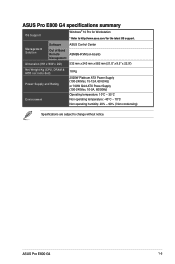
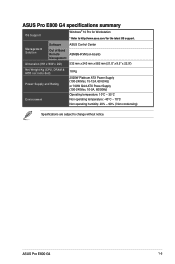
...-240Vac, 10-5A, 60/50Hz) Operating temperature: 10°C ~ 35°C Non operating temperature: -40°C ~ 70°C Non operating humidity: 20% ~ 90% ( Non condensing)
Specifications are subject to http://www.asus.com/ for Workstation * Refer to change without notice.
ASUS Pro E800 G4 specifications summary
OS Support
Windows® 10 Pro for the latest OS...
User Manual - Page 16


... C
10 USB3.1
USB3.0
USB3.0 SPDIF OUT REAR
MIC IN LINE OUT
Refer to the Front panel LEDs section for easy access. 1.4 Front panel features
The ASUS Pro E800 G4 workstation features a simple yet stylish front panel design.
User Manual - Page 18


...5. If you need to use a floppy disk, connect the USB floppy disk drive to any system component. 1.6 Internal features
The ASUS Pro E800 G4 workstation system includes the basic components as shown:
1. Power supply unit 2. Optical drive (Optional) 4.
WARNING HAZARDOUS MOVING PARTS KEEP FINGERS AND OTHER BODY PARTS AWAY
1-8
Chapter 1: Product Introduction Storage device bay (Top) 6.
User Manual - Page 35
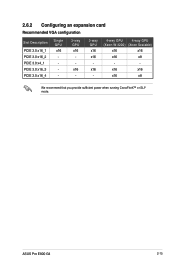
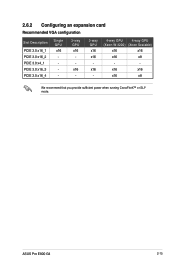
... 3.0 x16_4
Single GPU x16
-
2-way GPU x16
x16 -
3-way GPU x16 x16
x16
-
4-way GPU 4-way GPU (Xeon W-3200) (Xeon Scalable)
x16
x16
x16
x8
-
-
ASUS Pro E800 G4
2-15 x16
x16
x16
x8
We recommend that you provide sufficient power when running CrossFireX™ or SLI® mode.
User Manual - Page 37


Align and insert the M.2 card into the M.2 slot, then secure it using the two (2) screws removed previously.
Align the M.2 heatsink to the screw holes on the bottom of the M.2 heatsink. 5. ASUS Pro E800 G4
2-17 Peel off the plastic film on the thermal pad located on the motherboard, then secure the M.2
heatsink to the motherboard using a bundled screw.
4. 3.
User Manual - Page 39


USB 3.2 Gen 1 ports 5, 6 6. Optical S/PDIF OUT port 8. Lower port supports USB BIOS Flashback function. 7.
USB 3.2 Gen 2 Type-C™ port EC1 5. Audio I /O connection
Rear panel connectors 1. ASUS Pro E800 G4
2-19 USB 3.2 Gen 1 ports 3, 4. We strongly recommend that you connect your devices. USB 3.2 Gen 2 Type-A port E2 2. 10G LAN (RJ-45) ports* 3. Please connect your ...
User Manual - Page 41


2.8.2 Audio I/O connections
Audio I/O ports Connect to Headphone and Mic
Connect to Stereo Speakers
Connect to 2-channel Speakers
ASUS Pro E800 G4
2-21
User Manual - Page 59


... RAID Configuration Guide. If you can download the RAID Configuration Guide from the ASUS website.
3.5 Internal connectors
1. If you installed SATA storage devices, you intend to create a SATA
RAID set using these connectors, set the SATA Mode item in the BIOS to [Intel RST Premium (RAID)]. • Before creating a RAID set to [AHCI Mode] by default. ASUS Pro E800 G4
3-15
User Manual - Page 90


... menu allows to veiw and configure Smbios Event log settings.
4.9.1 Change Smbios Event Log Settings
Press to change the Smbios Event Log configuration.
...Server Mgmt menu
The Server Mgmt menu items allow you to set BMC and SEL configurations.
4.10.1 System Event Log
Allows ... change the fan settings.
4.12 Security menu
This menu allows a new password to be created or a current password to be changed...
User Manual - Page 95


... details on entering and navigating through the BIOS Setup.
5.1.4 RAID configuration utilities
Depending on the Serial ATA connectors supported by Intel® C621 chipset. To install the SATA hard disks for details on each RAID controller.
ASUS Pro E800 G4
5-3 Go to save your changes and exit the BIOS Setup. Press to the Platform Configuration menu > PCH Configuration...
User Manual - Page 115


... folder of the RAID controller driver. 4. Setup then proceeds with the Windows Server installation disc. If you need from the list and click Next. 7.
Click Browse to install Windows and click Next.
8. ASUS Pro E800 G4
5-23 When the system finishes loading the RAID driver, replace the motherboard Support
DVD with the OS installation. Follow screen instructions to continue.
6.
User Manual - Page 121


...Resources No Space for Legacy Option ROM No Console Output Devices are found No Console Input Devices are not available PCI resource allocation error. Out of the Architectural Protocols are found Invalid password Error loading Boot Option (LoadImage returned error) Boot Option is failed (StartImage returned error) Flash update is failed Reset protocol is not available
ASUS Pro E800 G4
A-5
Asus Pro E800 G4 Reviews
Do you have an experience with the Asus Pro E800 G4 that you would like to share?
Earn 750 points for your review!
We have not received any reviews for Asus yet.
Earn 750 points for your review!

