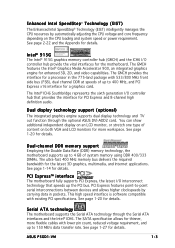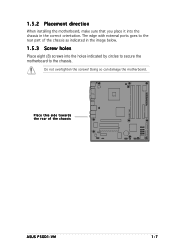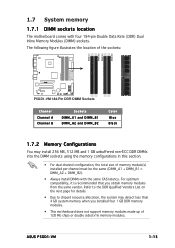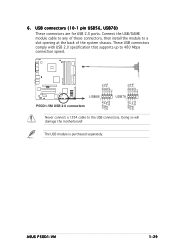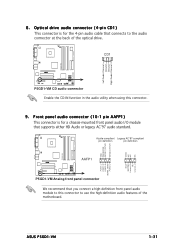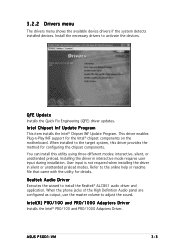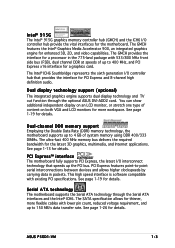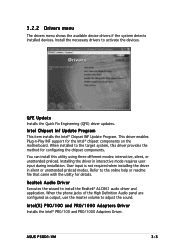Asus P5GD1-VM Support and Manuals
Get Help and Manuals for this Asus item

View All Support Options Below
Free Asus P5GD1-VM manuals!
Problems with Asus P5GD1-VM?
Ask a Question
Free Asus P5GD1-VM manuals!
Problems with Asus P5GD1-VM?
Ask a Question
Most Recent Asus P5GD1-VM Questions
Driver Vga Mb Asus P5gd1-vm/s
we desperately need all driver asus P5GD1-VM / S to run on OS 98 that we need vga and audio driver l...
we desperately need all driver asus P5GD1-VM / S to run on OS 98 that we need vga and audio driver l...
(Posted by jsccom 10 years ago)
Asus P5GD1-VM Videos
Popular Asus P5GD1-VM Manual Pages
Asus P5GD1-VM Reviews
We have not received any reviews for Asus yet.