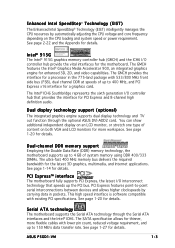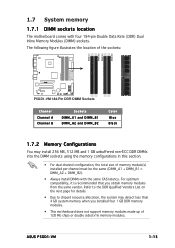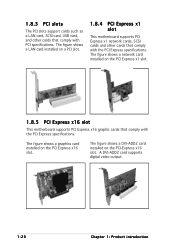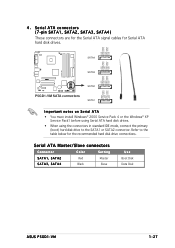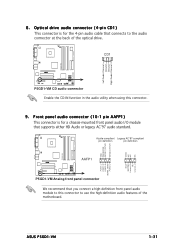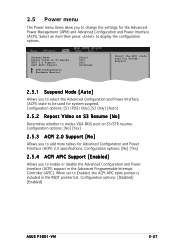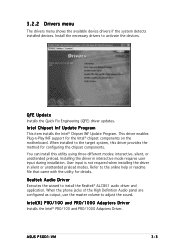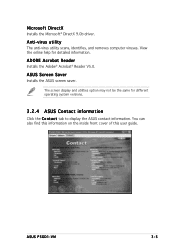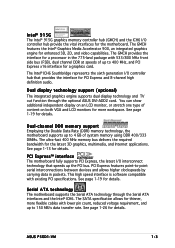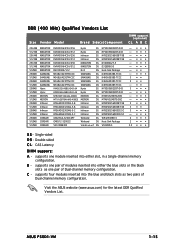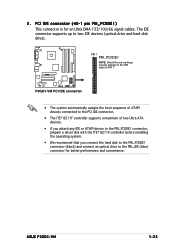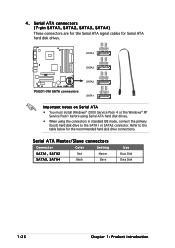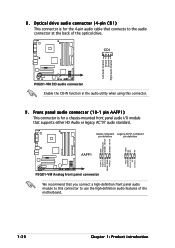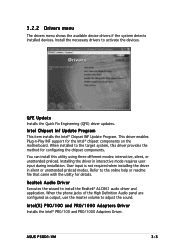Asus P5GD1-VM Support Question
Find answers below for this question about Asus P5GD1-VM.Need a Asus P5GD1-VM manual? We have 3 online manuals for this item!
Question posted by jsccom on April 14th, 2013
Driver Vga Mb Asus P5gd1-vm/s
Current Answers
Answer #1: Posted by tintinb on April 15th, 2013 1:00 AM
Here's the link to other driver software available for this model.
http://support.asus.com/Download.aspx?SLanguage=en&m=P5GD1-VM&p=1&os=
If you have more questions, please don't hesitate to ask here at HelpOwl. Experts here are always willing to answer your questions to the best of our knowledge and expertise.
Regards,
Tintin
Answer #2: Posted by cljeffrey on April 16th, 2013 10:54 AM
Here is a link below of the specs to help you out. Also please do your windows updates as well to help you get the drivers.
http://www.asus.com/Motherboards/P5GD1VM/#specifications
Related Asus P5GD1-VM Manual Pages
Similar Questions
Hi, i am looking for drivers for this Asus P4V800-X ( audio and that pack 4 in 1 for matherboard ) c...
I have M.B.Asus p5gd2-x,audio driver version 6.1.7600.1635by Microsoft provider.I have updated the d...