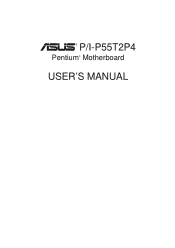Asus P I-P55T2P4S Support and Manuals
Get Help and Manuals for this Asus item
This item is in your list!

View All Support Options Below
Free Asus P I-P55T2P4S manuals!
Problems with Asus P I-P55T2P4S?
Ask a Question
Free Asus P I-P55T2P4S manuals!
Problems with Asus P I-P55T2P4S?
Ask a Question
Popular Asus P I-P55T2P4S Manual Pages
User Manual - Page 5


... Settings 53 SCSI ID Numbers 54
P/I-P55T2P4 User's Manual
V BIOS Setup 26 Standard CMOS Setup 27 Details of Standard CMOS Setup 28 BIOS Features Setup 31 Details of BIOS Features Setup 31 Chipset Features Setup 34 Power Management Setup 37 Details of Power Management Setup 37 PNP and PCI Setup 39 Load BIOS Defaults 41 Load Setup Defaults 41 Supervisor Password and User Password...
User Manual - Page 7
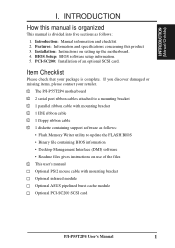
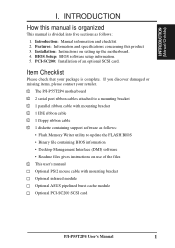
... SCSI card
P/I-P55T2P4 User's Manual
1 I.INTRODUCTION (Manual/Checklist)
I -P55T2P4 motherboard √ 2 serial port ribbon cables attached to update the FLASH BIOS • Binary file containing BIOS information • Desktop Management Interface (DMI) software • Readme files gives instructions on setting up the motherboard. 4. BIOS Setup: BIOS software setup information. 5.
User Manual - Page 8


... drives of either an standard PCI card or the ASUS MediaBus Card.
• ASUS MediaBus Rev 2.0: Features an expansion slot extension shared with PCI Slot 4 for an optional multifunctional expansion card which allows hardware to make setup of This Motherboard
The P/I-P55T2P4 is also supported.
2
P/I /O subsystems.
• Error Checking and Correcting (ECC): Using Intel's 430HX PCIset and...
User Manual - Page 9
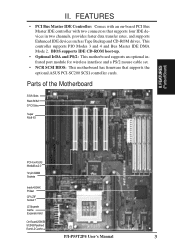
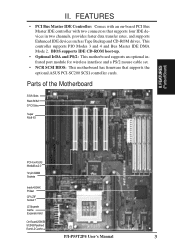
... IDE controller with two connectors that supports the optional ASUS PCI-SC200 SCSI controller cards.
FEATURES (PartsofBoard)
II. BIOS supports IDE CD-ROM boot-up.
• Optional IrDA and PS/2: This motherboard supports an optional infrared port module for wireless interface and a PS/2 mouse cable set.
• NCR SCSI BIOS: This motherboard has firmware that supports four IDE devices in two...
User Manual - Page 12
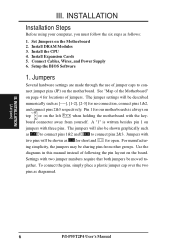
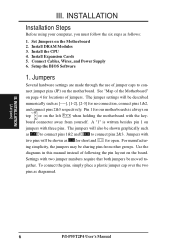
... will be described
numerically such as [----], [1-2], [2-3] for our motherboards is written besides pin 1 on
jumpers with two jumper numbers require that both jumpers be sharing pins from yourself. Settings with three pins. INSTALLATION (Jumpers)
6
P/I-P55T2P4 User's Manual Install DRAM Modules 3. Connect Cables, Wires, and Power Supply 6. Pin 1 for no connection, connect...
User Manual - Page 17
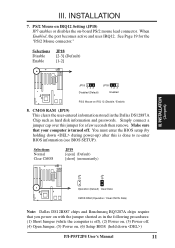
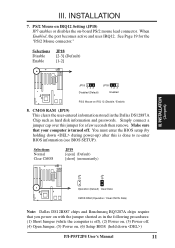
... such as hard disk information and passwords. PS/2 Mouse on IRQ12 Setting (JP18) JP7 enables or disables the on IRQ 12 (Disable / Enable)
8. You must enter the BIOS setup (by holding down )
P/I-P55T2P4 User's Manual
11 See Page 19 for a few seconds then remove. INSTALLATION
7. Make sure that you power on , (6) Setup BIOS (hold down during power-up) after...
User Manual - Page 18
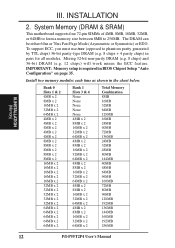
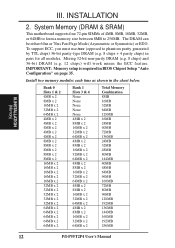
...P55T2P4 User's Manual INSTALLATION (Memory)
III. INSTALLATION
2.
III. Mixing 32-bit non-parity DRAM (e.g. 8 chips) and 36-bit DRAM (e.g. 12 chips) will work minus the ECC feature. System Memory (DRAM & SRAM)
This motherboard supports...EDO. Install two memory modules each time as shown in BIOS Chipset Setup "Auto Configuration" on page 35. IMPORTANT: Memory setup is required in the ...
User Manual - Page 32
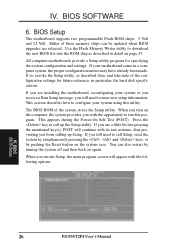
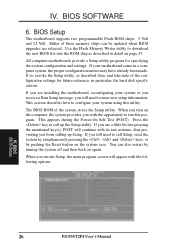
...can be updated when BIOS upgrades are a little bit late pressing the mentioned key(s), POST will need to configure your motherboard came in particular, the hard disk specifications. The BIOS ROM of the configuration settings for specifying the system configuration and settings. BIOS (BIOS Setup)
26
P/I-P55T2P4 User's Manual IV. All computer motherboards provide a Setup utility program...
User Manual - Page 33


... the on-board CMOS battery weakens. IV. User-configurable fields appear in a working system, you will then appear to provide you need to record some basic system hardware configuration and set the system clock and error handling. If you with a list of this screen. IV. At the bottom of options. P/I-P55T2P4 User's Manual
27 BIOS SOFTWARE
NOTE...
User Manual - Page 34
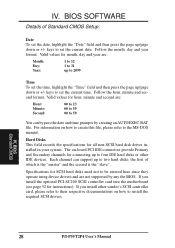
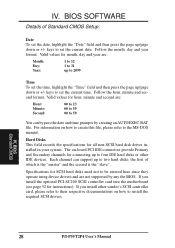
...-SC200 SCSI controller card into the motherboard (see page 52 for all non-SCSI hard disk drives installed in your system. the first of Standard CMOS Setup:
Date To set the current date. Specifications for hour, minute and second are not supported by creating an AUTOEXEC.BAT
file. BIOS (Standard CMOS)
28
P/I-P55T2P4 User's Manual BIOS SOFTWARE
Details of which is the...
User Manual - Page 39


... by using OS/2 operating systems with ROMs on them specifically. Setup default setting is Enabled. Relocating to know which the system registers repeated keystrokes. BIOS (BIOSFeatures)
P/I-P55T2P4 User's Manual
33 PCI/VGA Palette Snoop Some display cards that are used for the Supervisor Password only when the Setup utility is 250ms.
Security Option This field determines when...
User Manual - Page 46


...BIOS (Plug & Play / PCI)
40
P/I-P55T2P4 User's Manual DMA x Used By ISA These fields indicate whether or not the displayed DMA channel for each field is being used to specify its default setting of "32 PCI Clock" since this motherboard.
The first option, the default setting...block size. Do not change the default setting of "No/ICU". If you install a Legacy ISA card that requires a ...
User Manual - Page 48


... of entering a new password when the "Enter Password" prompt appears. If you want to disable either password, press the key instead of the BIOS Features Setup screen when the system will be used to the main screen. A message confirms the password has been disabled.
A password prompt appears on clearing the CMOS.
42
P/I-P55T2P4 User's Manual To specify a password, highlight the type...
User Manual - Page 50


... to reject the presented settings and enter the correct ones manually from the ones used when the drive was formatted, the drive will appear in the parameter box. Some IDE drives can only detect one set of parameters for an LBA drive.
If the parameters listed differ from the Standard CMOS Setup screen. Press the...
Asus P I-P55T2P4S Reviews
Do you have an experience with the Asus P I-P55T2P4S that you would like to share?
Earn 750 points for your review!
We have not received any reviews for Asus yet.
Earn 750 points for your review!