Asus P I-P55T2P4 Support and Manuals
Get Help and Manuals for this Asus item
This item is in your list!

View All Support Options Below
Free Asus P I-P55T2P4 manuals!
Problems with Asus P I-P55T2P4?
Ask a Question
Free Asus P I-P55T2P4 manuals!
Problems with Asus P I-P55T2P4?
Ask a Question
Popular Asus P I-P55T2P4 Manual Pages
User Manual - Page 4
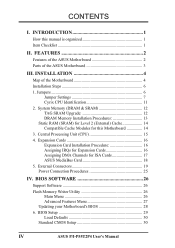
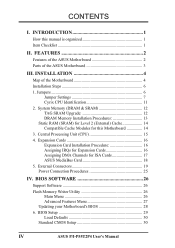
...29 Load Defaults 30 Standard CMOS Setup 30
IV
ASUS P/I . BIOS SOFTWARE 26
Support Software 26 Flash Memory Writer Utility 26
Main Menu 26 Advanced Features Menu 27 Updating your Motherboard's BIOS 28 6. INSTALLATION 4
Map of the ASUS Motherboard 3
III. CONTENTS
I -P55T2P4 User's Manual FEATURES 2
Features of the ASUS Motherboard 2 Parts of the Motherboard 4 Installation Steps...
User Manual - Page 5


...-SC200 SCSI Card 53
NCR SCSI BIOS and Drivers 53
The ASUS PCI-SC200 SCSI Interface Card 54 Setting Up the ASUS PCI-SC200 54 Setting the INT Assignment 55 Terminator Settings 55 SCSI ID Numbers 56
VII. DOS 3.1 & Windows 3.1x Audio Software
(with optional ASUS I-A16C Audio Card Bundle Only)
ASUS P/I-P55T2P4 User's Manual
V Windows 95 Audio Software
(with optional...
User Manual - Page 7


... P/I-P55T2P4 motherboard
2 serial port ribbon cables attached to update the FLASH BIOS • Desktop Management Interface (DMI) utility • Bus Master IDE Drivers for descriptions and use of an optional ASUS SCSI cards
VII. Introduction: Manual information and checklist
II. IV. BIOS Setup: BIOS software setup information. ASUS SCSI: Installation of the files • Technical Support...
User Manual - Page 22
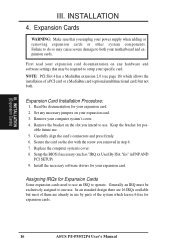
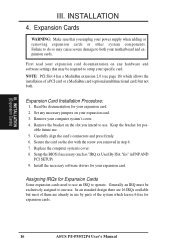
... read your expansion card documentation on your motherboard and expansion cards.
Set any necessary jumpers on any hardware and software settings that you unplug your expansion card. 2. Setup the BIOS if necessary (such as "IRQ xx Used By ISA: Yes" in use by parts of the system which allows the installation of a PCI card or a MediaBus card...
User Manual - Page 23
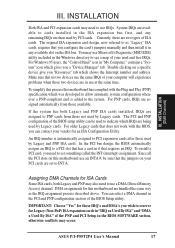
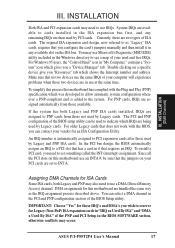
...this motherboard has complied with the BIOS, you wish to use a DMA (Direct Memory Access) channel. The PCI and PNP configuration of the BIOS setup utility...ASUS P/I-P55T2P4 User's Manual
17 If the system has both Legacy and PNP may also need to reserve for an ISA Configuration Utility. In the PCI bus design, the BIOS automatically assigns an IRQ to use at the same time. INSTALLATION...
User Manual - Page 29
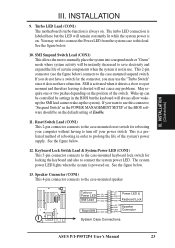
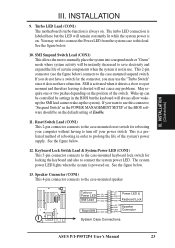
...INSTALLATION (Connectors)
III. Turbo LED Lead (CON1) The motherboard's turbo function is activated when it detects a short to prolong the life of the switch. SMI Suspend Switch Lead (CON1) This allows the user to manually place the system into a suspend mode or "Green" mode where system activity will be controlled by settings in the BIOS... any problems. May...
ASUS P/I-P55T2P4 User's Manual
...
User Manual - Page 30
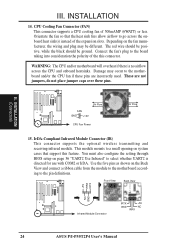
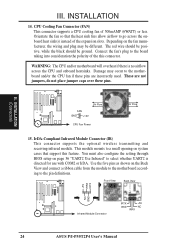
... GND
Infrared Module Connector
IRTX
+5V
GND
NC
IRRX
24
ASUS P/I-P55T2P4 User's Manual Connect the fan's plug to select whether UART2 is no ...supports a CPU cooling fan of the this feature. Damage may be ground. III. You must also configure the setting through BIOS setup on the Back View and connect a ribbon cable from the module to the motherboard according to the motherboard...
User Manual - Page 32
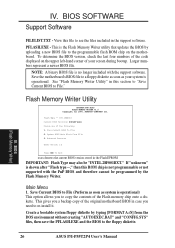
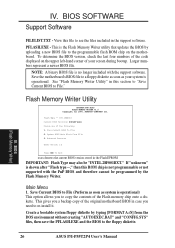
...-xxxx Choose one of the code displayed on the motherboard. Save Current BIOS To File 2. Save Current BIOS to File (Perform as soon as system is not programmable or not supported with the support software. BIOS (Flash Memory Writer)
26
ASUS P/I-P55T2P4 User's Manual Save the motherboard's BIOS file to re-install it. IV. Larger numbers represent a newer BIOS file. If "unknown" is shown...
User Manual - Page 34
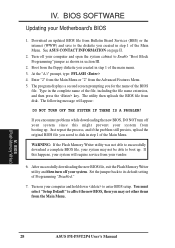
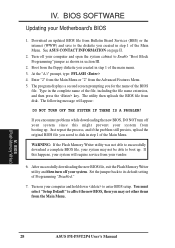
...PFLASH 4.
If you encounter problems while downloading the new BIOS, DO NOT turn off your system since this happens, your system may set other items from Bulletin Board Services (BBS) or the internet (WWW) and save to boot up . Set the jumper back to enter BIOS setup. BIOS (Flash Memory Writer)
28
ASUS P/I-P55T2P4 User's Manual IV. BIOS SOFTWARE
Updating your computer and hold...
User Manual - Page 35


... Self Test (POST). If you are installing the motherboard, reconfiguring your motherboard came in particular, the hard disk specifications. If you still need to configure your system using this program. You can be updated when BIOS upgrades are a little bit late pressing the mentioned key(s), POST will need to download the new BIOS file into the ROM chip as...
User Manual - Page 37


... Standard CMOS Setup:
Date To set the time, highlight the "Time" field and then press the page up /page down or +/- Each channel can bypass the date and time prompts by any the BIOS. BIOS (Standard CMOS)
ASUS P/I-P55T2P4 User's Manual
31 Valid values for connecting up to set the current time. keys to modify the current
You can support up...
User Manual - Page 41


... C,CDROM,A;
PS/2 Mouse Function Control The default of IDE). BIOS (BIOS Features)
ASUS P/I-P55T2P4 User's Manual
35 By setup default, this feature. Security Option When you start your system. The setup default R/W allows both SCSI and IDE hard disk drives, IDE is set to HDD MAX, other option is Setup, where the system goes through its startup routine unless...
User Manual - Page 48


...motherboard. BIOS (Plug & Play / PCI)
PNP OS Installed This field allows you must set how IRQ use INTA#, thus all installed PCI cards must be set IRQ10 Used By ISA to Yes...
42
ASUS P/I-P55T2P4 User's Manual The default setting... fields set the field for each PCI slot. IV. The other options are available: No/ICU and Yes. BIOS SOFTWARE
PNP and PCI Setup
This "PNP and PCI Setup" option...
User Manual - Page 51


... set the system passwords. After setting a password, the screen automatically reverts to disable either password, press instead of the BIOS Features Setup screen when the system will be used exclusively on the system. If you want to the main screen. By default, the system comes without any passwords. A message confirms the password has been disabled. ASUS P/I-P55T2P4 User's Manual...
User Manual - Page 53


... screen and then press .
Press to save the configuration changes, highlight the "Save & Exit Setup" option on an older previous system, incorrect parameters may be detected. ASUS P/I-P55T2P4 User's Manual
47 If the parameters listed differ from the Standard CMOS Setup screen.
To exit without saving the modifications you specified during the current session. IV. If...
Asus P I-P55T2P4 Reviews
Do you have an experience with the Asus P I-P55T2P4 that you would like to share?
Earn 750 points for your review!
We have not received any reviews for Asus yet.
Earn 750 points for your review!
