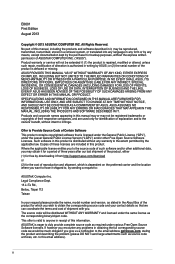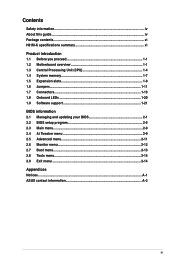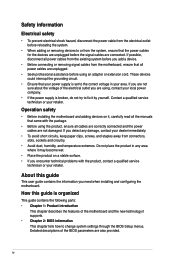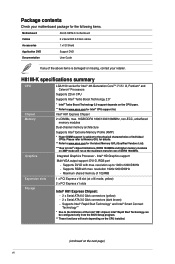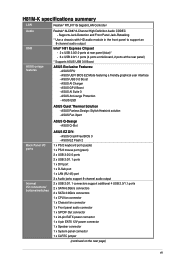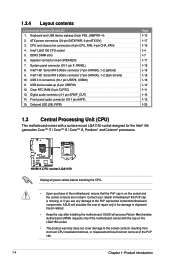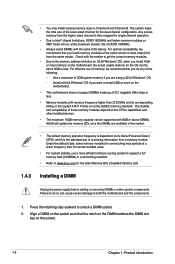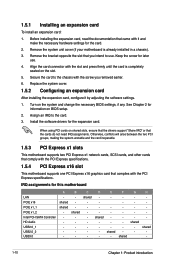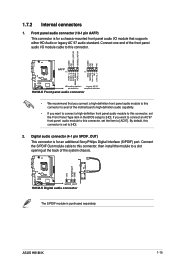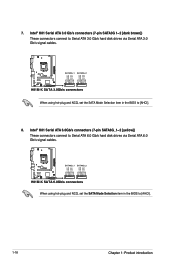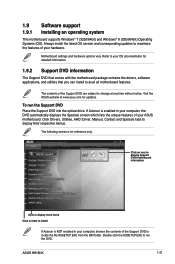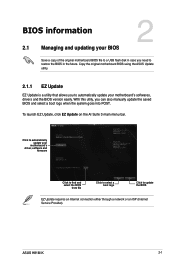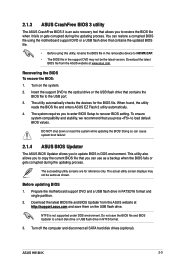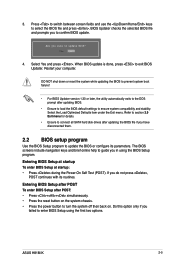Asus H81M-K Support and Manuals
Get Help and Manuals for this Asus item

Most Recent Asus H81M-K Questions
Asus H81m-k Sm Bus Controler Driver
(Posted by darkman30dalumpine2 3 years ago)
Asus H81M-K Videos
Popular Asus H81M-K Manual Pages
Asus H81M-K Reviews
We have not received any reviews for Asus yet.