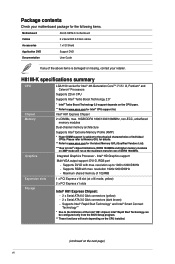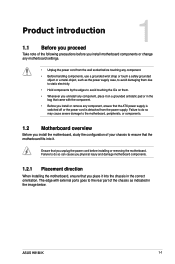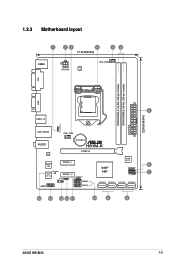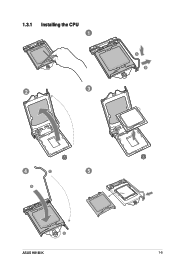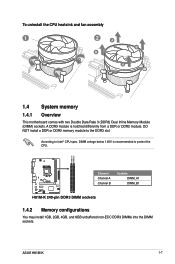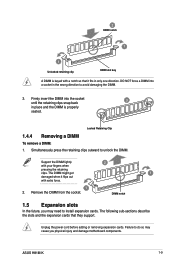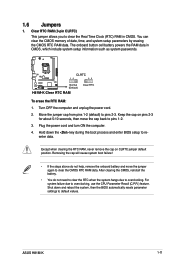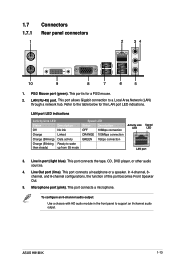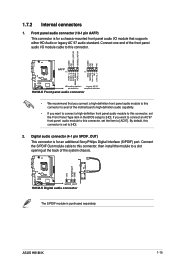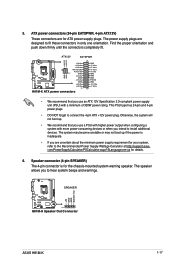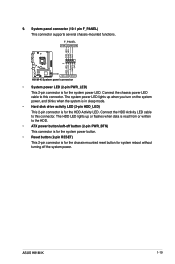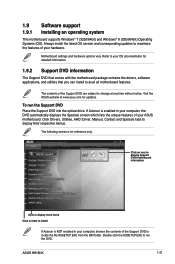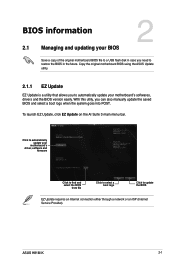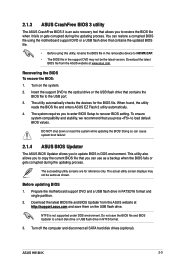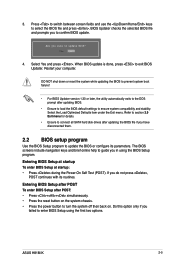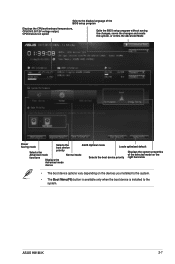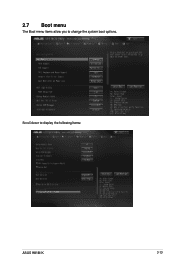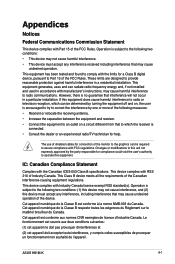Asus H81M-K Support Question
Find answers below for this question about Asus H81M-K.Need a Asus H81M-K manual? We have 1 online manual for this item!
Question posted by darkman30dalumpine2 on February 14th, 2021
Asus H81m-k Sm Bus Controler Driver
The person who posted this question about this Asus product did not include a detailed explanation. Please use the "Request More Information" button to the right if more details would help you to answer this question.
Current Answers
Answer #1: Posted by waelsaidani1 on February 14th, 2021 9:00 PM
You can order this driver this here: https://www.ebay.com/itm/ASUS-H81M-K-H81M-K-TW-MOTHERBOARD-AUTO-INSTALL-DRIVERS-M4705-/333189294063
Related Asus H81M-K Manual Pages
Similar Questions
Need Driver for Asus P5GD1-hvm / s the Video Controller With Windows 7x64
(Posted by Raciel 10 years ago)
Is There Any Vga Driver For Windows 7 , Motherboard Is Asus P5sd2
I am using Asus P5SD2-VM MOTHER BOARD and my OS is WINDOWS -7 . Is there any specific VGA DRIVER for...
I am using Asus P5SD2-VM MOTHER BOARD and my OS is WINDOWS -7 . Is there any specific VGA DRIVER for...
(Posted by phanipavanmvrg 11 years ago)
I Have Asus P5gd2-tvm/s Motherboard Where I Will Fing The Vga Drivers For Win 7
I HAVE ASUS P5GD2-TVM/S MOTHERBOARD WHERE I WILL FING THE VGA DRIVERS FOR WIN 7ULTIMATE
I HAVE ASUS P5GD2-TVM/S MOTHERBOARD WHERE I WILL FING THE VGA DRIVERS FOR WIN 7ULTIMATE
(Posted by alguj100 11 years ago)
I Have P5kpl Vm Motherboard How Can I Install Sound Drivers
My new motherboard is P5Kpl vm motherboard. how can i install sound drivers
My new motherboard is P5Kpl vm motherboard. how can i install sound drivers
(Posted by gunawardana 11 years ago)