Asus H81M-V PLUS Support and Manuals
Get Help and Manuals for this Asus item
This item is in your list!

View All Support Options Below
Free Asus H81M-V PLUS manuals!
Problems with Asus H81M-V PLUS?
Ask a Question
Free Asus H81M-V PLUS manuals!
Problems with Asus H81M-V PLUS?
Ask a Question
Popular Asus H81M-V PLUS Manual Pages
User Guide - Page 2


... applicable license entitles you to :
ASUSTeK Computer Inc. The source code will not be extended if: (1) the product is repaired, modified or altered, unless such repair, modification of this manual, including the products and software described in it, may obtain it from http://support.asus.com/download or (2) for backup purposes, without the express written permission of...
User Guide - Page 3


......vi H81M-V PLUS specifications summary vi
Chapter 1:
Product introduction
1.1 Before you proceed 1-1
1.2 Motherboard overview 1-2
1.3 Central Processing Unit (CPU 1-4
1.4 System memory 1-7
1.5 Expansion slots 1-9
1.6 Headers...1-11
1.7 Connectors 1-12
1.8 Software support 1-20
Chapter 2:
BIOS information
2.1 Managing and updating your BIOS 2-1
2.2 BIOS setup program...
User Guide - Page 4


... 15:50:46
Operation safety
• Before installing the motherboard and adding devices on a stable surface. • If you detect any area where it may become wet.
• Place the product on it supports. • Chapter 2: BIOS information
This chapter tells how to change system settings through the BIOS Setup menus.
Safety information
Electrical safety
• To...
User Guide - Page 11


1.2.3
Motherboard layout
12 3
4
18.3cm(7.2in)
1
5
KBMS USB3_12
ATX12V
DIGI +VRM
CPU_FAN
USB34
2
LGA1150
24.4cm(9.6in)
DDR3 DIMM_A1 (64bit, 240-pin module) DDR3 DIMM_B1 (64bit, 240-pin module)
EATXPWR
VGA
LAN_USB56
AUDIO
CHA_FAN
COM
BATTERY
RTL 8111GR
Super I/O
PCIEX1_1
H81M-V PLUS
PCIEX16
SATA3G_1 SATA3G_2
6
64Mb BIOS
1.2.4
SATA6G_2
Intel®
H81
7
ALC
887-VD2
...
User Guide - Page 12


ASUS will process Return Merchandise Authorization (RMA) requests only if the motherboard comes with a surface mount LGA1150 socket designed for the 4th generation Intel® Core™ i7 / Core™ i5 / Core™ i3, Pentium® and Celeron® processors. H81M-V PLUS
H81M-V PLUS CPU socket LGA1150
Unplug all power cables before installing the CPU.
• Upon purchase of the ...
User Guide - Page 13


ASUS H81M-V PLUS
E9408_H81M-V_PLUS_Guide.indb 5
1-5 2015/1/19 15:50:53 2
3
4
C
5
A
B
1.3.2 CPU heatsink and fan assembly installation
Apply the Thermal Interface Material to the CPU heatsink and CPU before you install the heatsink and fan if necessary.
User Guide - Page 17


...configure it and make the necessary hardware settings for later
use . Assign an IRQ to install expansion cards. ASUS H81M-V PLUS
E9408_H81M-V_PLUS_Guide.indb 9
1-9 2015/1/19 15:50:55 Install the software drivers for
information on shared slots, ensure that the drivers support "Share IRQ" or that you removed earlier. 6. Before installing the expansion card, read the documentation that...
User Guide - Page 19
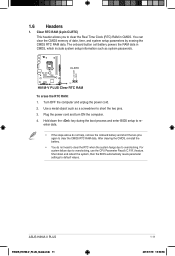
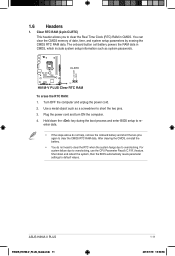
... onboard battery and short the two pins again to overclocking. ASUS H81M-V PLUS
E9408_H81M-V_PLUS_Guide.indb 11
1-11 2015/1/19 15:50:56 ...passwords. CLRTC
H81M-V PLUS
PIN 1
H81M-V PLUS Clear RTC RAM
To erase the RTC RAM: 1. Hold down and reboot the system, then the BIOS automatically resets parameter settings to default values. Shut down the key during the boot process and enter BIOS setup...
User Guide - Page 23


...; We recommend that supports either HD Audio or legacy AC`97 audio standard. If you want to connect an AC'97 front panel audio module to this connector, set the Front Panel Type item in the BIOS to this connector. ASUS H81M-V PLUS
E9408_H81M-V_PLUS_Guide.indb 15
1-15 2015/1/19 15:50:57 Intel® H81 Serial ATA...
User Guide - Page 24


... NCQ, set the SATA Mode Selection item in the BIOS to the fan connectors.
These are not jumpers! Do not place jumper caps on the motherboard, ensuring that the CPU fan cable is securely installed to Serial ATA 3.0 Gb/s hard disk drives and optical drives via Serial ATA 3.0 Gb/s signal cables. 5. Intel® H81 Serial ATA...
User Guide - Page 27


... connector supports several chassis-mounted functions.
Connect the chassis power LED cable to this connector. F_PANEL
+PWR LED PWR_BTN
PIN 1
H81M-V PLUS
+HDD_LED- Ground HWRST#
(NC)
11. RESET
H81M-V PLUS System...the back of the system chassis.
+5V SPDIFOUT GND
H81M-V PLUS
SPDIF_OUT H81M-V PLUS Digital audio connector
ASUS H81M-V PLUS
E9408_H81M-V_PLUS_Guide.indb 19
1-19 2015/1/19 15:51:...
User Guide - Page 29


... disk that contains the latest BIOS file to the Drive field. 4. EZ Update requires an Internet connection either through a network or an ISP (Internet Service Provider).
2.1.2 ASUS EZ Flash 2
The ASUS EZ Flash 2 feature allows you can also manually update the saved BIOS and select a boot logo when the system goes into POST. ASUS H81M-V PLUS
2-1
E9408_H81M-V_PLUS_Guide.indb 1
2015/1/19...
User Guide - Page 31


... the USB port. 2. ASUS H81M-V PLUS
E9408_H81M-V_PLUS_Guide.indb 3
2-3 2015/1/19 15:51:03 When the booting message appears, press within 5 seconds, the system will boot next priority device automatically. On the BIOS Updater screen, press to switch from the DVD/CD. When the select boot device screen appears, insert the Support DVD into the optical...
User Guide - Page 32


..., press to exit BIOS Updater.
6. Ensure to load the BIOS default settings to prevent system boot failaure. After the BIOS Updater checks the selected BIOS file, select Yes to security regulations.
5. See section 2.10 Exit Menu for DOS V1.30 [2014/01/01]
Current ROM BOARD: H81M-V PLUS VER: 0301 (H :00 B :00) DATE: 12/16/2014
PATH: C:\
Update ROM BOARD: Unknown VER...
User Guide - Page 37
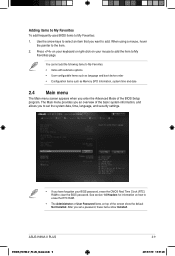
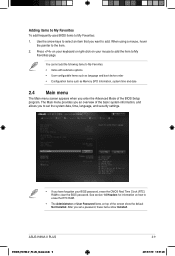
..., hover
the pointer to My Favorites: 1. After you set the system date, time, language, and security settings.
• If you to set a password, these items show the default Not Installed. The Main menu provides you an overview of the basic system information, and allows you have forgotten your BIOS password, erase the CMOS Real Time Clock (RTC) RAM...
Asus H81M-V PLUS Reviews
Do you have an experience with the Asus H81M-V PLUS that you would like to share?
Earn 750 points for your review!
We have not received any reviews for Asus yet.
Earn 750 points for your review!
