Asus My Cinema-U3100MINI ATSC QAM PLUS Support and Manuals
Get Help and Manuals for this Asus item
This item is in your list!

View All Support Options Below
Free Asus My Cinema-U3100MINI ATSC QAM PLUS manuals!
Problems with Asus My Cinema-U3100MINI ATSC QAM PLUS?
Ask a Question
Free Asus My Cinema-U3100MINI ATSC QAM PLUS manuals!
Problems with Asus My Cinema-U3100MINI ATSC QAM PLUS?
Ask a Question
Popular Asus My Cinema-U3100MINI ATSC QAM PLUS Manual Pages
ASUS TV Tuner My Cinema Series User Manual E4516 - Page 7
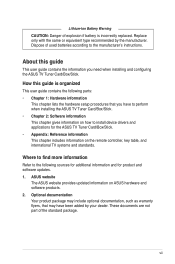
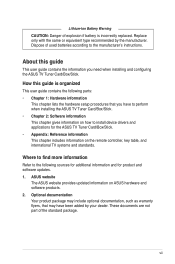
... warranty flyers, that you need when installing and configuring the ASUS TV Tuner Card/Box/Stick. About this guide is incorrectly replaced. Where to find more information
Refer to install device drivers and applications for product and software updates. 1. Replace only with the same or equivalent type recommended by your dealer.
These documents are not part of explosion if battery is...
ASUS TV Tuner My Cinema Series User Manual E4516 - Page 9


Hardware information
Chapter 1
This chapter lists the hardware setup procedures that you have to perform when installing the ASUS TV Tuner. ASUS TV Tuner
ASUS TV Tuner My Cinema Series User Manual E4516 - Page 10


...installing the ASUS TV Tuner Card/Box/Stick, ensure that your system meets the following requirements:
Item Slot
Processor
Memory Graphics card Optical drive Hard disk space
Audio Operating system Software/utilities
Description
For PCI TV tuner card : One available PCI slot For PCI-E TV tuner card: One available PCI Express slot For TV...
CD-ROM drive for driver installation
At least 1GB free hard...
ASUS TV Tuner My Cinema Series User Manual E4516 - Page 14


... an indoor or outdoor antenna that may be required when connecting the ASUS TV Tuner Card/Box/Stick to devices. Consult your dealer for more information on connecting cables and devices.
1-6
Chapter 1: Hardware information Click here for the type of cable TV (CATV) and antenna connections. 1.5 Connecting cables and devices
There are various types...
ASUS TV Tuner My Cinema Series User Manual E4516 - Page 16


... Device driver installation
You need to install the device drivers on your computer so you install Microsoft® DirectX® before installing the ASUS TV Tuner Card/Box/Stick driver.
• For software MPEG support in this chapter when installing the device drivers.
• The setup screens in Windows® 98, you must first install Microsoft® Direct® X, then install a MPEG...
ASUS TV Tuner My Cinema Series User Manual E4516 - Page 17


... ASUS TV Tuner Card/Box/Stick and synchronizes the TV country settings with your computer. 2. Click Finish to complete the installation process.
2.1.2 Installing the driver
Installing the driver automatically To install the driver and applications automatically:
1. ASUS TV Tuner
2-3 4.
From the autorun screen, select Windows XP/Vista, then click Smart Install wizard. Place the Support...
ASUS TV Tuner My Cinema Series User Manual E4516 - Page 18


... driver manually To install the driver and applications manually:
1. Click Cancel.
3. Click Finish to indicate the installation status.
5. A progress bar appears to complete the installation process.
Windows® automatically detects
the ASUS TV Tuner Card/Box/ Stick and displays the Found New Hardware Wizard window. Click Install now!. Start your computer. 2. Place the Support...
ASUS TV Tuner My Cinema Series User Manual E4516 - Page 19


Select the application that you want to complete the driver installation process.
6. Click Finish to use on your computer.
A progress bar appears to complete the installation. Follow the onscreen instructions to indicate the installation status.
5. ASUS TV Tuner
2-5 Click Install now!. 4.
ASUS TV Tuner My Cinema Series User Manual E4516 - Page 20


Double-click Add or Remove
Programs.
3. Select ASUS TV Tuner Card. 4. Close other applications and remove any disks from your computer.
2-6
Chapter 2: Software information Click OK.
6. Click Finish to restart your system to save disk space. 1. 2.1.3 Uninstalling the driver
If you want to update the driver, or if you no longer need them, refer to this section...
ASUS TV Tuner My Cinema Series User Manual E4516 - Page 21
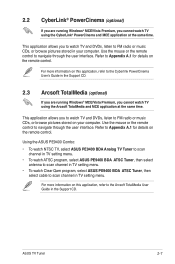
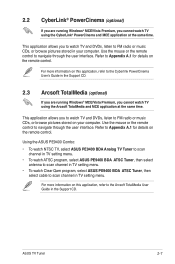
...Using the ASUS PE9400 Combo: • To watch NTSC TV, select ASUS PE9400 BDA Analog TV Tuner to scan
channel in TV setting menu. • To watch ATSC program, select ASUS PE9400 BDA ATSC Tuner, then select
antenna to scan channel in TV setting menu. • To watch Clear Qam program, select ASUS PE9400 BDA ATSC Tuner, then
select cable to the Arcsoft TotalMedia User Guide in TV setting menu.
ASUS TV Tuner My Cinema Series User Manual E4516 - Page 23


With video capture devices such as CCD, V8, digital Hi-8 and others, you choose from four options on when the condition ...variation. VideoSecurity Online also lets you can use VideoSecurity Online to view, modify, or distribute the image. ASUS TV Tuner
2-9 2.6 ASUS VideoSecurity Online
VideoSecurity Online is saved in a specified location; This database file is a powerful monitoring and...
ASUS TV Tuner My Cinema Series User Manual E4516 - Page 24


...interface window.
Channel preview Scan channels SKYPE TV Setting Image setting Audio setting
Snap shot Video clips
Channel Recall Play Pause Stop Record up/down
Volume up/down
System requirements
Software • Microsoft® Windows® XP with SP2 and Microsoft® DirectX 9 or above. • ASUS DVD 6.0
Hardware • ASUS TV Tuner device • Sound card •...
ASUS TV Tuner My Cinema Series User Manual E4516 - Page 25


...TV product. Connect to install the driver and application. 6. Press Ctrl+Alt+T. 3. Type install-xxxx to the Internet. 2.
Reboot to install drivers and applications.
Restart the Eee PC. If you have Internet connection, follow these steps:
1. For ASUS Eee PC Microsoft® Windows® OS, refer to section 2.1: Device driver installation to apply the changes.
ASUS TV Tuner...
ASUS TV Tuner My Cinema Series User Manual E4516 - Page 26


... just plugging a USB dongle.
2.10 ASUS Pop-up TV (optional)
ASUS Pop-up TV is a user-friendly application that delivers better TV experience. 2.9 ASUS Plug and Play TV (optional)
ASUS Plug and Play TV is a user-friendly application that delivers better TV experience. System requirements
Windows® Vista • ASUS TV Tuner device • ASUS TV application
Windows® XP •...
ASUS TV Tuner My Cinema Series User Manual E4516 - Page 27


Video mode • Video file list
TV mode
Show previous ten files in the folder
• Playback control
TV mode
Video mode Settings
Video file list
Show next ten files in the folder
Video mode Settings
Rewind Stop
Pause
Progress Bar
Forward Turn the volume up Turn the volume down
ASUS TV Tuner
2-13
Asus My Cinema-U3100MINI ATSC QAM PLUS Reviews
Do you have an experience with the Asus My Cinema-U3100MINI ATSC QAM PLUS that you would like to share?
Earn 750 points for your review!
We have not received any reviews for Asus yet.
Earn 750 points for your review!
