Asus A8V-MX Support and Manuals
Popular Asus A8V-MX Manual Pages
A8V-MX User''s Manual for English Edition - Page 13


...motherboard supports the S/PDIF Out function through the Serial ATA interfaces and the VIA VT8251 Southbridge. ASUS A8V-MX
1-3 See page 1-10 for details.
USB 2.0 technology
The motherboard implements the Universal Serial Bus (USB) 2.0 specification...1-18 for details.
AGP 8X support
The AGP 8X (AGP 3.0) VGA interface specification enables enhanced graphics performance with lower ...
A8V-MX User''s Manual for English Edition - Page 25


... seated on BIOS setup.
2. Replace the system cover.
1.8.2 Configuring an expansion card
After installing the expansion card, configure it and make the necessary hardware settings for information on the slot.
5. Install the software drivers for later use . Failure to do so may cause you may need to use .
4. Keep the screw for the expansion card.
ASUS A8V-MX
1-15 The...
A8V-MX User''s Manual for English Edition - Page 33
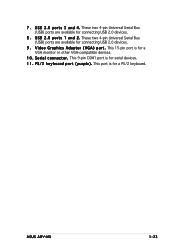
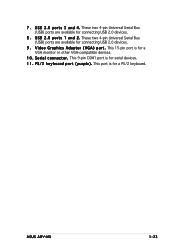
... 9-pin COM1 port is for connecting USB 2.0 devices.
8 . U S B 2 . 0 p o r t s 3 a n d 4 . P S / 2 k e y b o a r d p o r t ( p u r p l e ) . These two 4-pin Universal Serial Bus (USB) ports are available for a PS/2 keyboard. This port is for a VGA monitor or other VGA-compatible devices.
1 0 . S e r i a l c o n n e c t o r . ASUS A8V-MX
1-23
A8V-MX User''s Manual for English Edition - Page 45


... screen instructions to a floppy disk, then restart the system. 3.
EZFlash starting BIOS update Checking for the motherboard and rename the same to go through the long process of booting from a floppy disk and using EZ Flash:
1.
Reading file "A8V-MX.ROM". Rebooting.
• Do not shut down or reset the system while updating the BIOS to A8V-MX.ROM. error message...
A8V-MX User''s Manual for English Edition - Page 55


...Advanced PCI/PnP Settings
WARNING: Setting wrong values in .]
Primary IDE Master [ST320410A]
Primary IDE Slave [ASUS CD-S520/A]
...ASUS A8V-MX
2-13 Change Field Tab Select Field F1 General Help F10 Save and Exit ESC Exit
v02.58 (C)Copyright 1985-2004, American Megatrends, Inc. Plug And Play O/S PCI Latency Timer Allocate IRQ to select a field. Use [+] or [-] to display a pop-up window...
A8V-MX User''s Manual for English Edition - Page 57


... at a time if the device supports multi-sector transfer feature. When set to Auto, the data transfer from and to Auto enables the LBA mode if the device supports this mode, and if the device was not previously formatted with LBA mode disabled.
Configuration options: [Disabled] [Auto]
ASUS A8V-MX
2-15 Change Option
F1 General Help...
A8V-MX User''s Manual for English Edition - Page 63


...Select Screen
Select Item Enter Go to display the sub-menu. Advanced
BIOS SETUP UTILITY
Advanced Chipset Settings
Options for NB
WARNING: Setting wrong values in below sections may ...K8M800 Configuration Southbridge VIA VT8251 Configuration Hypertransport Configuration
Select Screen
Select Item Enter Go to malfunction. ASUS A8V-MX
2-21 2.4.4 Chipset
The Chipset menu allows you can be set...
A8V-MX User''s Manual for English Edition - Page 67


...size of the graphics controller to enable or disable VLink 8X support. AGP Bridge VIA K8M800 Configuration
Advanced
VIA K8M800 Chipset Configuration
OnChip VGA Frame Buffer Size Primary Graphics Adapter VLink 8X Supported AGP Mode AGP Fast Write Graphics Aperture Size AGP 3.0 Calibration Cycle DBI Output for AGP Trans [Disabled] Configuration options: [Disabled] [Enabled]
ASUS A8V-MX
2-25
A8V-MX User''s Manual for English Edition - Page 71


... to select the value in the system. When set to [Yes] and if you to malfunction. Configuration options: [No] [Yes]
PCI Latency Timer [64]
Allows you install a Plug and Play operating system, the operating system configures the Plug and Play devices not required for legacy ISA devices. Configuration options: [Disabled] [Enabled]
ASUS A8V-MX
2-29
A8V-MX User''s Manual for English Edition - Page 75


... temperatures. Configuration options: [Disabled] [90%] [80%] [70%] [60%]
ASUS A8V-MX
2-33
F a n C o n t r o l feature.
CPU Fan Speed [xxxxRPM] or [Ignored]
The onboard hardware monitor automatically detects and displays the CPU fan speed in rotations per minute (RPM). If the fan is not connected to select the appropriate CPU fan speed ratio for more ventilation. The default...
A8V-MX User''s Manual for English Edition - Page 77


... boot options. Select Screen Select Item
+-
Main
Advanced
Boot Settings
BIOS SETUP UTILITY
Power
Boot
Exit
Boot Device Priority
Boot Settings Configuration Security
Specifies the Boot Device Boot Priority sequence.
Configuration options: [xxxxx Drive] [Disabled]
ASUS A8V-MX
2-35
A virtual floppy disk drive (Floppy Drive B:) may appear when you to display the sub-menu.
A8V-MX User''s Manual for English Edition - Page 79


Security Settings
BIOS SETUP UTILITY Boot
Supervisor Password : Not Installed
User Password
: Not Installed
Change Supervisor Password Change User Password
to disabled password. Select the Change Supervisor Password item and press . 2.
ASUS A8V-MX
2-37 Select Screen Select Item Enter Change F1 General Help F10 Save and Exit ESC Exit
v02.58 (C)Copyright 1985-2004, American Megatrends...
A8V-MX User''s Manual for English Edition - Page 85
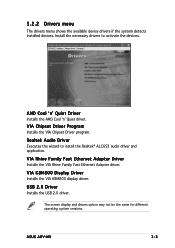
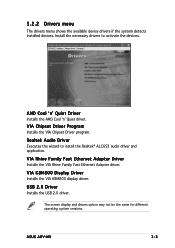
...Rhine Family Fast Ethernet Adapter Driver
Installs the VIA Rhine Family Fast Ethernet Adapter driver.
VIA K8M800 Display Driver
Installs the VIA K8M800 display driver. USB 2.0 Driver
Installs the USB 2.0 driver.
3.2.2 Drivers menu
The drivers menu shows the available device drivers if the system detects installed devices. ASUS A8V-MX
3-3
The screen display and drivers option may not be the...
A8V-MX User''s Manual for English Edition - Page 87


... allows you to make a RAID driver disk. Make VIA RAID Driver Disk
Allows you to create a VIA RAID driver disk. Anti-virus utility
The anti-virus utility scans, identifies, and removes computer viruses. ASUS A8V-MX
3-5 If your system is Microsoft Windows XP Service Pack 2-embedded, skip Microsoft Direct X 9.0c installation.
The screen display and utilities option may not be...
A8V-MX User''s Manual for English Edition - Page 89


Filelist
Displays the contents of the support CD and a brief description of each in graphical format.
ASUS A8V-MX
3-7 Technical support Form
Displays the ASUS Technical Support Request Form that you have to fill out when requesting technical support. Browse this CD
Displays the support CD contents in text format.
Asus A8V-MX Reviews
Do you have an experience with the Asus A8V-MX that you would like to share?
Earn 750 points for your review!
We have not received any reviews for Asus yet.
Earn 750 points for your review!

