Asus P4BGL-MX Support and Manuals
Get Help and Manuals for this Asus item
This item is in your list!

View All Support Options Below
Free Asus P4BGL-MX manuals!
Problems with Asus P4BGL-MX?
Ask a Question
Free Asus P4BGL-MX manuals!
Problems with Asus P4BGL-MX?
Ask a Question
Popular Asus P4BGL-MX Manual Pages
Motherboard DIY Troubleshooting Guide - Page 15
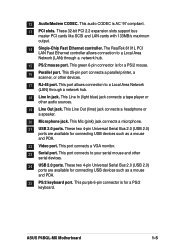
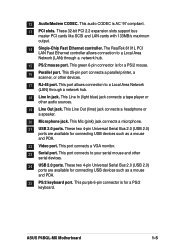
This audio CODEC is for connecting USB devices such as a mouse and PDA.
25 PS/2 keyboard port. This Line Out (lime) jack connects a headphone or a speaker.
20 Microphone jack. This port connects a VGA monitor. 23 Serial port. This port connects to a Local Area Network (LAN) through a network hub.
18 Line In jack. ASUS P4BGL-MX Motherboard
1-5 These two...
Motherboard DIY Troubleshooting Guide - Page 17
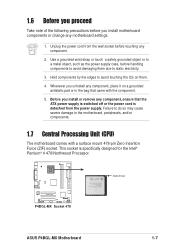
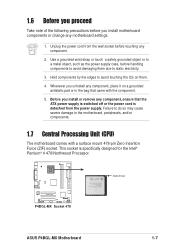
... the power cord is specifically designed for the Intel® Pentium® 4 478/Northwood Processor. Unplug the power cord from the power supply. This socket is detached from the wall socket before touching any motherboard settings.
1. Hold components by the edges to static electricity.
3. P4BGL-MX
P4BGL-MX Socket 478
Gold Arrow
ASUS P4BGL-MX Motherboard
1-7 1.6 Before you proceed
Take...
Motherboard DIY Troubleshooting Guide - Page 19
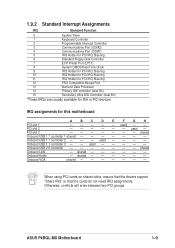
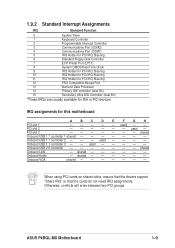
...conflicts will arise between two PCI groups. PCI slot 2
- - - - - -
Onboard VGA
shared
When using PCI cards on shared slots, ensure that the drivers support "Share IRQ" or that the cards do not need IRQ assignments.
shared - - - - - - shared - - - - - - ASUS P4BGL-MX Motherboard
1-9 1.9.2 Standard Interrupt Assignments
IRQ
Standard Function
0
System Timer
1
Keyboard Controller...
Motherboard DIY Troubleshooting Guide - Page 21
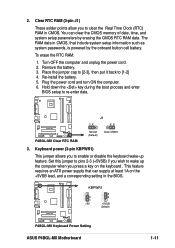
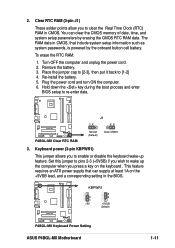
... and enter
BIOS setup to [1-2] 4. P4BGL-MX
P4BGL-MX Clear RTC RAM
J1
12
23
Normal (Default)
Clear CMOS
3. This feature requires an ATX power supply that include system setup information such as system passwords, is powered by erasing the CMOS RTC RAM data. P4BGL-MX
KBPWR1
2 1
+5V (Default)
3 2
+5VSB (Default)
P4BGL-MX Keyboard Power Setting
ASUS P4BGL-MX Motherboard
1-11 2. The...
Motherboard DIY Troubleshooting Guide - Page 25
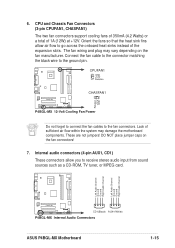
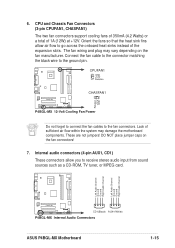
... GND
P4BGL-MX 12-Volt Cooling Fan Power
Do not forget to connect the fan cables to receive stereo audio input from sound sources such as a CD-ROM, TV tuner, or MPEG card. DO NOT place jumper caps on the fan manufacturer. CPU and Chassis Fan Connectors (3-pin CPUFAN1, CHASFAN1)
The two fan connectors support cooling fans...
Motherboard DIY Troubleshooting Guide - Page 27
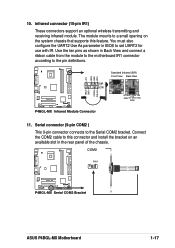
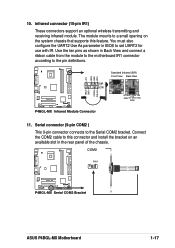
... Back View
SIR CIR
IRTX
+5V
GND
(NC)
IRRX
P4BGL-MX Infrared Module Connector
11. COM2
PIN 1
P4BGL-MX
P4BGL-MX Serial COM2 Bracket
ASUS P4BGL-MX Motherboard
1-17 You must also configure the UART2 Use As parameter in BIOS to a small opening on the system chassis that supports this connector and install the bracket on an available slot in Back View and...
Motherboard DIY Troubleshooting Guide - Page 31


BIOS Information
ASUS P4BGL-MX Motherboard
2-1 Chapter 2
This chapter gives information about the ASUS P4BGL-MX Binary Input/Output System (BIOS).This chapter includes updating the BIOS using the ASUS AFLASH BIOS that is bundled with the support CD.
Motherboard DIY Troubleshooting Guide - Page 32


...1. Save the file to display the following screen. Download the latest BIOS file from A:\, Press [ESC] to go through the long process of paper. if you to update the BIOS using a DOS-based utility. ASUS EZ Flash V1.00 Copyright (C) 2002, ASUSTeK COMPUTER INC.
[Onboard BIOS Information]
BIOS Version : ASUS P4BGL-MX ACPI BIOS Revision 001
BIOS Model
: P4BGL-MX
BIOS Built Date : 09/16...
Motherboard DIY Troubleshooting Guide - Page 33
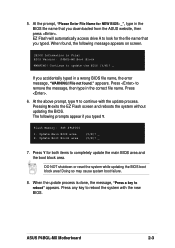
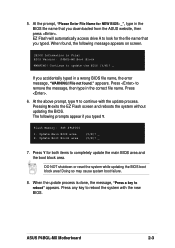
... NOT shutdown or reset the system while updating the BIOS boot block area! Doing so may cause system boot failure.
8.
ASUS P4BGL-MX Motherboard
2-3 File not found , the following prompts appear if you accidentally typed in File] BIOS Version: P4BGL-MX Boot Block
WARNING! Press to update the BIOS (Y/N)? _
If you typed Y. When the update process is done, the message, "Press a key...
Motherboard DIY Troubleshooting Guide - Page 35
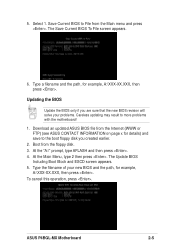
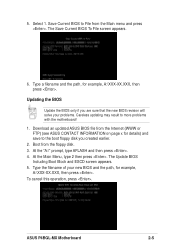
... the path, for example,
A:\XXX-XX.XXX, then press . Updating the BIOS
Update the BIOS only if you created earlier.
2. ASUS P4BGL-MX Motherboard
2-5 At the Main Menu, type 2 then press . Type the filename of your problems. Careless updating may result to more problems with the motherboard!
1. Type a filename and the path, for details) and save to File from the Main menu...
Motherboard DIY Troubleshooting Guide - Page 37
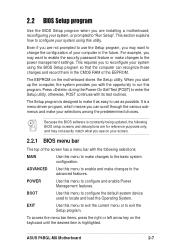
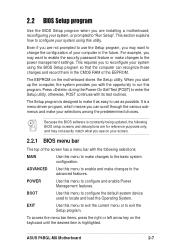
... desired item is constantly being updated, the following selections:
MAIN
Use this utility.
This requires you to locate and load the Operating System. 2.2 BIOS Setup program
Use the BIOS Setup program when you are for reference purposes only, and may want to run this menu to enable and make changes to the basic system configuration. ASUS P4BGL-MX Motherboard
2-7
Motherboard DIY Troubleshooting Guide - Page 49


... auto-routing to [Enabled] corrects this problem. If an audio device is detected, the onboard audio controller is disabled. If you are using any audio device. ASUS P4BGL-MX Motherboard
2-19
Setting this field to determine IRQ assignments. Onboard AC97 Audio Controller [Auto]
[Auto] allows the BIOS to detect whether you are using standard VGA cards, leave this field to the default...
Motherboard DIY Troubleshooting Guide - Page 59


Starting Up
ASUS P4BGL-MX Motherboard
3-1 Chapter 3
This chapter helps you power up your system and install drivers and utilities that came with the support CD.
Motherboard DIY Troubleshooting Guide - Page 61
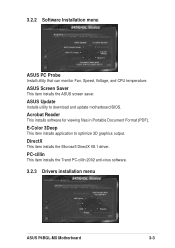
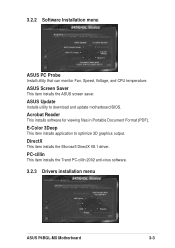
... Drivers installation menu
ASUS P4BGL-MX Motherboard
3-3
DirectX
This item installs the Microsoft DirectX V8.1 driver.
ASUS Screen Saver
This item installs the ASUS screen saver. E-Color 3Deep
This item installs application to download and update motherboard BIOS.
3.2.2 Software Installation menu
ASUS PC Probe
Install utility that can monitor Fan, Speed, Voltage, and CPU temperature...
Motherboard DIY Troubleshooting Guide - Page 63


...If you selected Updating or Downloading from your Windows Start menu:
Programs/AsusUpdate Vx.xx.xx/ AsusUpdate
The ASUS Update initial screen appears.
2. From the FTP site, select the BIOS version that you to update the motherboard BIOS and drivers. ASUS P4BGL-MX Motherboard
3-5 Click Next.
4. Click Next.
5.
3.3 Software information
3.3.1 ASUS Update
The ASUS Update utility allows you...
Asus P4BGL-MX Reviews
Do you have an experience with the Asus P4BGL-MX that you would like to share?
Earn 750 points for your review!
We have not received any reviews for Asus yet.
Earn 750 points for your review!
