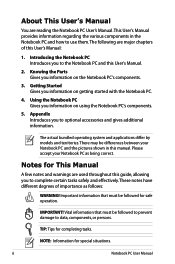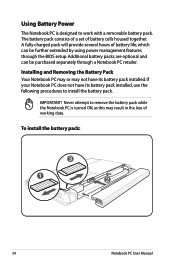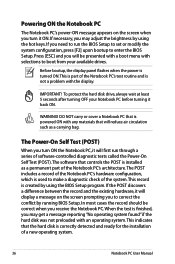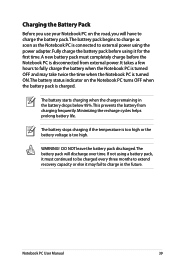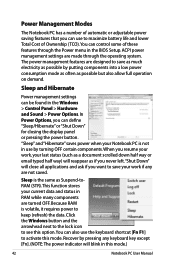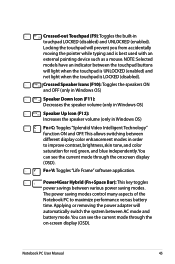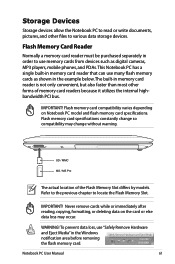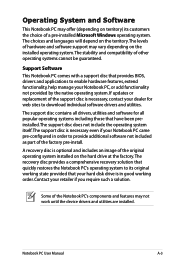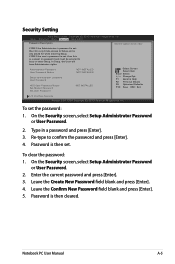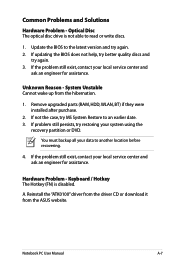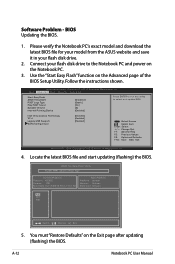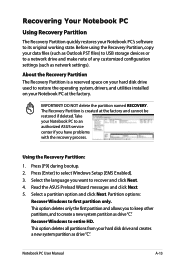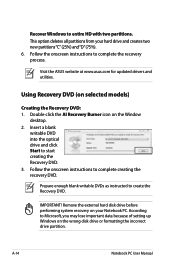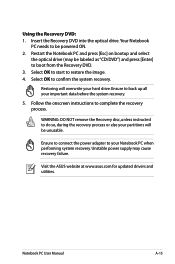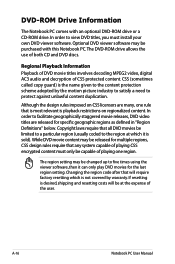Asus A53U Support and Manuals
Get Help and Manuals for this Asus item

Most Recent Asus A53U Questions
How To Format Asus A53u
how do i format my Asus A53U from cdor dvd
how do i format my Asus A53U from cdor dvd
(Posted by henokamlesom 8 years ago)
Display Problem
There is fast shifting coloured horizontal lines and the text/images are barely readlable - perfect ...
There is fast shifting coloured horizontal lines and the text/images are barely readlable - perfect ...
(Posted by jmlk45662 10 years ago)
Won't Boot?
A53U laptop will not boot. Second light on front panel stays steady green when adapter is plugged in...
A53U laptop will not boot. Second light on front panel stays steady green when adapter is plugged in...
(Posted by markmwages 10 years ago)
Asus A53U Videos
Popular Asus A53U Manual Pages
Asus A53U Reviews
We have not received any reviews for Asus yet.