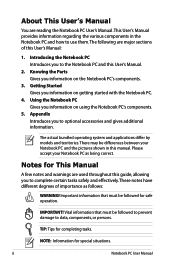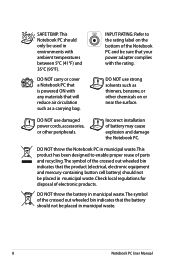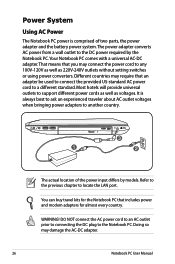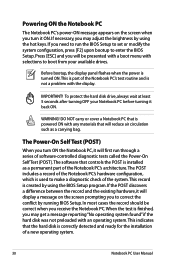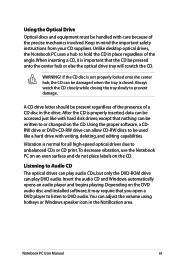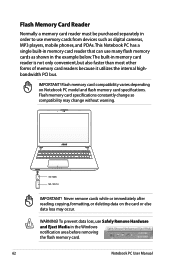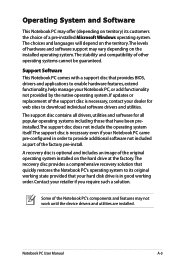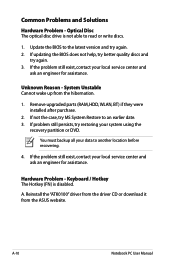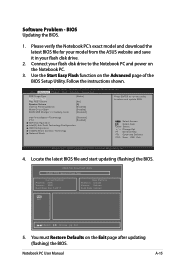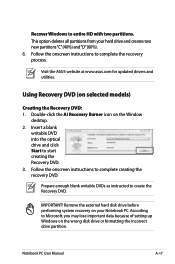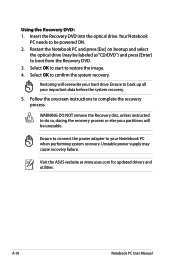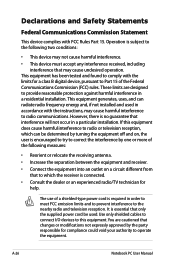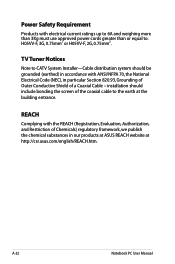Asus N56VJ Support and Manuals
Get Help and Manuals for this Asus item

Most Recent Asus N56VJ Questions
The Question The I Have Is About Asus N56vj-rb71. Where I Can Buy It.
(Posted by byronq5 11 years ago)
Asus N56VJ Videos
Popular Asus N56VJ Manual Pages
Asus N56VJ Reviews
We have not received any reviews for Asus yet.