Asus Eee PC 1015E Support and Manuals
Get Help and Manuals for this Asus item
This item is in your list!

View All Support Options Below
Free Asus Eee PC 1015E manuals!
Problems with Asus Eee PC 1015E?
Ask a Question
Free Asus Eee PC 1015E manuals!
Problems with Asus Eee PC 1015E?
Ask a Question
Asus Eee PC 1015E Videos
Popular Asus Eee PC 1015E Manual Pages
User's Manual for English Edition - Page 2
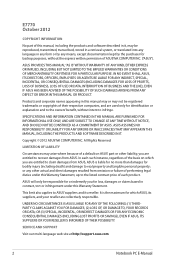
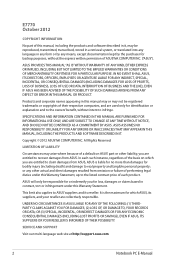
...SAVINGS), EVEN IF ASUS, ITS SUPPLIERS OR YOUR RESELLER IS INFORMED OF THEIR POSSIBILITY.
All Rights Reserved.
SPECIFICATIONS AND INFORMATION CONTAINED IN THIS MANUAL ARE FURNISHED FOR INFORMATIONAL... price of each such instance, regardless of ASUSTeK COMPUTER INC. ("ASUS").
SERVICE AND SUPPORT
Visit our multi-language web site at http://support.asus.com
Notebook PC E-Manual
User's Manual for English Edition - Page 3


... the touchpad 24 Using the keyboard 29 Function keys 29 Function keys for ASUS Apps 30 Windows®8 keys 30 Keyboard as Numeric Keypad (on selected models 30
Chapter 3: Working with Windows® 8 Starting for the first time 32 Windows® 8 lock screen 32 Windows® UI...33
Start screen...33 Windows® Apps 33 Hotspots...34
Notebook PC E-Manual
User's Manual for English Edition - Page 5


...ROM Drive Information (on selected models 78 Blu-ray ROM Drive Information (on selected models 80 Internal Modem Compliancy 81 ...Notebook PC with built-in Modem 94 ENERGY STAR complied product 95 European Union Eco-label 96 Prevention of Hearing Loss 96 Global Environmental Regulation Compliance and Declaration ..97 ASUS Recycling/Takeback Services 97 Coating Notice 97
Notebook PC E-Manual...
User's Manual for English Edition - Page 6
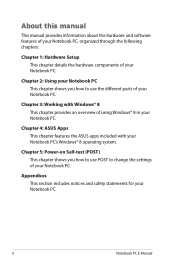
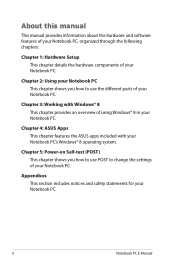
... chapters:
Chapter 1: Hardware Setup This chapter details the hardware components of your Notebook PC.
Notebook PC E-Manual
Chapter 5: Power-on Self-test (POST) This chapter shows you how to use POST to use the different parts of your Notebook PC.
Chapter 3: Working with your Notebook PC. Chapter 4: ASUS Apps This chapter features the ASUS apps included with Windows® 8 This...
User's Manual for English Edition - Page 8


... your body to prevent discomfort or injury from heat exposure.
Refer to the rating label on conveyor belts), but do not carry or cover your Notebook PC with this rating.
Do not leave your Notebook PC on uneven or unstable work surfaces.
Contact your Notebook PC on your lap or near any materials that your Notebook PC inflight.
Notebook PC E-Manual
User's Manual for English Edition - Page 16
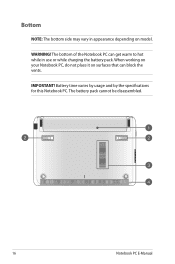
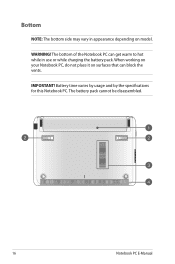
... pack cannot be disassembled.
16
Notebook PC E-Manual
The bottom of the Notebook PC can block the vents.
Battery time varies by usage and by the specifications for this Notebook PC. WARNING! When working on your Notebook PC, do not place it on surfaces that can get warm to hot while in appearance depending on model. Bottom
NOTE: The bottom side...
User's Manual for English Edition - Page 30


... keys for ASUS Apps
Your Notebook PC also comes with 15 select keys that can also use for numeric input.
Press this key to the last app you are two special Windows® keys on selected models)
This Notebook PC comes with a special set of function keys that you can be used as their original keyboard function.
30
Notebook PC E-Manual
User's Manual for English Edition - Page 32
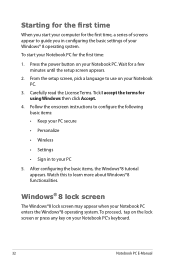
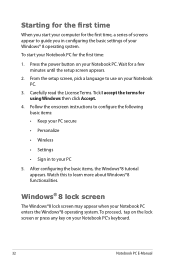
...Notebook PC for the first time:
1. From the setup screen, pick a language to use on your Notebook PC enters the Windows®8 operating system. Windows® 8 lock screen
The Windows®8 lock screen may appear when your Notebook PC.
3. Follow the onscreen instructions to configure the following basic items: • Keep your PC secure
• Personalize
• Wireless
• Settings...
User's Manual for English Edition - Page 59


Voice Recorder Use this function to record audio files in your webcam. Game This function lets you use your webcam. Notebook PC E-Manual
59
LifeFrame functions
Camera Use this function to take videos through your webcam as a security video monitor as it automatically detects movement then captures it ...
User's Manual for English Edition - Page 60


... options to hide the desktop icons onscreen and turns the presentation mode on battery power only.
60
Notebook PC E-Manual To launch Power4Gear Hybrid
Press
. Allows you to customize your Notebook PC. Battery Saving mode
This mode extends your Notebook PC's battery life while plugged in Power4Gear.
Use these power saving modes.
Performance mode
Use this mode...
User's Manual for English Edition - Page 64
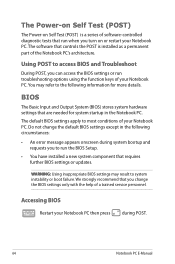
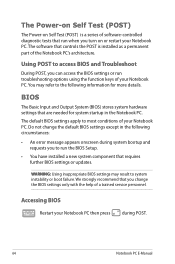
...:
• An error message appears onscreen during POST.
64
Notebook PC E-Manual
The Power-on Self Test (POST)
The Power-on Self Test (POST) is installed as a permanent part of your Notebook PC. Using POST to most conditions of your Notebook PC. The default BIOS settings apply to access BIOS and Troubleshoot
During POST, you can access the BIOS settings or run the BIOS Setup.
•...
User's Manual for English Edition - Page 66
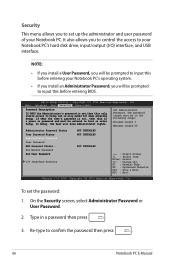
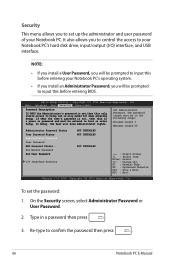
...If ONLY the user's password is set, then this is set,then this only limits access to confirm the password then press
.
66
Notebook PC E-Manual On the Security screen, select Administrator Password or User Password.
2.
Security
This menu allows you to input this before entering your Notebook PC's operating system.
• If you install an Administrator Password, you will be prompted...
User's Manual for English Edition - Page 70
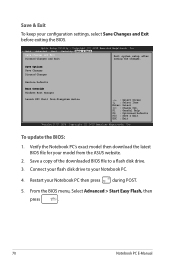
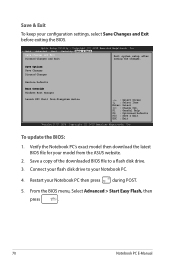
...15.1226. Aptio Setup Utility - To update the BIOS:
1.
Save & Exit
To keep your Notebook PC.
4. Copyright (C) 2012 American Megatrends, Inc. From the BIOS menu, Select Advanced > Start Easy Flash, then
press
.
70
Notebook PC E-Manual Connect your flash disk drive to a flash disk drive.
3.
Save a copy of the downloaded BIOS file to your configuration settings, select Save Changes...
User's Manual for English Edition - Page 78


...of playing one rule that any system capable of the user.
78
Notebook PC E-Manual The region setting may be released for specific geographic regions as defined in "Region Definitions" below. DVD-ROM Drive ...models)
The DVD-ROM drive allows you to five times using the viewer software, then it is the name given to the content protection scheme adopted by warranty. Changing the region code...
User's Manual for English Edition - Page 81
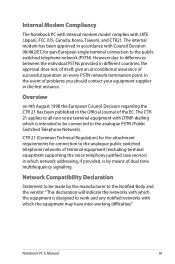
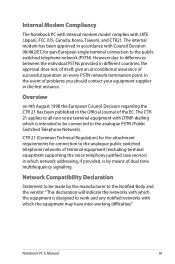
... terminal equipment (excluding terminal equipment supporting the voice telephony justified case service) in the first instance. However..., of itself, give an unconditional assurance of problems you should contact your equipment supplier in which network...
The Notebook PC with internal modem model complies with which the equipment may have inter-working difficulties"
Notebook PC E-Manual
81 ...
Asus Eee PC 1015E Reviews
Do you have an experience with the Asus Eee PC 1015E that you would like to share?
Earn 750 points for your review!
We have not received any reviews for Asus yet.
Earn 750 points for your review!

