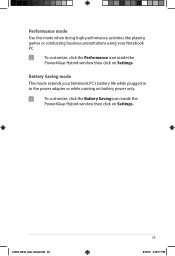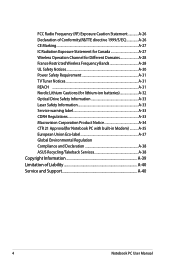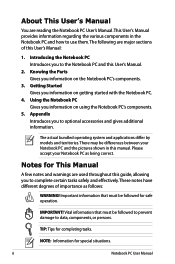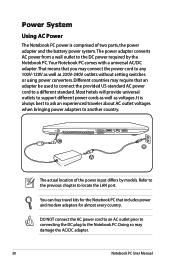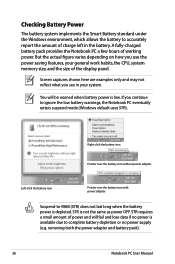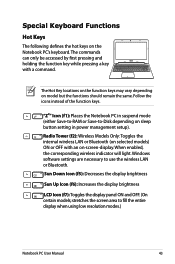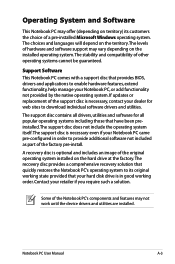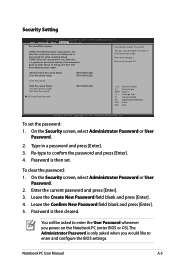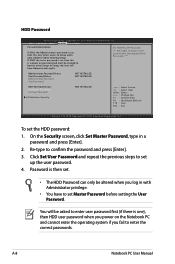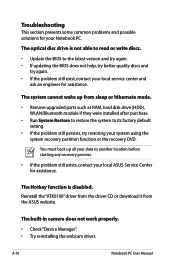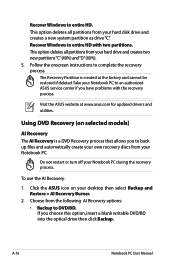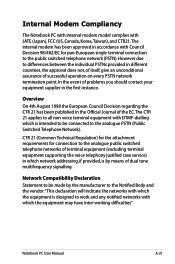Asus A46CM Support and Manuals
Get Help and Manuals for this Asus item

Most Recent Asus A46CM Questions
Troubleshooting Laptop Assus A46c, My Laptop Can't Showing The Window Because Du
(Posted by tirtaeng 9 years ago)
How Much Is Asus A46cm
(Posted by alextbano1 10 years ago)
Location Of Instant On Features
Hi, I just purchased asus A46CM three days ago, i saw the features Instant On(Smart On) on this not...
Hi, I just purchased asus A46CM three days ago, i saw the features Instant On(Smart On) on this not...
(Posted by luckyherdianto 11 years ago)
Asus A46CM Videos
Popular Asus A46CM Manual Pages
Asus A46CM Reviews
We have not received any reviews for Asus yet.