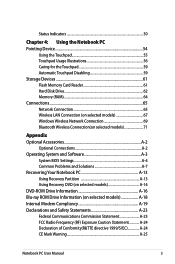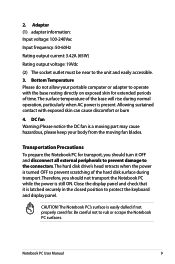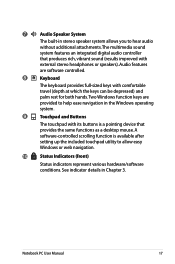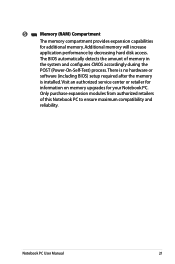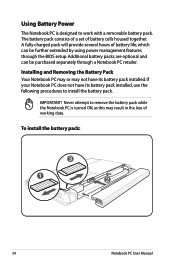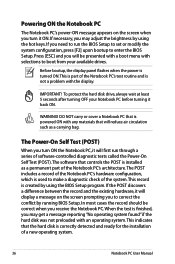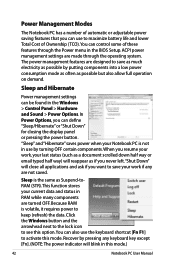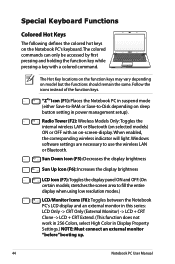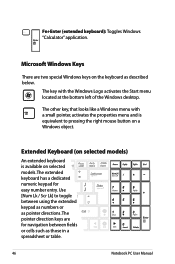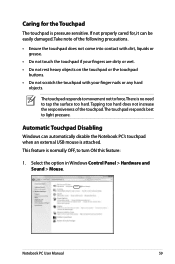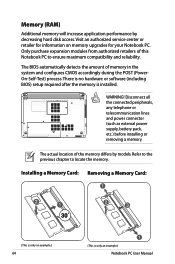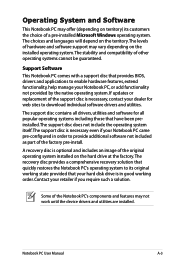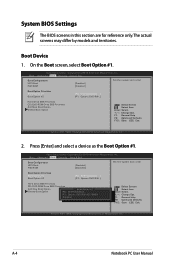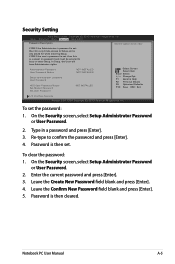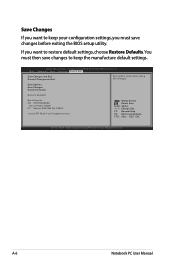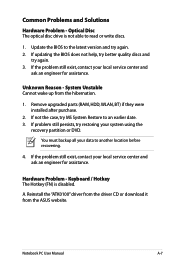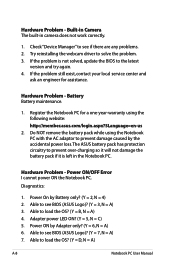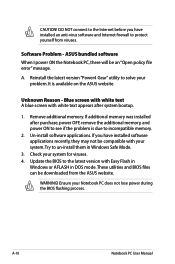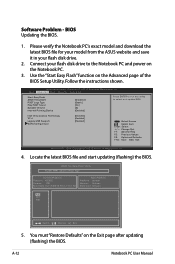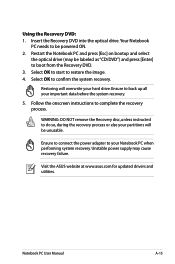Asus A53U Support Question
Find answers below for this question about Asus A53U.Need a Asus A53U manual? We have 1 online manual for this item!
Question posted by tingler41 on November 21st, 2013
How Do I Rest The Bios
laptop freezes at boot-up logo
Current Answers
Related Asus A53U Manual Pages
Similar Questions
How To Format Asus A53u
how do i format my Asus A53U from cdor dvd
how do i format my Asus A53U from cdor dvd
(Posted by henokamlesom 8 years ago)
Won't Boot?
A53U laptop will not boot. Second light on front panel stays steady green when adapter is plugged in...
A53U laptop will not boot. Second light on front panel stays steady green when adapter is plugged in...
(Posted by markmwages 10 years ago)
Asus K55a Laptop Wont Boot Up After Saving Bios.
After a windows update my computer restarted and i got this message. "Reboot and select proper boot ...
After a windows update my computer restarted and i got this message. "Reboot and select proper boot ...
(Posted by Tonyd0523 11 years ago)