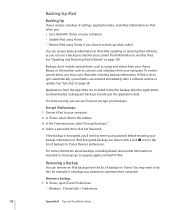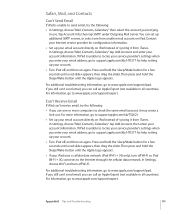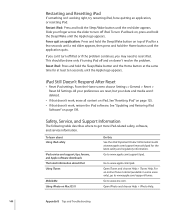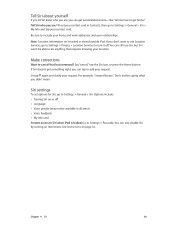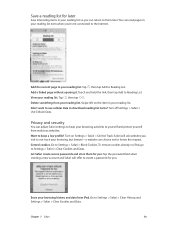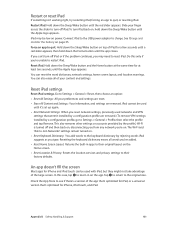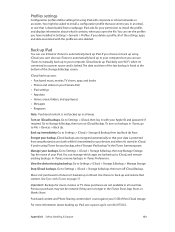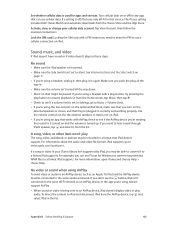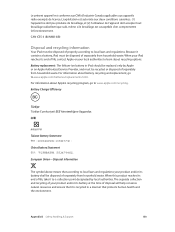Apple MC497LL/A Support and Manuals
Get Help and Manuals for this Apple item

View All Support Options Below
Free Apple MC497LL/A manuals!
Problems with Apple MC497LL/A?
Ask a Question
Free Apple MC497LL/A manuals!
Problems with Apple MC497LL/A?
Ask a Question
Most Recent Apple MC497LL/A Questions
Ipad Model Mc497ll Features Camera With This Ipad?
hi. I have a model MC497LL iPad. Can I hook an external camera up to it, and how do I do so?
hi. I have a model MC497LL iPad. Can I hook an external camera up to it, and how do I do so?
(Posted by Mountainlion 8 years ago)
Apple Ipad 64gb 1st Gen. Wi-fi + 3g At&t Mc497ll/a.
Hi, anyone know this apple ipad 64gb 1st gen. Wi-Fi + 3g at&t MC497LL/A can be use in Singapore ...
Hi, anyone know this apple ipad 64gb 1st gen. Wi-Fi + 3g at&t MC497LL/A can be use in Singapore ...
(Posted by alvinsong73s 8 years ago)
Incoming Messages With Videos Or Pictures Come Up On My Ipad But Not Iphone.
Incoming messages with videos or pictures come up on my ipad but not iphone. This does not happen al...
Incoming messages with videos or pictures come up on my ipad but not iphone. This does not happen al...
(Posted by sspiel 9 years ago)
How Much Price Of This Mc497ll.
(Posted by sanketnanaware91 9 years ago)
Apple MC497LL/A Videos
Popular Apple MC497LL/A Manual Pages
Apple MC497LL/A Reviews
 Apple has a rating of 4.25 based upon 4 reviews.
Get much more information including the actual reviews and ratings that combined to make up the overall score listed above. Our reviewers
have graded the Apple MC497LL/A based upon the following criteria:
Apple has a rating of 4.25 based upon 4 reviews.
Get much more information including the actual reviews and ratings that combined to make up the overall score listed above. Our reviewers
have graded the Apple MC497LL/A based upon the following criteria:
- Durability [4 ratings]
- Cost Effective [4 ratings]
- Quality [4 ratings]
- Operate as Advertised [4 ratings]
- Customer Service [4 ratings]