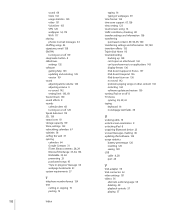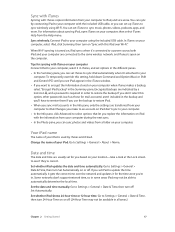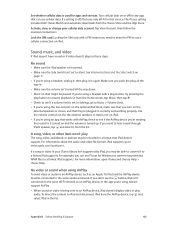Apple MC497LL/A Support Question
Find answers below for this question about Apple MC497LL/A.Need a Apple MC497LL/A manual? We have 3 online manuals for this item!
Question posted by sspiel on February 22nd, 2015
Incoming Messages With Videos Or Pictures Come Up On My Ipad But Not Iphone.
Incoming messages with videos or pictures come up on my ipad but not iphone. This does not happen all the time. How do I get them on my iphone 5c.
Current Answers
Related Apple MC497LL/A Manual Pages
Similar Questions
How To Retrieve A Lost Document On Ipad
Saved word document on ipad now gone.
Saved word document on ipad now gone.
(Posted by leafasano 7 years ago)
apple.com/support/ipad Down Load Of Pictures From Camera To Ipad
Cannot load any further pictures from camera to iPad. Keeps telling me cannot accept any more
Cannot load any further pictures from camera to iPad. Keeps telling me cannot accept any more
(Posted by fjfunston 10 years ago)
My Ipad Got Hang Up
My ipad hang up, cant turn it off or anything....what do i have to do?
My ipad hang up, cant turn it off or anything....what do i have to do?
(Posted by grcfrnndz 10 years ago)
Not Getting ChargedMy Ipad Is Not Getting Charged.what To Do?
(Posted by drkanam 11 years ago)
My Ipad Will Not Come On Even After A Full Nite Charge....black Screen
(Posted by ronnie1818 12 years ago)