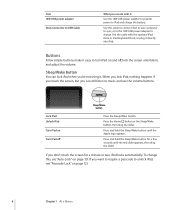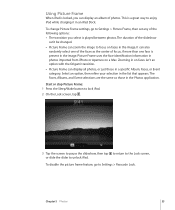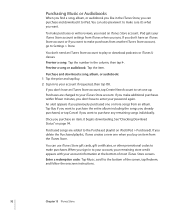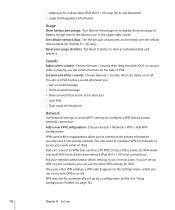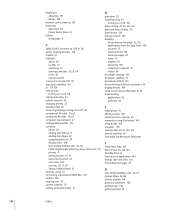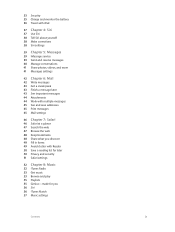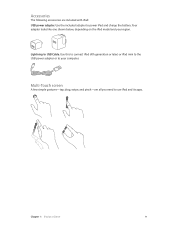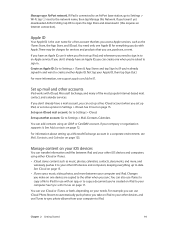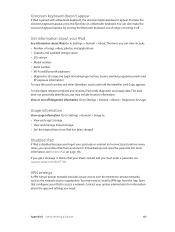Apple MC497LL/A Support Question
Find answers below for this question about Apple MC497LL/A.Need a Apple MC497LL/A manual? We have 3 online manuals for this item!
Question posted by drkanam on May 23rd, 2012
Not Getting ChargedMy Ipad Is Not Getting Charged.what To Do?
The person who posted this question about this Apple product did not include a detailed explanation. Please use the "Request More Information" button to the right if more details would help you to answer this question.
Current Answers
Answer #1: Posted by iCaleb on June 3rd, 2012 10:21 AM
An iPad will not charge from a computer. It must be plugged into an outlet using the charger that it comes with.
If it wont charge from an outlet...
1.Make sure the outlet charger is the right power
2.Make sure the apple USB cord works
3. Your battery could have gone bad (rare but it happens)
Let me know if I can be of anymore assistance! - iCaleb
www.bisconticomputers.com
Related Apple MC497LL/A Manual Pages
Similar Questions
Ipad Model Mc497ll Features Camera With This Ipad?
hi. I have a model MC497LL iPad. Can I hook an external camera up to it, and how do I do so?
hi. I have a model MC497LL iPad. Can I hook an external camera up to it, and how do I do so?
(Posted by Mountainlion 8 years ago)
How Do I Get My Camera To Work?
i canfind out how to access my camera
i canfind out how to access my camera
(Posted by lidelrebel94 11 years ago)
How Can I Get My Ipad To Print?
i have a first gen iPad and a MacBook Pro with the driver for the Canon Pixma MX882 printer. The p...
i have a first gen iPad and a MacBook Pro with the driver for the Canon Pixma MX882 printer. The p...
(Posted by grigganshal 12 years ago)
My Ipad Will Not Come On Even After A Full Nite Charge....black Screen
(Posted by ronnie1818 12 years ago)