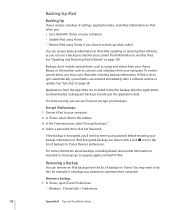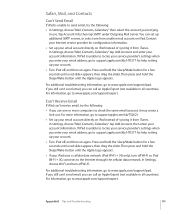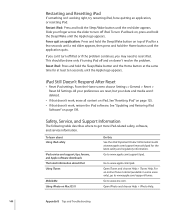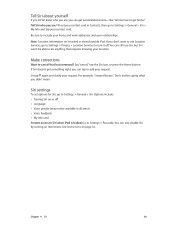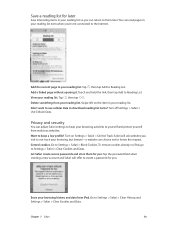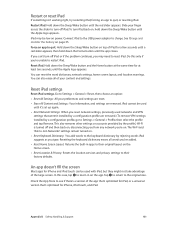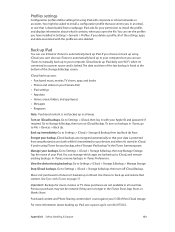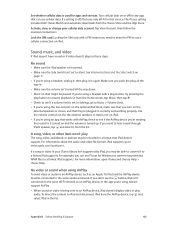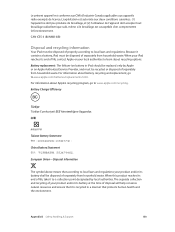Apple MB292LL/A Support and Manuals
Get Help and Manuals for this Apple item

View All Support Options Below
Free Apple MB292LL/A manuals!
Problems with Apple MB292LL/A?
Ask a Question
Free Apple MB292LL/A manuals!
Problems with Apple MB292LL/A?
Ask a Question
Most Recent Apple MB292LL/A Questions
How To Retrieve A Lost Document On Ipad
Saved word document on ipad now gone.
Saved word document on ipad now gone.
(Posted by leafasano 7 years ago)
Guided Access
I ahve a student ipad that has guided acces in force, I do not know the passcode. I have tried every...
I ahve a student ipad that has guided acces in force, I do not know the passcode. I have tried every...
(Posted by rotten39 8 years ago)
How Do I Change My Email Address So That I Can Get The Mail Through My New Serve
I have changed my email address on my iPhone 6 Plus. I still do not get my mail with my NEWaddress. ...
I have changed my email address on my iPhone 6 Plus. I still do not get my mail with my NEWaddress. ...
(Posted by mmabes5592 8 years ago)
How To Update Ipad Mb292ll Operating System
(Posted by CHRI3D 9 years ago)
I Pad Touch Mb292ll Sw Update How To
(Posted by missini 9 years ago)
Apple MB292LL/A Videos
Popular Apple MB292LL/A Manual Pages
Apple MB292LL/A Reviews
 Apple has a rating of 5.00 based upon 1 review.
Get much more information including the actual reviews and ratings that combined to make up the overall score listed above. Our reviewers
have graded the Apple MB292LL/A based upon the following criteria:
Apple has a rating of 5.00 based upon 1 review.
Get much more information including the actual reviews and ratings that combined to make up the overall score listed above. Our reviewers
have graded the Apple MB292LL/A based upon the following criteria:
- Durability [1 rating]
- Cost Effective [1 rating]
- Quality [1 rating]
- Operate as Advertised [1 rating]
- Customer Service [1 rating]