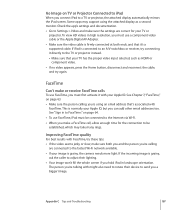Apple MC954LL/A Support and Manuals
Get Help and Manuals for this Apple item

View All Support Options Below
Free Apple MC954LL/A manuals!
Problems with Apple MC954LL/A?
Ask a Question
Free Apple MC954LL/A manuals!
Problems with Apple MC954LL/A?
Ask a Question
Most Recent Apple MC954LL/A Questions
Sd Card Wont Read
I recently update my Macbook to El Capiton and now it wont read my SD Card or USB.
I recently update my Macbook to El Capiton and now it wont read my SD Card or USB.
(Posted by cherryknots 8 years ago)
I Can't Connect Seperate Keyboard To Ipad
Model 954ll/a 12GB Version 8.1.1(12b435)
Model 954ll/a 12GB Version 8.1.1(12b435)
(Posted by tomspencer386 9 years ago)
Mc954ll/a And Mc769ll/a What Is The Difference These Two Ipad2
(Posted by Unrcuj 10 years ago)
Apple Ipad Mc954ll/a
I have Bought Apple IPAD and i want to know what type of browser does it have?
I have Bought Apple IPAD and i want to know what type of browser does it have?
(Posted by roneyscott 10 years ago)
What Type Of Browser Does It Have I Bought The Ipad But It Doesnt Tell Me What K
what type of browser does it have
what type of browser does it have
(Posted by Anonymous-98755 11 years ago)
Popular Apple MC954LL/A Manual Pages
Apple MC954LL/A Reviews
We have not received any reviews for Apple yet.