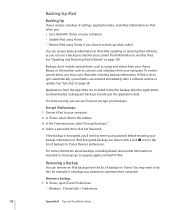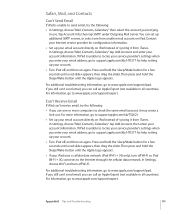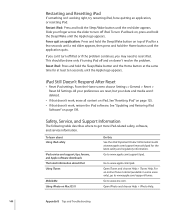Apple MC349LL/A Support and Manuals
Get Help and Manuals for this Apple item

View All Support Options Below
Free Apple MC349LL/A manuals!
Problems with Apple MC349LL/A?
Ask a Question
Free Apple MC349LL/A manuals!
Problems with Apple MC349LL/A?
Ask a Question
Most Recent Apple MC349LL/A Questions
Are Ipads Electromagnetic Pulse (emp) And Hero Tested?
Are iPads Electromagnetic Pulse (EMP) and Harzard Electromagnetic Radiation Ordnance (HERO) tested?
Are iPads Electromagnetic Pulse (EMP) and Harzard Electromagnetic Radiation Ordnance (HERO) tested?
(Posted by robinrmcgillmil 6 years ago)
How To Transfer Shareit Photos To Computer
I have my videos in Shareit app in my iphone.How can it transfer it to my computer
I have my videos in Shareit app in my iphone.How can it transfer it to my computer
(Posted by sukanya8595 7 years ago)
Super Voice Recorder For Iphone
I was using the Super Voice Recorder on my iPhone to record an important meeting. It looks like the ...
I was using the Super Voice Recorder on my iPhone to record an important meeting. It looks like the ...
(Posted by WhoDatWhoDat 7 years ago)
Is Adobe Flash Ever Work On I Pads?
(Posted by nike999 10 years ago)
Whats The Procedure Of Accessing Facebook On Ipad2 Without Loging In Every Time?
(Posted by majid330 10 years ago)
Apple MC349LL/A Videos
Popular Apple MC349LL/A Manual Pages
Apple MC349LL/A Reviews
We have not received any reviews for Apple yet.