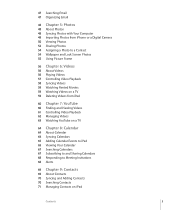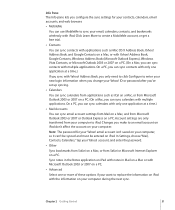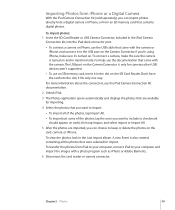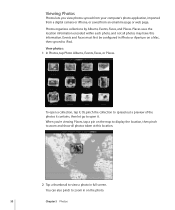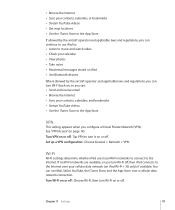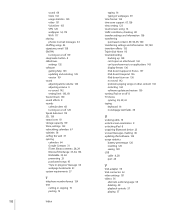Apple MC349LL/A Support Question
Find answers below for this question about Apple MC349LL/A.Need a Apple MC349LL/A manual? We have 2 online manuals for this item!
Question posted by sukanya8595 on October 6th, 2016
How To Transfer Shareit Photos To Computer
I have my videos in Shareit app in my iphone.How can it transfer it to my computer
Current Answers
Answer #1: Posted by zzed41 on October 6th, 2016 4:39 AM
Hi! See instructions in the link below.
http://www.whatvwant.com/how-to-use-shareit-on-pc-to-transfer-files/
Hope this helps! If it does, please click on the Accept Answer button. I will greatly appreciate it! :)
Related Apple MC349LL/A Manual Pages
Similar Questions
Incoming Messages With Videos Or Pictures Come Up On My Ipad But Not Iphone.
Incoming messages with videos or pictures come up on my ipad but not iphone. This does not happen al...
Incoming messages with videos or pictures come up on my ipad but not iphone. This does not happen al...
(Posted by sspiel 9 years ago)
Flash Players
Will adobe flash or any other type of flash player ever work on I pads
Will adobe flash or any other type of flash player ever work on I pads
(Posted by Christilassiter 10 years ago)