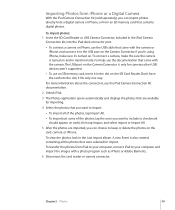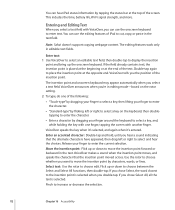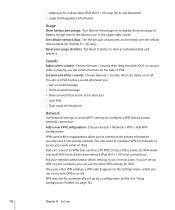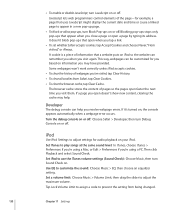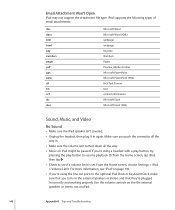Apple MC349LL/A Support Question
Find answers below for this question about Apple MC349LL/A.Need a Apple MC349LL/A manual? We have 2 online manuals for this item!
Question posted by nike999 on February 17th, 2014
Is Adobe Flash Ever Work On I Pads?
The person who posted this question about this Apple product did not include a detailed explanation. Please use the "Request More Information" button to the right if more details would help you to answer this question.
Current Answers
Related Apple MC349LL/A Manual Pages
Similar Questions
Any New I-pad Coming Out Soon ??
i am sick of using i-pad 2 ... is Apple going to launch any new designs for i-pad any time soon ???
i am sick of using i-pad 2 ... is Apple going to launch any new designs for i-pad any time soon ???
(Posted by sourface 10 years ago)
Flash Players
Will adobe flash or any other type of flash player ever work on I pads
Will adobe flash or any other type of flash player ever work on I pads
(Posted by Christilassiter 10 years ago)
Why Don't My Speaker Work?
I plug in the charger and the speakers stop working.
I plug in the charger and the speakers stop working.
(Posted by Donaldtaylortaylor1 11 years ago)