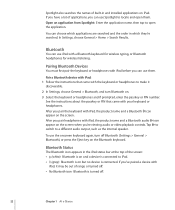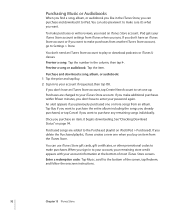Apple MC349LL/A Support Question
Find answers below for this question about Apple MC349LL/A.Need a Apple MC349LL/A manual? We have 2 online manuals for this item!
Current Answers
Related Apple MC349LL/A Manual Pages
Similar Questions
How To Locate The Software Version On My Mc983ll Ipad
When I go to settings , General, about, it says network not available
When I go to settings , General, about, it says network not available
(Posted by Gwendonremack 7 years ago)
Need Fcc Id For Mac
Can someone confirm me the FCC id for 2012 27’Mac device because I need to ship my device to Maxic...
Can someone confirm me the FCC id for 2012 27’Mac device because I need to ship my device to Maxic...
(Posted by john887766 10 years ago)