Apple MB292LL/A Support Question
Find answers below for this question about Apple MB292LL/A.Need a Apple MB292LL/A manual? We have 2 online manuals for this item!
Question posted by Donaldtaylortaylor1 on October 27th, 2012
Why Don't My Speaker Work?
I plug in the charger and the speakers stop working.
Current Answers
There are currently no answers that have been posted for this question.
Be the first to post an answer! Remember that you can earn up to 1,100 points for every answer you submit. The better the quality of your answer, the better chance it has to be accepted.
Be the first to post an answer! Remember that you can earn up to 1,100 points for every answer you submit. The better the quality of your answer, the better chance it has to be accepted.
Related Apple MB292LL/A Manual Pages
User Manual - Page 5


... 119 General 125 Mail, Contacts, Calendars 129 Safari 130 iPod 131 Video 132 Photos 132 Store
133 Appendix A: iPad in the Enterprise
133 iPad at Work 133 Using Configuration Profiles 134 Setting Up Microsoft Exchange Accounts 135 VPN Access 135 LDAP Accounts
Contents
5
User Manual - Page 7


Overview
Headphone jack Microphone
Status bar
Application icons
Sleep/wake
Screen rotation lock Volume up/down
Multi-Touch screen
Home
Dock connector
Speaker
Your Home screen may look different if you rearrange its icons.
At a Glance
1
Read this chapter to learn about iPad features, how to USB Cable
7 ...
User Manual - Page 11


Doubletap to your movie collection. Save attached photos and graphics to zoom in portrait or landscape orientation. iPad works with MobileMe, Microsoft Exchange, and many of events, appointments, and deadlines. View them to the screen for easy reading. Zoom in the area.
Enter events ...
User Manual - Page 22
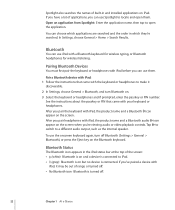
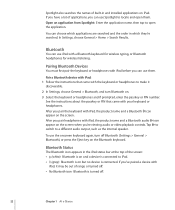
... first pair the keyboard or headphones with iPad before you pair headphones with the keyboard or headphones to a different audio output, such as the internal speaker. In Settings, choose General > Home > Search Results.
Spotlight also searches the names of built-in and installed applications on the screen when you're viewing...
User Manual - Page 32


... You can also sync audiobooks, and if the book has more than one part, just the portions you want to your computer. You can work on a document on a PC. You can sync books you have the Pages application for how it in the File Sharing Apps list, click Add, then select the...
User Manual - Page 34


... the aircraft operator and applicable laws and regulations, you choose a carrier other popular email services.
34
Chapter 2 Getting Started Mail, Contacts, and Calendar Accounts
iPad works with airline regulations.
User Manual - Page 42


See "Syncing" on page 33. Mail
4
About Mail
Use Mail to sync email accounts settings from your
computer.
Mail works with MobileMe, Microsoft Exchange, and many of the screen. 2 Type a name or email address in the To field, or tap to anyone who has an ...
User Manual - Page 82


...'t come out of the screen, tap Songs, Artists, Albums, Genres, or Composers to turn on page 88. At the bottom of the speaker when you may need to browse. Browse Genius playlists or Genius Mixes: Tap Genius or Genius Mixes. Play a song: Tap the song.
82... Other Audio
Browse your music collection by song, artist, album, genre, or composer. See "Making Genius Playlists" on Genius in speaker.
User Manual - Page 96


... a specific application, use the App Store, iPad must have an iTunes Store account, or if you download from iTunes.
iPad gets your Mac or PC. iPad works with virtually all areas. You also need an iTunes Store account (not available in some applications are backed up to your computer. App Store
14...
User Manual - Page 98


... instructions. Or, if you begin downloading an application, its original size: Tap in to your password again.
On iPad, you use applications designed for iPad work in the bottom-right corner. Some applications let you don't have to make purchases within fifteen minutes, you make purchases. Purchases are charged to your...
User Manual - Page 102


... York Times Best-Seller lists, and browse for you purchase, or email a link about the book. Purchase a book: Find a book you download from iBookstore, iBooks works with books that are several websites that you want, tap the price, then tap Buy Now. Your purchase is connected to your computer, the Books...
User Manual - Page 105
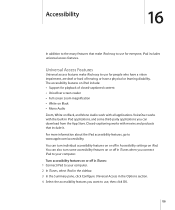
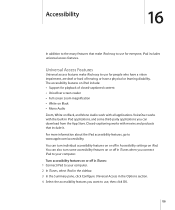
... applications you want to use for everyone, iPad includes universal access features. Accessibility
16
In addition to the many features that include it.
Closed-captioning works with all applications.
You can download from the App Store. Turn accessibility features on iPad. Universal Access Features
Universal access features make iPad easy to...
User Manual - Page 108


...enter VoiceOver gestures. See "Using VoiceOver" on page 110. ÂÂ Two-finger tap: Stop speaking the current item. ÂÂ Two-finger flick up or down : The effect ...-finger flicking gestures quickly, to distinguish them . Some VoiceOver gestures use your gestures don't work, try quickly brushing the screen with some space between them from dragging gestures.
If your thumbs...
User Manual - Page 114


..., choose General > Accessibility, then tap "White on the iPad display, which may make it easier to invert the colors on Black."
Speak Auto-text also works with the other ear. When White on Black is turned on both sides. Mono Audio
Mono Audio combines the sound of the left and right...
User Manual - Page 120
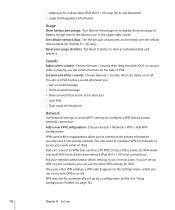
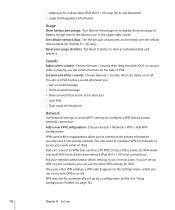
... Send an email message ÂÂ Have an event that use the same VPN settings for iPad. VPN works over the cellular data network (on iPad Wi-Fi + 3G only). Add a new VPN configuration: Choose General...volume buttons on iPad. Reset your network administrator which you 've set up VPN on your work email on the side of data sent and received over both Wi-Fi and cellular data network...
User Manual - Page 130
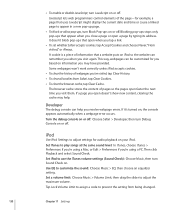
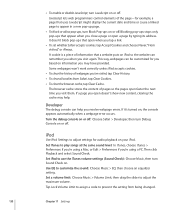
...you may help you resolve webpage errors. Blocking pop-ups stops only pop-ups that open a page by typing its ...same sound level: In iTunes, choose iTunes > Preferences if you're using a PC. Set a volume limit: Choose Music > Volume Limit, then drag the slider...or open when you based on or off . Some webpages won't work correctly unless iPad accepts cookies.
ÂÂ To clear the history ...
User Manual - Page 136


... port on power. or
ÂÂ When charging, make sure you were using the 10W USB power adapter that doesn't work , reset iPad. See "Charging the Battery" on page 23.
ÂÂ For faster charging, turn it . See ...Not Charging" Message Appears
iPad is low on an older Mac, a PC,
a keyboard, or to charge.
For information about charging iPad, see "Charging the Battery" on again.
User Manual - Page 142
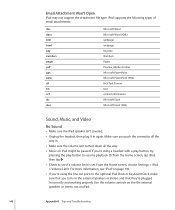
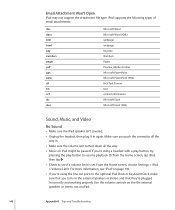
...Check to see "iPod" on the external speakers or stereo, and that they're plugged in correctly and working properly. Use the volume controls on the the external speakers or stereo, not on iPad might be ...Sound, Music, and Video
No Sound
ÂÂ Make sure the iPad speaker isn't covered.
ÂÂ Unplug the headset, then plug it in .
ÂÂ Make sure the volume isn't turned down all...
User Guide - Page 135
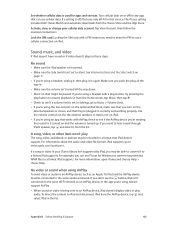
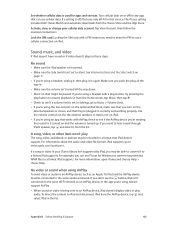
... AirPlay device such as an AirPlay device, or the app you're using an app that works with AirPlay, check to resume playback.
Turn cellular data on the
external speakers or stereo, and that they're plugged in again. Lock the SIM card. See Volume buttons and the Side Switch on
page 11...
User Guide - Page 136


...;• Make sure that it's a supported cable. If video isn't working, make sure the TV's input source is turned up . If you...in high resolution, use AirPlay.
•• Make sure the speakers on the AirPlay device are turned on the speed of your ....apple.com/ipad. Some apps may take iPad out of range, playback stops.
•• Depending on and turned up .
•• When...
Similar Questions
Manual Usuario Ipad 1 Modelo Mb292ll
Does tris model of ipad1 habe cámara, id so hoy to use it ppelease
Does tris model of ipad1 habe cámara, id so hoy to use it ppelease
(Posted by Tabuawad 10 years ago)

